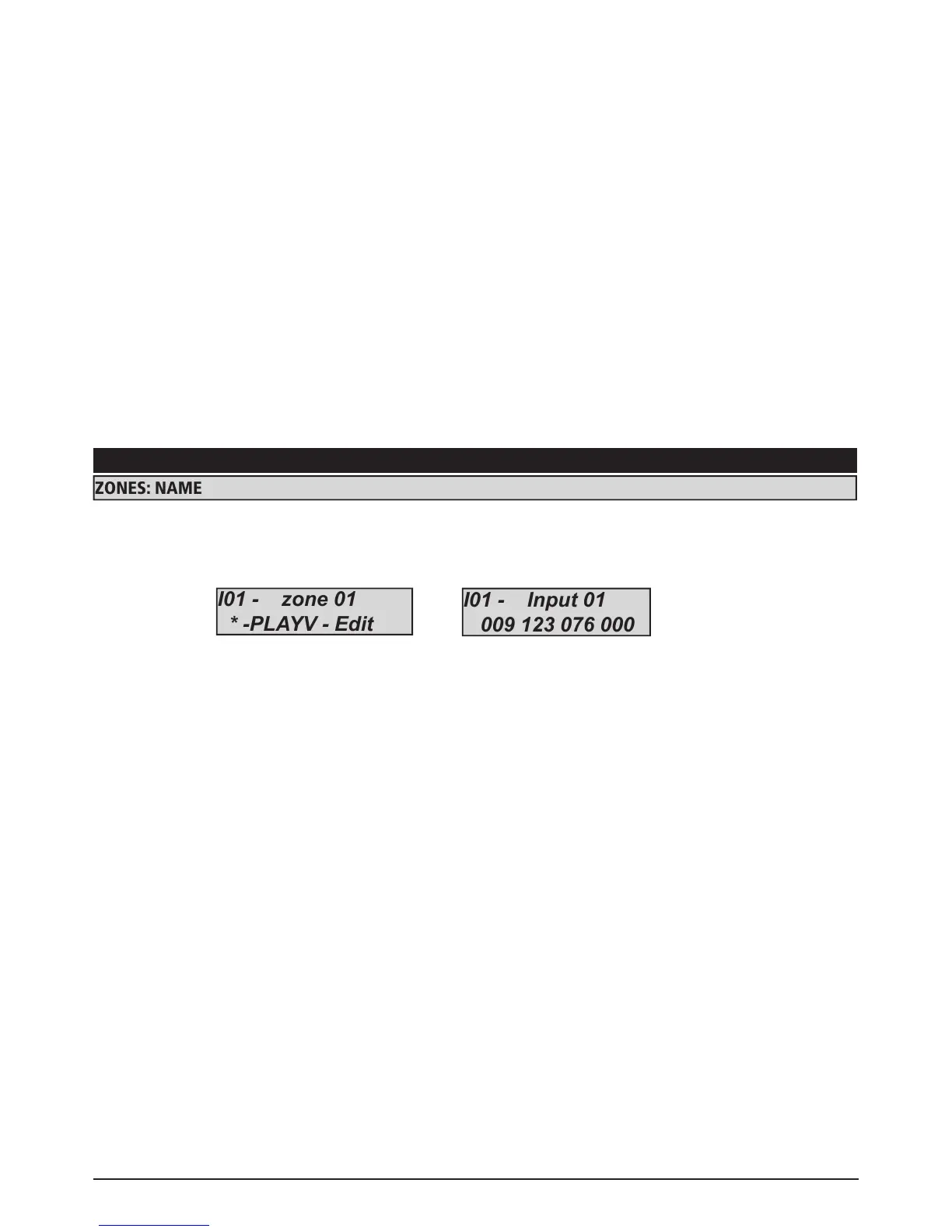42
www.amcelettronica.com
KX series v.1.70
- Problem of interconnection of serial BUS (comunication error from peripheral)
M18 = arm failed
- block arm during in exit time (arm failed for block arm event with EN 50131 parameter enabled)
M19 = system arming
- System armed
M20 = total disarming
- system disarmed
M21 = Part. DISARMING
- Partition disarmed
CREDIT
- Notification of credit below the set threshold. This event can only be programmed in SMS mode.
ECHO
- Activation of forwarding of all incoming SMS to programmed numbers. This event can only be programmed in SMS mode.
ZONES MENU
It is possible change the name for each input. The names are represented by numbers that are equivalent to words (see the list on
the next page). These words are also used sms messages. Therefore, once the name is set in this section, you no longer need re-
write sms messages. All message can be modified in EDIT WORDS menu.
The following is an example of the keyboard screen:
In the example above, input no. 1 was given the name door alarm input.
Where 009 = alarm, 123 = door, 076 = input, 000 = no value.
Note that each name is made up of 4 words. In this case only 3 words were used with the 000 equal to no text.
In order to change the name:
- Select the Names menu in the MENU OF INPUTS parameter. Press ENTER
- Use the down and up arrows to select the desired input, then press enter again
- Insert the numbers that correspond to the words using the number keys
- Press CANCEL to delete the existing name
- At the end, confirm with ENTER
Note: The following is a complete list of the words available. The numbers indicate the parameter to enter.
