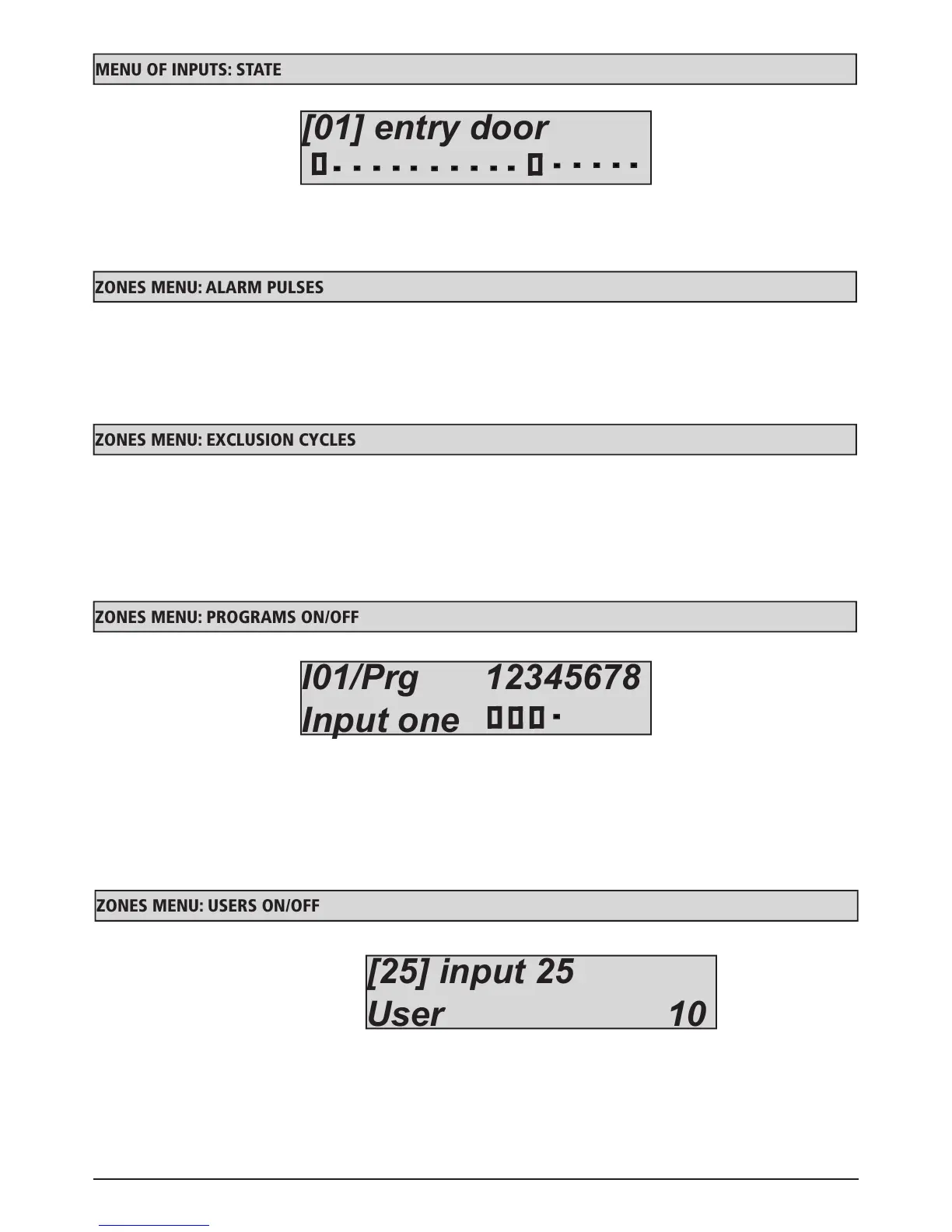49
www.amcelettronica.com
KX series v.1.70
It is possible to check the zones in real time during the opening and closing phase on the synoptics panel:
The figure shows the synoptics panel, indicating inputs 1 and 12 open. The opening is represented by the square. The areas at rest
are represented by the dot.
- Select the Status menu in the MENU OF INPUTS parameter. Press ENTER
- Use the LEFT and RIGHT arrows to select the desired input
For each zone you can set the number of pulses before itself triggers the alarm.
The parameter ranges from 1 to 100. The reset threshold is 1 minute.
- Select the alarm pulses menu in the ZONES MENU parameter. Press ENTER
- Use the up and down arrows to select the desired input, then press ENTER again
- Enter the desired value by Press CANCEL to delete and re write
- At the end, confirm with ENTER
ZONES MENU: prOgraMS ON/OFF
It possible to associate the desired partials to each ZONE programmed with the ON/OFF function:
In the figure above, partials 1 2 3 were associated with input 01. The square indicates the associated partials, the dot indicates
those not associate.
- Select the Partials ON OFF menu in the MENU OF INPUTS parameter. Press ENTER
- Use the up and down arrows to select the desired input, then press ENTER again
-Enter the desired value, pressing CANCEL on the partial desired when the cursor flashes
- Press CANCEL to delete
- At the end, confirm with ENTER
Is needed to associate a user to each input programmed with the ON/OFF function. This is to recognize the user and so he can
manage the remote controls as a true user.
In the figure above, user 10 was associated to input 25 (programmed with the ON/OFF function)
Therefore, the remote control associated to the input will take on the identity of user 10.
- Select the Users ON OFF menu in the MENU OF INPUTS parameter. Press ENTER
- Use the up and down arrows to select the desired input, then press ENTER again
- Enter the desired value when the cursor flashes
- Press CANCEL to delete
- At the end, confirm with ENTER
I01/Prg 12345678
Input one
ZONES MENU: ExclUSiON cyclES
For each zone you can set the number of pulses before bypass for trouble for many alarms.
The parameter ranges from 1 to 10, and reset with disarm.
- Select the exclus. cycles menu in the ZONES MENU parameter. Press ENTER
- Use the up and down arrows to select the desired input, then press ENTER again
- Enter the desired value by Press CANCEL to delete and re write
- At the end, confirm with ENTER
