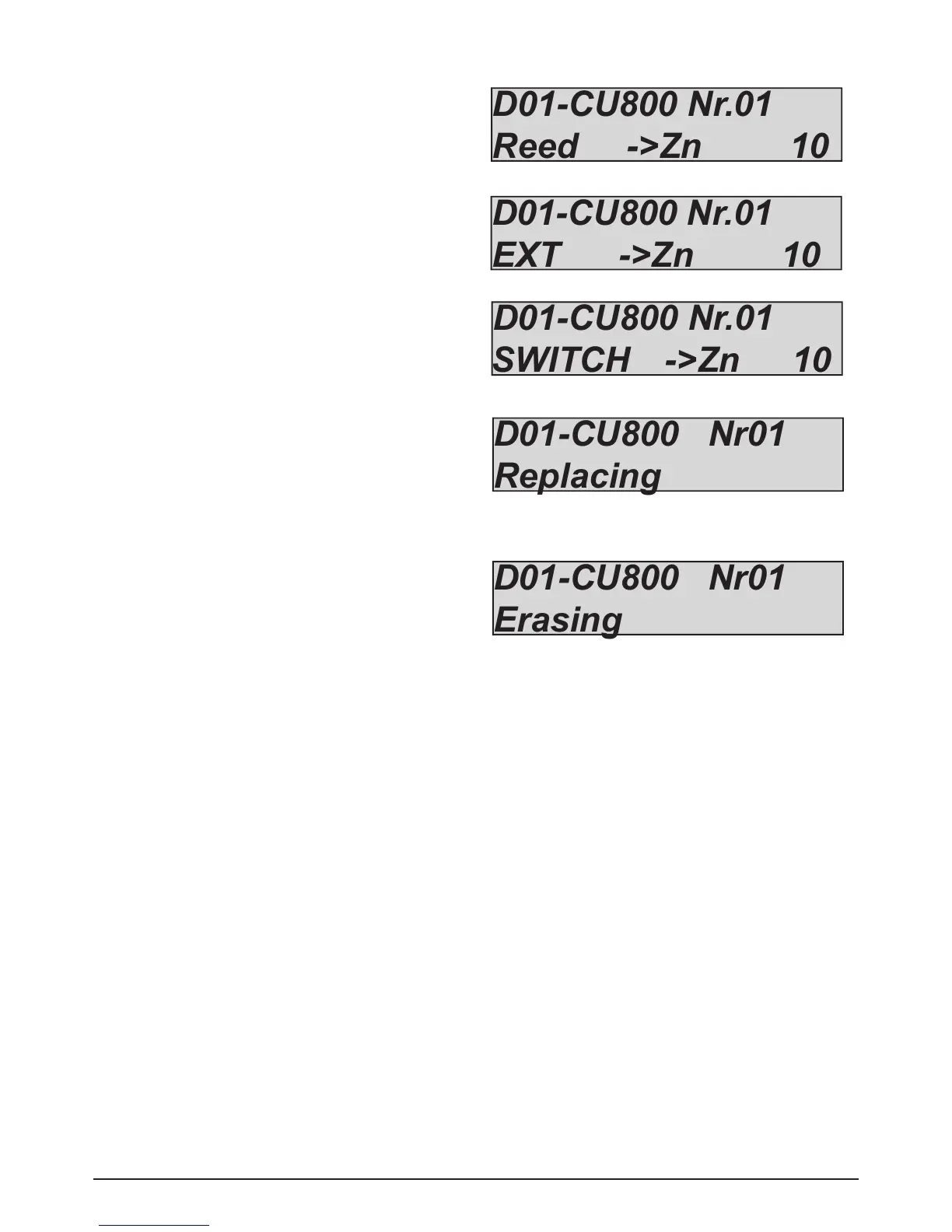- Reed contact association:
it is possible to link every alarm contact/pir/etc to the zones
of panel (in eg. the reed of wireless device in linked to zone
n°10)
- External contact association:
it is possible to link every alarm contact/pir/etc to the zones
of panel (in eg. the external contact of wireless device in
linked to zone n°10)
- Switch alarm contact association:
it is possible to link every alarm contact/pir/etc to the zones
of panel (in eg. the switch alarm contact of wireless device
in linked to zone n°10)
- Replacing a device
If a device fails, it can be replaced with an identical one,
keeping the previously made associations.
Once the replacement is confirmed with ENTER, press the
learn key to self-learn the new one, or change the ID code
with new device code.
- Delete device
With this menu you can delete a device and all of its as-
sociations.
The system support wireless sirens, the max number that can be programmed are 4.
The sirens work only with battery, no wired main power.
For learn the sisren to the system, the method is the same like all devices, SELF LEARNING, or MANUAL ADD CODE.
In wireless menu it is possible check the parametrs of wireless section of siren:
- Range
- Battery status
- Supervision
- Id number
For set the parameters of sound duration, squawk, cycles etc. go in menu siren in other parameters.
All sirens settings are the same for wired and wireless.
SIRENS:
