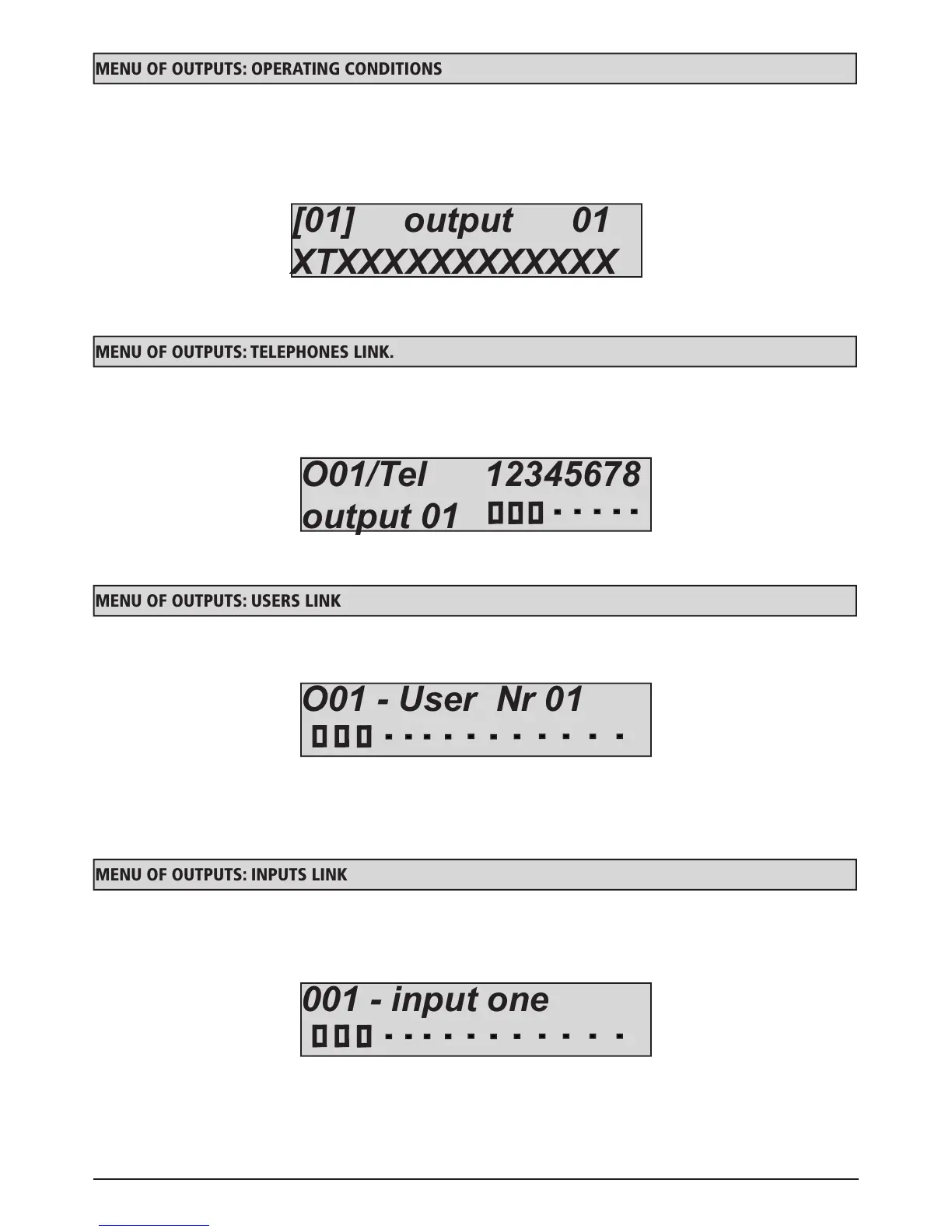55
www.amcelettronica.com
KX series v.1.70
In the figure you can see how only output 2 can be active and only when the system is completely armed. The remaining outputs
can be activated in any conditions.
MENU of oUtpUts: opERAtING CoNDItIoNs
For each output you can establish the operating conditions based on the system conditions.
X = function always active. As soon as the event occurs, the output activates with its times
A= only with system armed. It activates only if the system is armed.
D= only with system disarmed. It activates only if the system is disarmed
T= only Total. It activates only when the system is armed in Total mode.
1 – 4 = corresponding partial. It activates only when the partial selected is armed
MENU of oUtpUts: tElEphoNEs liNk.
For every output programmed with the PILOT function you can associate up to 8 telephones.
Remember that this type of association is for outputs that can be ring activated.
You must program the telephone numbers with the international prefix (+393354568526) to give the system the possibility of
recognising the ID of the number, which must be visible.
In the figure you can see that output no. 1 has the first 3 telephone numbers associated out of the 8 available.
MENU of oUtpUts: UsErs liNk
For each output programmed using the associated user function, it is possible associate several user codes.
This association allows a user to activate a stable or pulse output by simply keying in their code.
Remember that an output with a duration of 0 is stable so the operation is step-by-step (code=ON --> code=OFF)
In the figure you can see that output no. 1 has the first 3 users associated, therefore, when the codes for those users is entered, the
output will activate or deactivate based on the status.
[01] output 01
XTXXXXXXXXXXXX
O01/Tel 12345678
output 01
MENU of oUtpUts: iNpUts liNk
For each output programmed using the associated input function, you can associate several inputs.
This association allows an output associated to inputs to be activated based on the operating conditions of the output itself.
Ex. an input can move 2 outputs, one with the system armed (garden lights) and one with the system disarmed (entry door courtesy
light)
In the figure you can see output no. 1 has the first 2 inputs associated.
