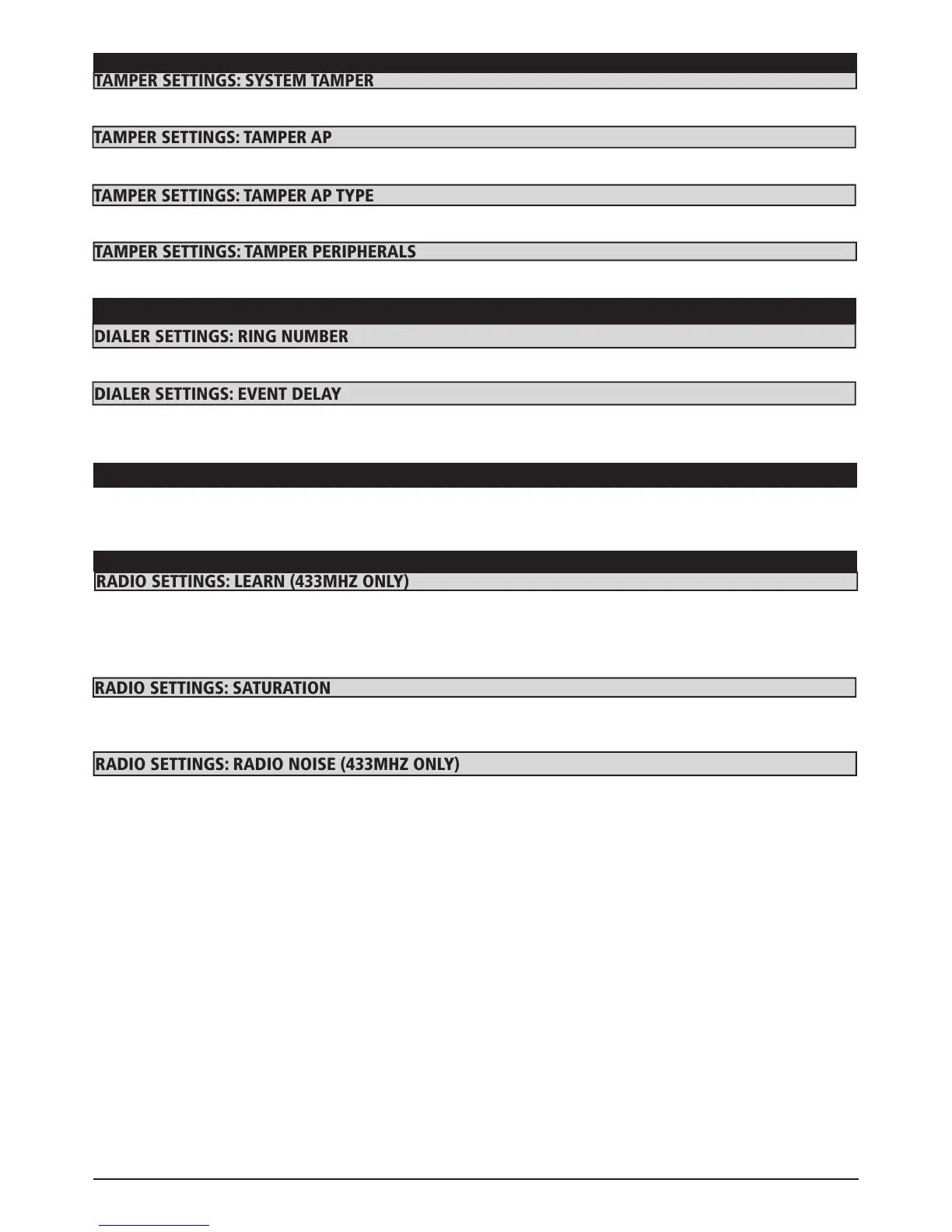76
www.amcelettronica.com
KX series v.1.70
OTHER PARAMETERS: RADIO SETTINGS
radio settings: learn (433Mhz only)
This parameter determines the learning mode for the radio devices. By default, the key used for device learning is the LEARN key. If
you wish to use any other device radio transmission to memorize it, set this parameter to 1. Press ENTER to change the value and
enter 0. default: 0 = Learn key
Note: by using the learn key to program the radio devices you are sure that there are no radio data readings coming from devices that
are not to be programmed.
This parameter enables the radio saturation notification. Saturation is the complete obscuring of communication between the de-
vices and receivers. The notification and subsequent system alarm is activated after 2 minutes of total radio obscuring.
Press ENTER to set the value (0=disabled, 1=enabled) Confirm with ENTER
radio settings: saturation
This parameter enables the notification of radio disturbances. The notification is activated when there is a reception of a potentially
dangerous radio signal for more than 5 seconds. Press ENTER to set the value (0=disabled, 1=enabled) Confirm with ENTER
radio settings: radio noise (433Mhz only)
OTHER PARAMETERS: TAMPER SETTINGS
tamper settings: system tamper
This parameter enables or disables the anti-opening protection.
Press ENTER to set the value (0=disabled, 1=enabled) Confirm with ENTER
tamper settings: tamper ap
This parameter enables or disables the AP tamper protection on the control unit line (see fig. and board description).
Press ENTER to set the value (0=disabled, 1=enabled) Confirm with ENTER
tamper settings: tamper ap type
This parameter determines the type of AP tamper on the control unit line (see fig. and board description).
Press ENTER to set the value (CANC = NC; 1=balancing 1k) Confirm with ENTER
tamper settings: tamper peripherals
This parameter enables or disables the anti-sabotage protection of the entire bus 485 line, therefore if it is left disabled, any tamper-
ing from the peripherals will not be reported. Press ENTER to set the value (0=disabled, 1=enabled) Confirm with ENTER
OTHER PARAMETERS: DIALER SETTINGS (ONLY X SERIES)
dialer settings: ring number
This parameter set the ring number during in the incoming calls. It use to manage system with audio support.
Press ENTER to set the value. Confirm with ENTER
dialer settings: event delay
This parameter set the time between 2 same events for to be logged in memory events and for calls and SMS.
Eg. if there is 10 times same events of manipulation, it is possible put a pause between of 10 sec. in this way you avoid numerous
reports and calls for the same event. Press ENTER to set the value. Confirm with ENTER
With this parameter it is possible enable voice supprot in keypad, for this is necessary to use K-VOICE model and use only panle X series
with audio integrated on board. It is possible listen ARM/DISARM system, ALARMS, OPEN ZONES.
Press ENTER and press 1 to enable press 0 to disable.
OTHER PARAMETERS: SPEAKERPHONE (ONLY X SERIES)
