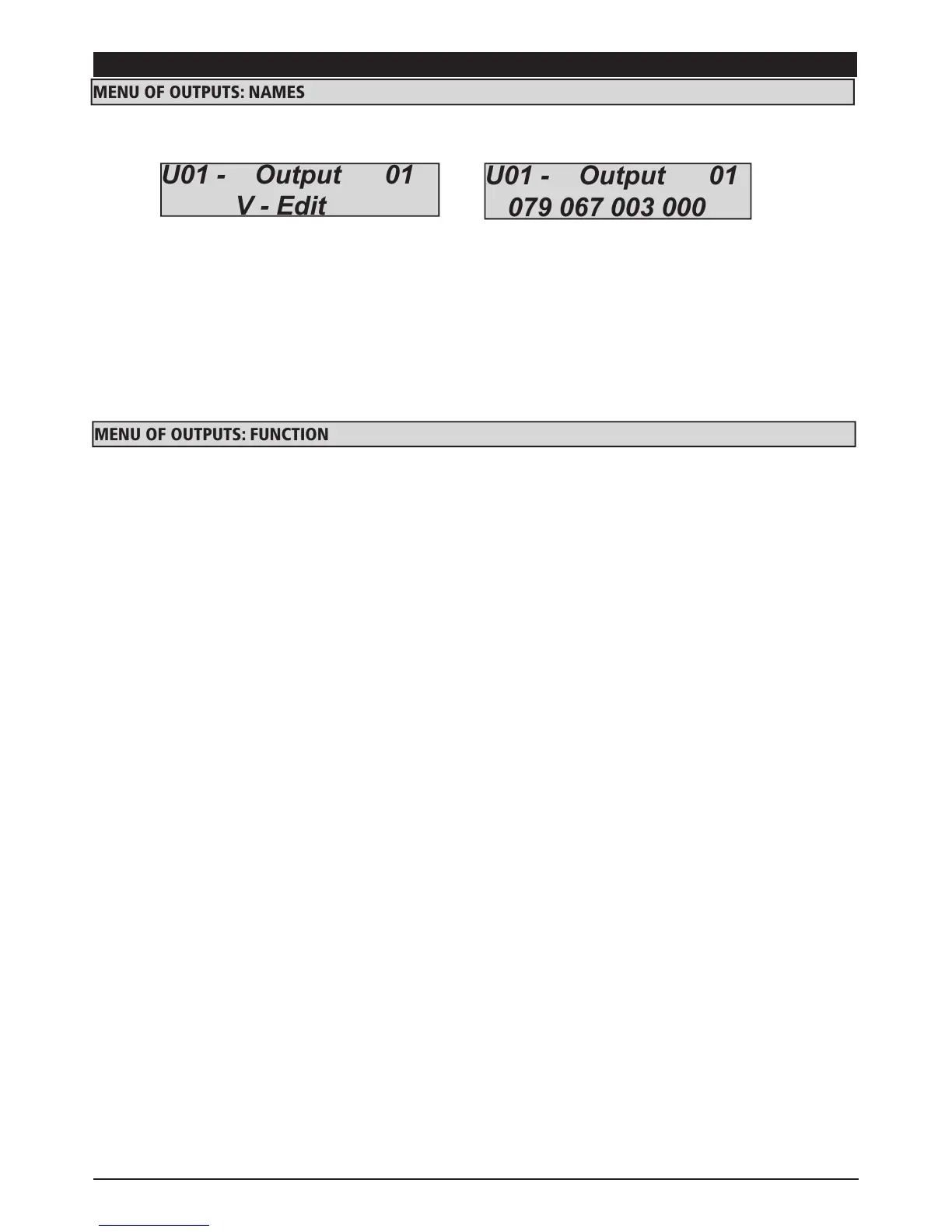It is possible to change the name for each output. The names are represented by numbers that are equivalent to words. These words
are also used for sms. When the name is set in this section, in authomatic it is right for SMS.
The following is an example of the keyboard screen:
The example above shows the name set for output 1 as irrigation garden on.
Where 079 = irrigation, 067 = garden, 003 = on, 000 = no value.
Note that each name is made up of 4 words. In this case only 3 words were used with the 000 equal to no text.
In order to change the name:
- Select the Names menu in the MENU OF OUTPUTS parameter. Press ENTER
- Use the down and up arrows to select the desired output, then press ENTER again
- Insert the numbers that correspond to the words using the number keys
- Press CANCEL to delete the existing name
- At the end, confirm with ENTER
Note: The words are the same of the zones.
- = output disabled
1 - 4 = partial arming
Follow the arming partition status
A = external alarm (siren)
follows the performance of the external siren
B = low battery
This is activated when the buffer battery is low (below 10.4Vdc)
C = system arming status
this activates when the system is armed in any scenario
D = bell buzzer
This is activated when inputs with the option buzzer are activated
E = attempted user timer access
This is activated when a temporarily disabled user by the timer, enter personal code.
F = alarm memory by siren
This function is used to pilot the sirens with separate sound command and flashing lights. When it is enabled, the flashing light can
be used as an alarm memory therefore it will be activated with siren activation and will remain active even after the siren is silenced.
It will only turn off after a valid user code is keyed in.
G = no gsm signal
when there isn’t GSM signal
H = anti-aggression panic
This is activated following a panic even (user code, panic input)
I = activation on input opening (from zone Menu)
linked to the zone, when one zone is opnening trig the on the out
L = System lock
out trig in ON when the system is locked
M = memory (red keypad LED)
follow the keypad memory signal led
N = PSTN fault (red keypad LED)
Fault PSTN line
O = total arming
when the system is total armed
R = Disarming
when the system is disarmed
P = pilot
Outputs that can be activated by a phone ring with programmed ID. The activation is step-by-step (Ring = activation --> ring =
deactivation) or, if a pulse sound time is set. At each ring activation, the operation will be confirmed by an answering ring
The keypad assignment method for the output functions is identical to the procedures explained previously for zone.
