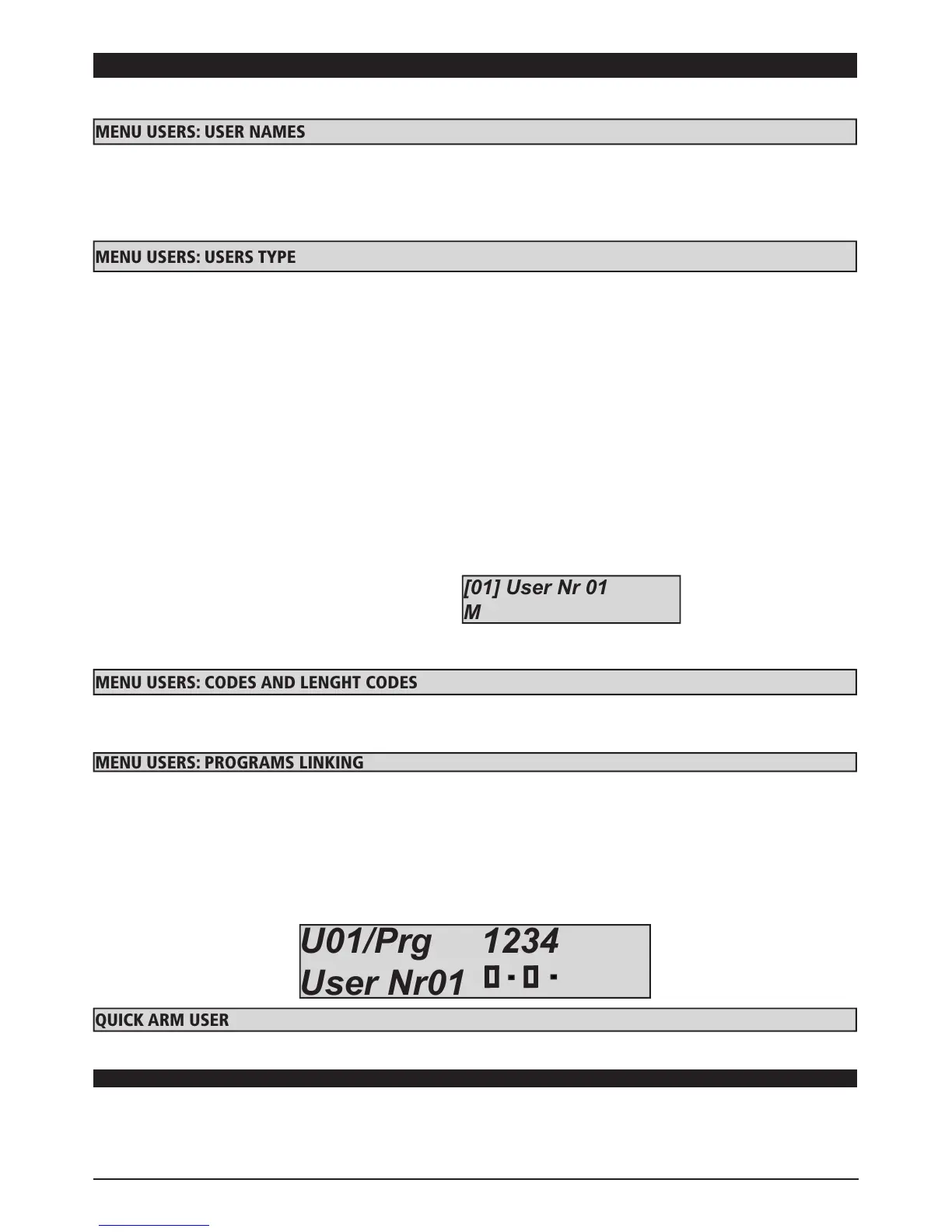66
www.amcelettronica.com
KX series v.1.70
MENU USERS
The user names are programmed using the traditional method, entering the name by alphanumeric keys.
In the NAME menu, press ENTER, Using the Up and Down arrow keys, select the desired user, then press enter again
- Press CANCEL to delete the existing name
Enter the new NAME using the alphanumeric keys
Confirm with ENTER
The control unit has a total of 64 or 32 users, all of which can be freely associated to groups and partials. Each user can be pro-
grammed with specific privileges (detailed information on these privileges below)
I = display only the system status: This function is simply for displaying the armed/disarmed status of the system on the keypad
when not visible (setting tied to EN 50131)
R = change user code and program keys: This function generates a user that operates only with the system disarmed and changes
all the user codes and programs keys.
M = master: This function generates the user with the maximum privileges: change user code, function, program and group link,
read events, change date/time, program keys, delete keys, display input status, display residual credit, block timer.
U = user enabling and disabling: This is the standard user function, they can enable and disable associated programs, and modify
their own code.
C = user for activate and deactivate outputs: This code is used for activate/deactivate all programmed outputs. It is possible use this
code in all conditions (armed/disarmed)
H = holiday code: This code is used when you leave the protected area for a long time (eg. holiday) In this mode of arming, all entry/
exit zone with delay time becomes immedialtely.
P = panic code: this code is the same to U type code, but when be used the panel send a secret message of silent panic.
NOTE: for sending a panic silent message it is possible push in the same time G2 and G3 buttons
In the figure user 01 as MASTER. Use the alphanumeric
keys to program the type.
menu users: programs linking
It is possible to associate one or more partials and one or more groups to each user.
Therefore, the users have to possibility of arming and disarming only their assigned partials and groups.
In the figure, the user 01 has associated partials 1 and 3 and user 3
The groups are selected using the vertical arrow keys.
- Use the RIGHT and LEFT arrows to select the desired partial, then press ENTER
- Enable it by pressing CANCEL when the cursor flashes
- Press CANCEL again to delete
- At the end, confirm with ENTER
The user N° 32 is also utilized for configuration “ Quick Arming “ function. Therefore, when you activate this feature (from menu
OTHER PARAMETR) , you must set the privileges on the users 32.
DATE/HOUR MENU
For change the date and time on the system using this menu
Once you have entered the menu, press ENTER to change
Press ENTER again to enter the day of the week (1 for Mon, 2 for Tue...0 for Sun)
Press the Right arrow to enter the day/month/year/hours/minutes in sequence
Confirm with ENTER
menu users: CODes AnD LenGHT CODes
Is it possible to have user code with 6 or 4 characters, in menù code after last user, there is LENGHT parameter, select 4 or 6.
For modify codes select the number of user and then set the number with number buttons from keypad.
