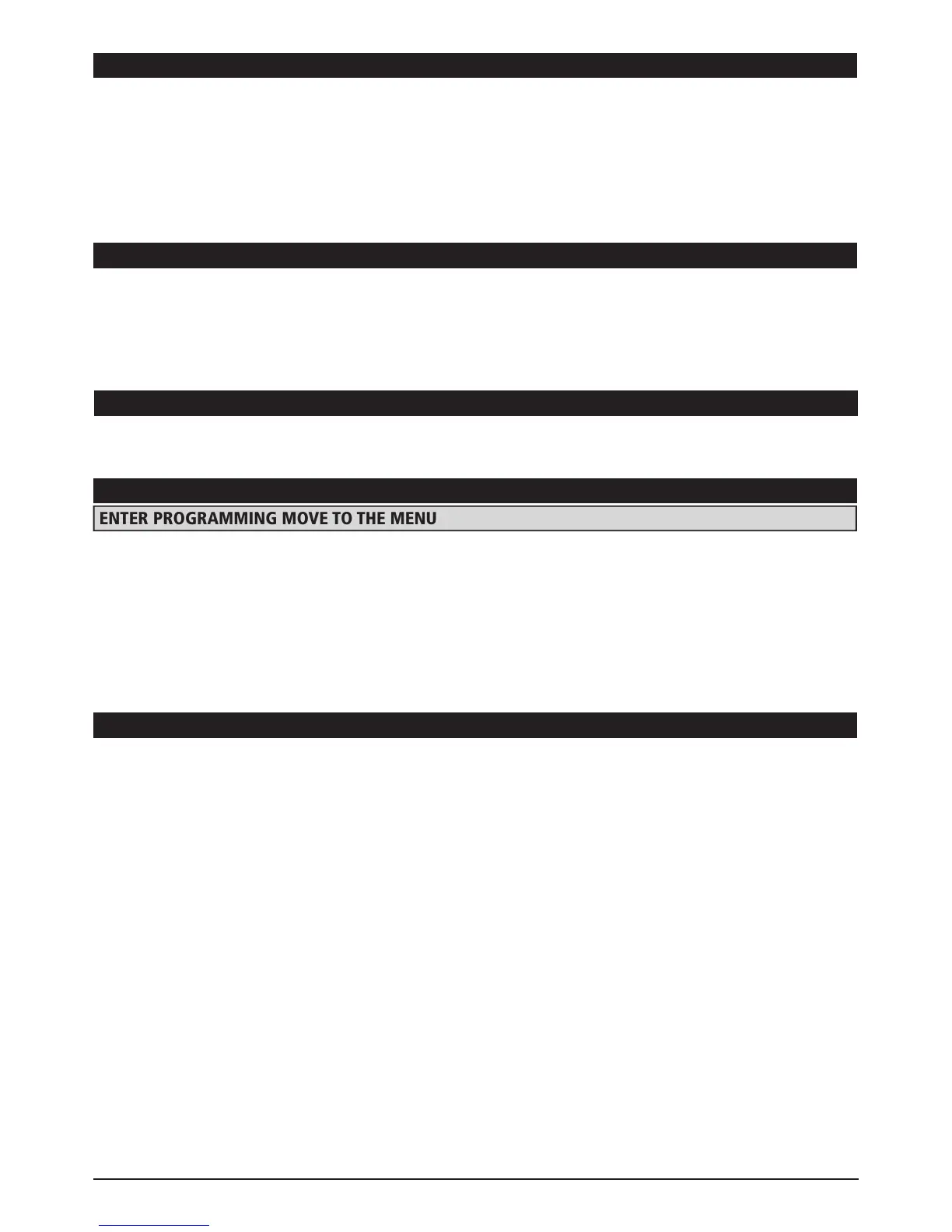38
www.amcelettronica.com
KX series v.1.70
FIRST START UP
Once all of the connections are complete, especially those tied to the serial bus, you can power up the control unit.
When you remove power from the control unit, you will not lose any data, including the date and time.
Once you have powered it up, check the following:
- Keypad no. 1 must communicate properly with the control unit. The date and time and the word "maintenance" must appear
- make sure that the control unit has no system error notifications such as no battery or no 220Vac, etc. You can check this through
a quick consultation of the notifications by pressing the CANCEL key once followed by an enabled code. (default: MASTER 111111).
Note: pressing the CANCEL key will give you other system information (battery status, power supply, model, FW
and HW version)
STARTING RESET
If you want RESET the control unit back to the starting condition, you can do different reset types:
- general parameter reset
- user code reset
- event reset (operation can only be performed by the manufacturer)
To perform the reset you must know the installer code.
For details, consult the specific paragraph in this manual.
DISARM KEYPAD STATUS
With disarmed pannel it is possible to see at LCD the status of the zones not ready, also the troubles (battery low, power supply,
telephone line problems with PSTN and GSM).
Pressing the cancel button, it is possible to see FW and HW version, GSM signal, and much more info from system.
PROGRAMMING (FROM KEYBOARD)
The control unit programming logic is the same as all the control units from previous series:
- ENTER INSTALLER CODE and confirm with enter key (V)
- CANCEL key (X) = for delete wrong codes and activate and deactivate assignment square when flashing
- Arrow keys UP - DOWN - RIGHT - LEFT = movements between vertical menus, horizontal zone/output selection, etc.
- Esc. button and # key = exit menu, switch to previous menu and sometimes the same function as the RIGHT arrow.
- G button = quick arming
- Alphanumeric keys = data insertion, names, etc.
THE DEFAULT INSTALLER CODE IS 000000
THE DEFAULT MASTER USER CODE IS 111111
EN 50131 CONFIGURATOR
The option EN50131 configurator is an automatic tool that change all parameters necessary to have the panel configured for EN
50131 approval. This Parameter is on OTHER PARAMTER menu, for enable the configurator switch from 0 to 1 the value, and the
following parameters become like the following list:
- the otption Autoexclusion for zones is disabled
- disabled the option that show not ready zones in display, for see this information needs user code
- All wired zones become duobble EOL protection
- Exit/Entry time is set with max time 45’’
- Enable block arming for: (no power, no PSTN, no GSM, Battery low, all types tamper, trouble interconnections, wireless supervision)
- Information about STATUS of panels, LED, and zones are shown only in the first 30’’ during arming, after this time will be obscured
- the Info about GSM signal, FW & Hw version, PSTN status, battery, main power, are shown only under user code
- All function and info about alarm in keypad are obscured, it is possible see information only with user code
- Installer access (level 3 user) must be enabled from user code (level2)
- the Timer arming is provided of 1 minute before signals of pre arming
- For all zones that be excluded is enabled the autoinclusion function when the zones return ready
- The manipulation signal, when the system is disarmed, trig only internal siren
- During in entry time, if one sensor with immediate alarm function is triggered, immediately start external siren but the messages
about it start after 30’’. If in this 30’’ time the user disarm the panel the message will be not delivered.
- If the zone with ENTRY/EXIT function remain not ready at finish the exit time, the panel block the arm and show in keypad
- Every time the panel stop arming procedure for trouble, in keypad display appear the cause that block, and start sound for 60’’
second. For stop sound alert set the user code.
