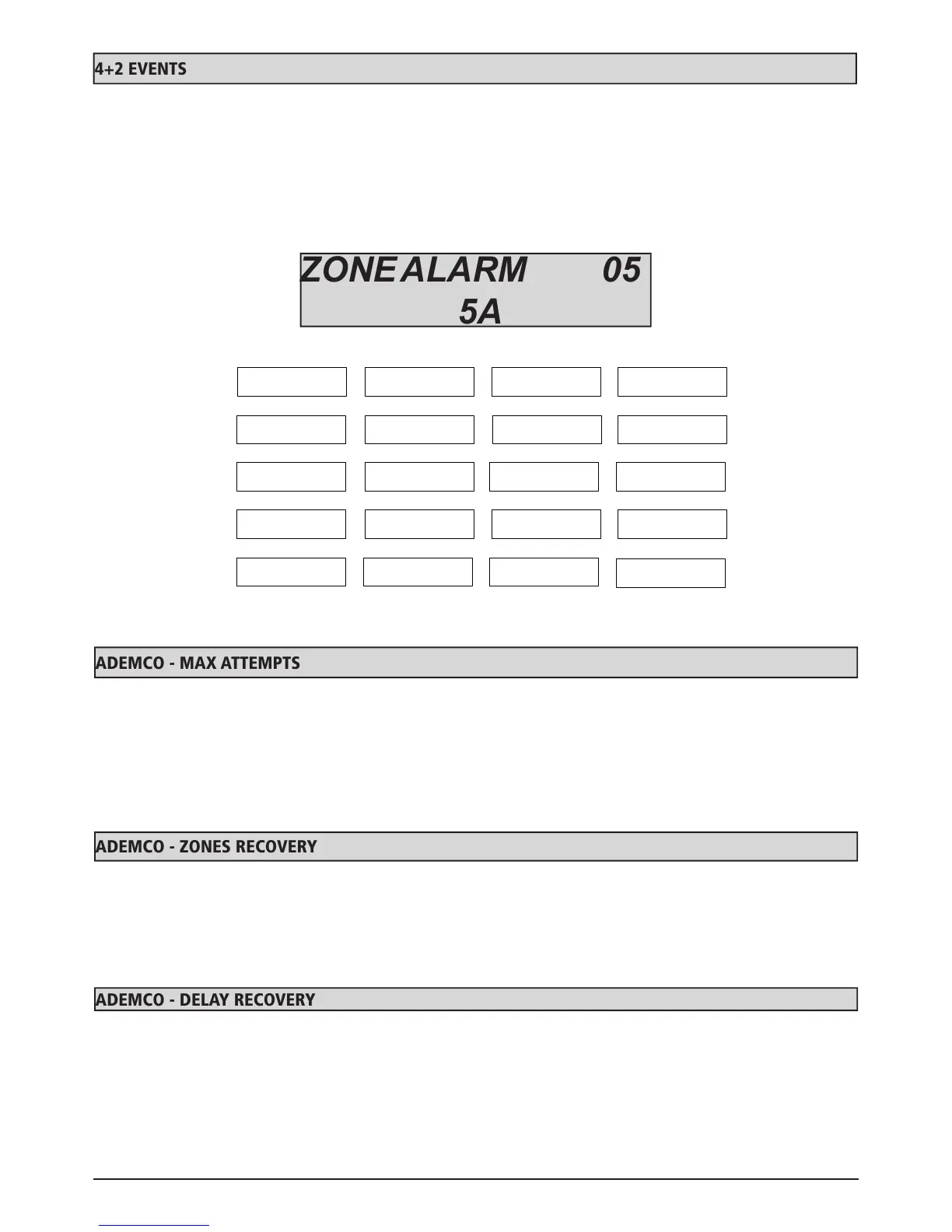71
www.amcelettronica.com
KX series v.1.70
With this parameter it is possible view and modify all the codes for all available events with Protocol 4 +2. When you see the value
“ ?? “ it means that you have not yet entered any code for the selected event. The procedure to enter the codes is as follows:
- Select the desired event (ex: zone alarm)
- Select the zone number (ex: zone 5)
- Once selected the event and the number, by pressing the ENTER key the blinking cursor moves on the 2 numbers at the bottom.
(?? or 00)
- At this point you can set the hexadecimal code to be sent to the receiver.
Below is the list of the events default programmed:
●
ARM.BY USER 01
[ 10 ]
DISAR.BY USER 01
[ 20 ]
ZONE ALARM 01
[ 30 ]
ZONE RECOVERY 01
[ 40 ]
ZONE BYPASS 01
[ 50 ]
AC MISSING
[ 60 ]
AC RECOVERY
[ 61 ]
LOW BATTERY
[ 62 ]
RECOVERY BATTERY
[ 63 ]
TAMPER
[ 64 ]
TAMPER RECOVERY
[ 65 ]
REMOTE ARMING
[ 66 ]
REMOTE DISARMING
[ 67 ]
ROBBERY
[ 68 ]
CALL TEST
[ 00 ]
ARMED BY PRS
[ 70 ]
DISARMED BY PRS
[ 80 ]
FAILED ARM
[ 90 ]
PANIC
[ A0 ]
PANIC RECOVERY
[ B0 ]
With this parameter it is possible establish the number of call attempts that the system must perform before notify the error in the
event of no CID notification. In this case the attempt performance is not by rotation, but all of the attempts set will be made to the
same number. In the event of failed notification, the system will move on to the next number (programmed from 1 to 10)
Important: every failed attempted is shown in the event log.
The use of this function activates the real time report for the activity in the individual zone during an alarm cycle. By activating it
you can determine when the intruders leave the protected area.
0 = deactivated
1 = activated
Note: The reset activity is managed by the alarm cycled determined by the siren time. Therefore the shorter the siren time, the closer
the notification of the resets.
With this parameter is possible to have the recovery zones after siren time:
0 = deactivated
1 = activated
