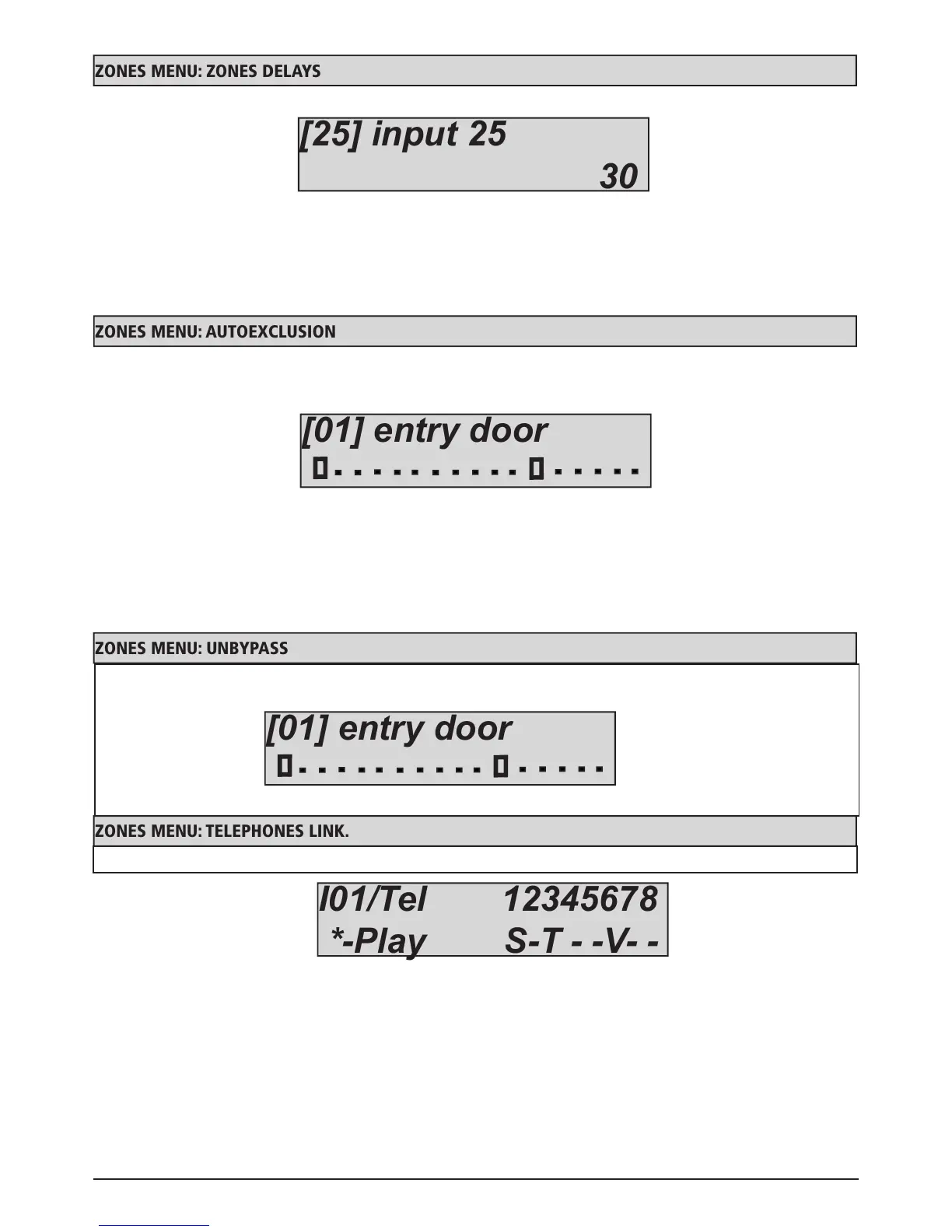51
www.amcelettronica.com
KX series v.1.70
zones MenU: AUtoexclUsion
It is possible set automatic bypass when one zone is not ready close, during in the remote arming without keypad, with remote
radio command, or with tag reader...Ext.
The esclusion is not permanent, is valid only for one arming procedure, when the control panel is disarmed, the zone is reincluded.
In the figure above, inputs 1 and 12 (the ones with the square) have been selected.
When they are not ready, the system will automatically bypass them.
- Select the Enable Test menu parameter. Press ENTER
- Use the RIGHT and LEFT arrows to select the desired input, then press ENTER again
- Enable it by pressing CANCEL when the cursor flashes
- Press CANCEL again to delete
- At the end, confirm with ENTER
For each zone with ENTRY/EXIT function it possible set a time. This time starts when entry/exit zone is violated with armed system.
In the figure above, a 30" delay has been set for input 25 (programmed with the ENTRY/EXIT function)
- Select the Input times menu. Press ENTER
- Use the up and down arrows to select the desired zone, then press ENTER again
- Enter the desired value when the cursor flashes
- Press CANCEL to delete
- At the end, confirm with ENTER
zones MenU: telephones link.
For each zone it is possible to link a sms to the programmed numbers.
In the figure the zone number 1 is linked to phone number 1 - 3 - 6
S = SMS, the system send only sms for this event
T = ALL, the system send voice call and sms
V = VOICE, the system send voice call
note: in K series without voice module, will call with bip signal (different bip signal for alarm and troubles)
- Select the telephone link menu parameter. Press ENTER
- Use the RIGHT and LEFT arrows to select the desired input, then press ENTER again
- Use the number keys to define the setting (only S)
- Press CANCEL again to delete
- At the end, confirm with ENTER
I01/Tel 12345678
*-Play S-T - -V- -
Is it possible set automatic unbypass when one zone come back close, during in the arming status.
If is set with a square, the zone come back armed (when re-closed) giving alarm if violated.
In the figure, inputs 1 and 12 (the ones with the square) have been selected.
