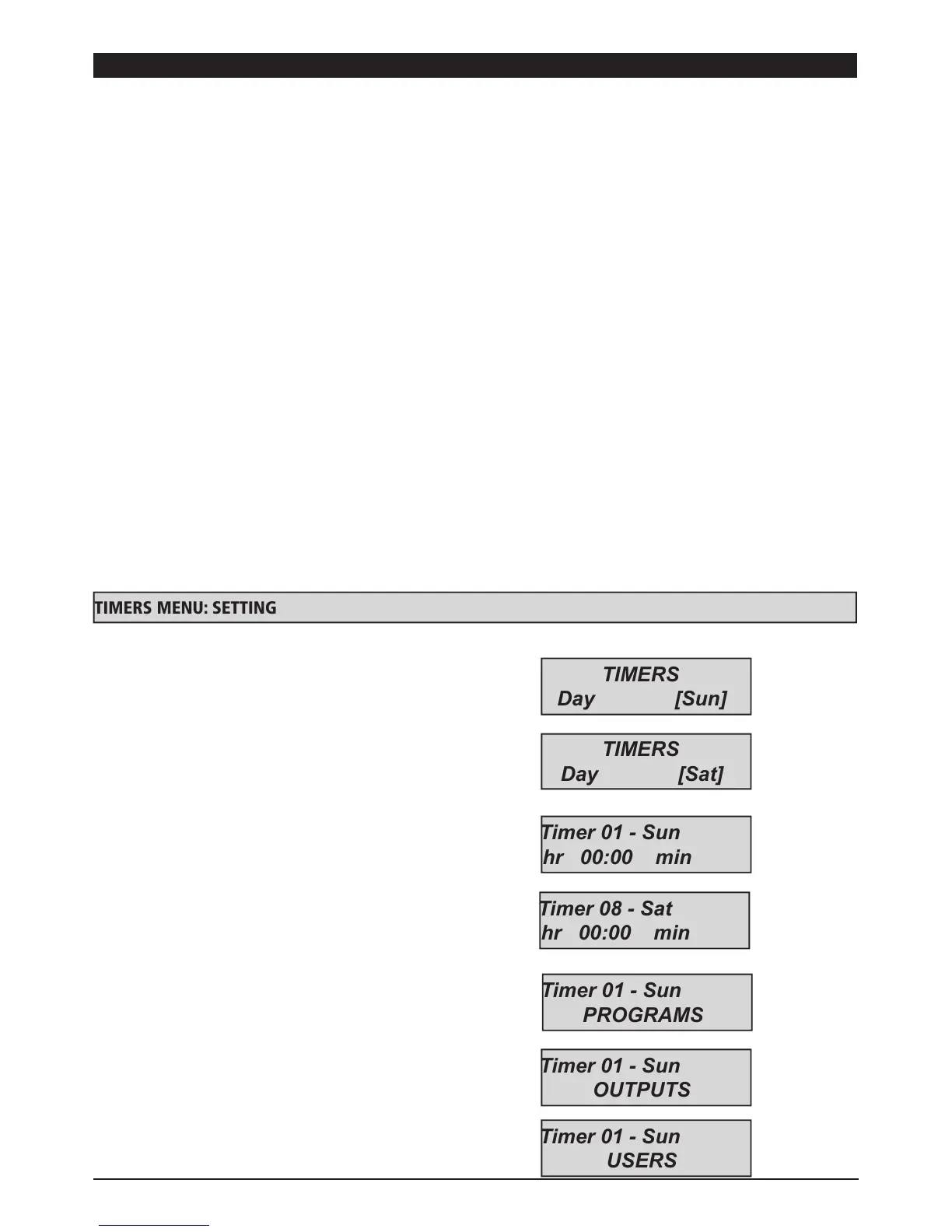64
www.amcelettronica.com
KX series v.1.70
TIMERS MENU
T
he control unit is equipped with a very versatile timer system, which can be used to perform various operations at different times
and simultaneously:
- automate the arming and disarming of one or more partials
- inhibit users at pre-established times with no limit (with notification of attempted access)
- activate and deactivate outputs automatically, following a precise calendar
With the timer system, for each day of the week you can have 4 or 8 time settings to which you can associate operations related
to: partials, users and outputs.
Besides these 8 timers, you can manage 8 exclusions that can be set for start and end date and associate them precisely to any
day and any time.
The following is an example to clarify this operation concept.
Monday --> [timer-1 08:15:00] --> partial 1 arming
partial 2 arming
user 5 inhibition
output 3 activation
----------------------------------------------------------------------------------------------------------------------------------------------
Monday --> [timer-2 20:10:00] --> partial 1 disarming
partial 2 disarming
user 5 code unlocked
output 3 turned off
----------------------------------------------------------------------------------------------------------------------------------------------
Monday --> [timer-3 22:30] --> output 8 activation (garden lights)
----------------------------------------------------------------------------------------------------------------------------------------------
Tuesday --> [timer-2 06:10] --> output 8 deactivation (garden lights)
----------------------------------------------------------------------------------------------------------------------------------------------
For each day of the week you can set different timers and different operations linked to them.
In this menu, the days of the week, the number of times to be set and the association of partials, outputs and users are selected.
The down arrow key scrolls through the day of the week fig 1
