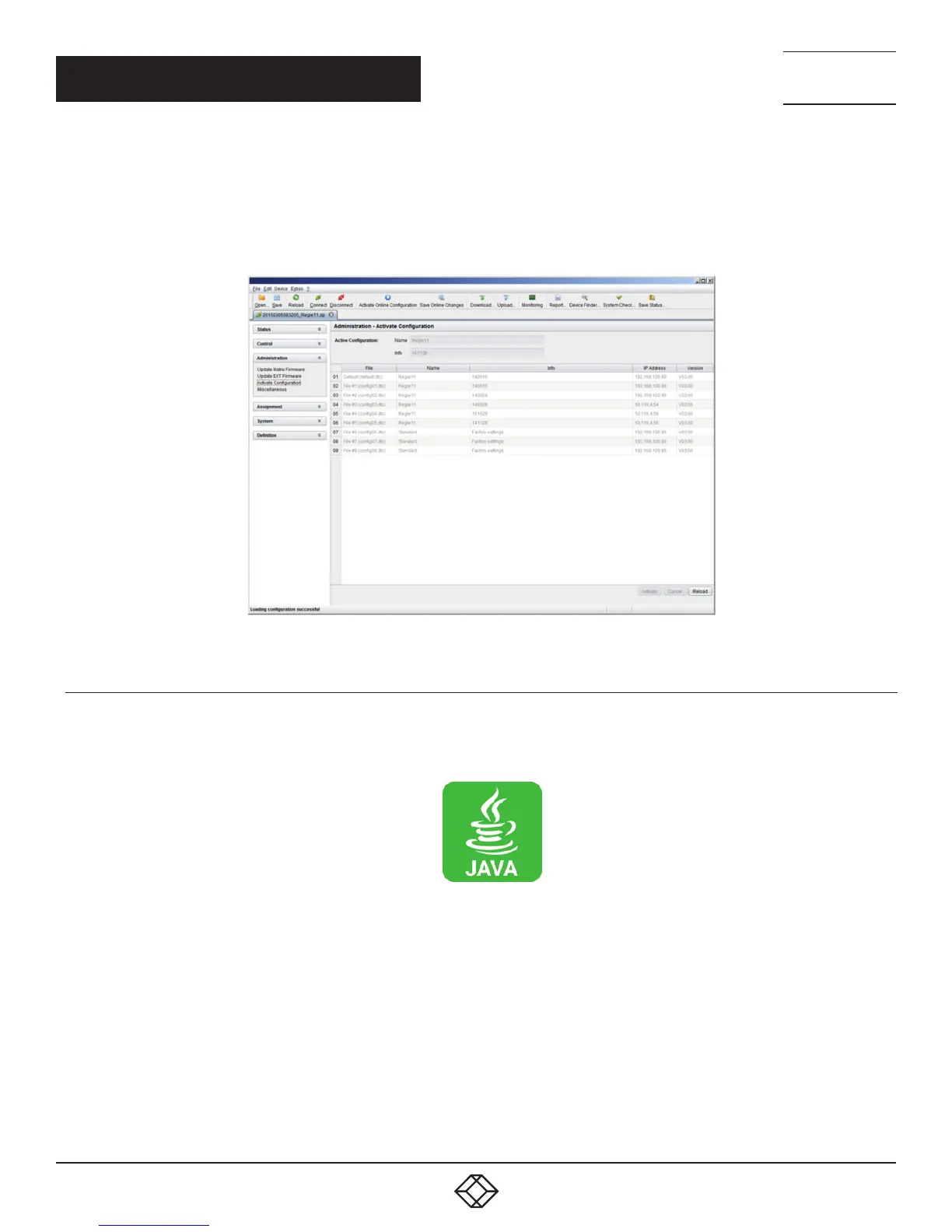142
1.8 7 7. 8 7 7. 2 2 69 BLACKBOX.COM
NEED HELP?
LE AVE THE TECH TO US
LIVE 24/7
TECHNICAL
SUPPORT
1.8 7 7.8 7 7.2269
CHAPTER 4: CONFIGURATION
JAVA TOOL
1. Select Administration > Activate Configuration during online mode in the task area.
2. Select the desired configuration.
3. Load the configuration by pressing the Activate button.
FIGURE 4-56. ADMINISTRATION—ACTIVATE CONFIGURATION
4.12.4 SAVING CONFIGURATIONS (EXTERNAL)
Configurations can be saved as files that can be stored independent of the matrix.
You have the following option to access the menu.
1. Select File > Save As in the menu bar.
2. Enter a name for the configuration.
3. Select the directory of the configuration on your storage medium where it is to be saved.
NOTE: Configurations are always saved in a file with the ending dtc.
