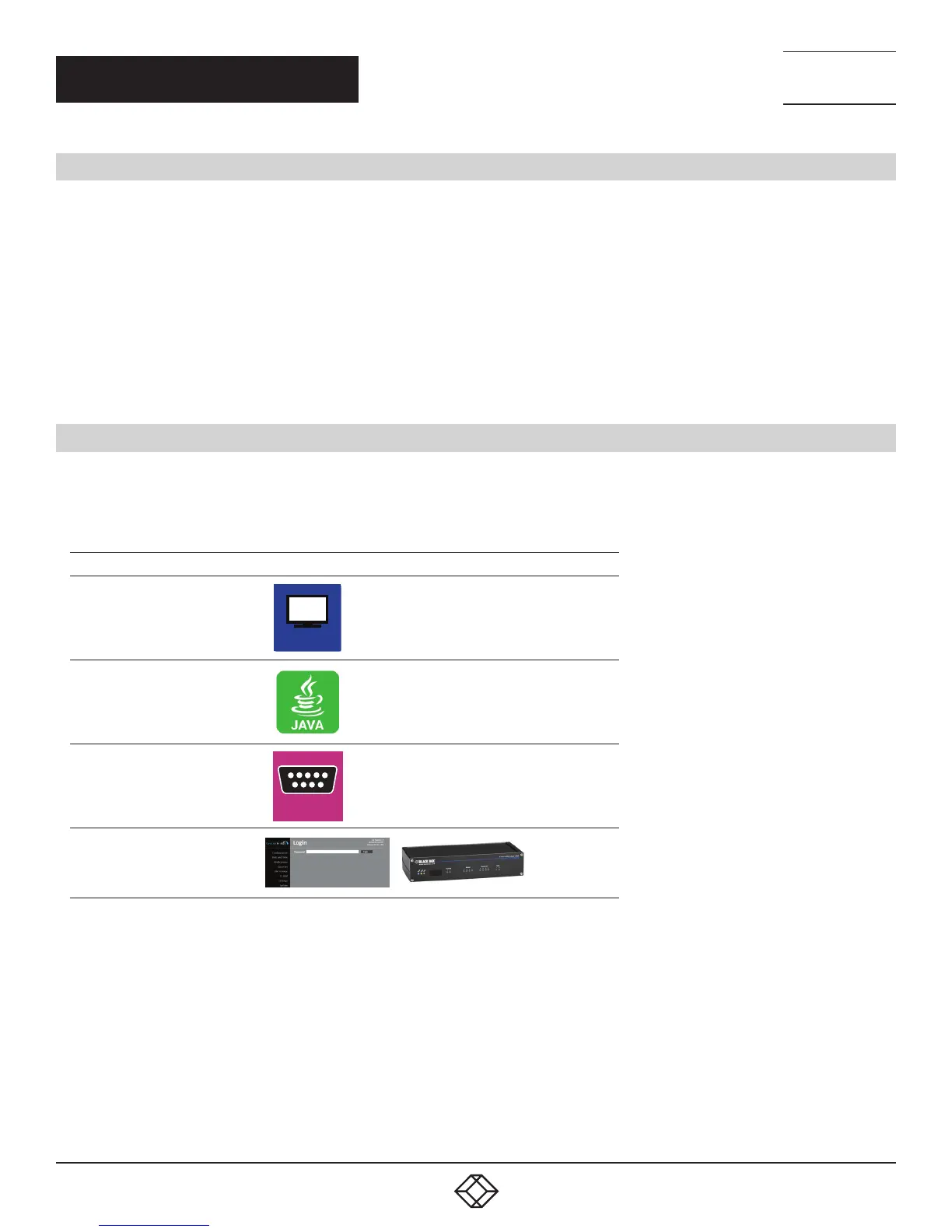16
1.8 7 7. 8 7 7. 2 2 69 BLACKBOX.COM
NEED HELP?
LE AVE THE TECH TO US
LIVE 24/7
TECHNICAL
SUPPORT
1.8 7 7.8 7 7.2269
CHAPTER 2: OVERVIEW
2.1 APPLICATION
The Modular KVM Matrix Switch is used to establish connections from consoles (monitor, keyboard, mouse and other peripheral
devices) to various sources (computer, CPU).
In its maximum configuration, up to 576 independent ports can be defined and switched either as a console or a CPU. The
Modular KVM Matrix Switch is designed to operate with extenders that are able to transmit video, KVM and USB 2.0 signals. But it
can also be used as a video matrix.
The connection between the matrix and the peripheral devices, such as KVM extenders or video sources, can be made by CATx,
fiber, or coaxial cables.
The matrix serves as a repeater and can be run at a maximum distance of 6.2 miles (10 km) from the consoles and 6.2 miles
(10 km) from the sources.
2.2 ACCESS OPTIONS
The following options are available to configure and operate the Modular KVM Matrix Switch.
TABLE 2-1. SWITCH ACCESS OPTIONS
ACCESS OPTION SYMBOL
OSD
OSD
Java Tool
Serial Interface
RS232
ControlBridge
