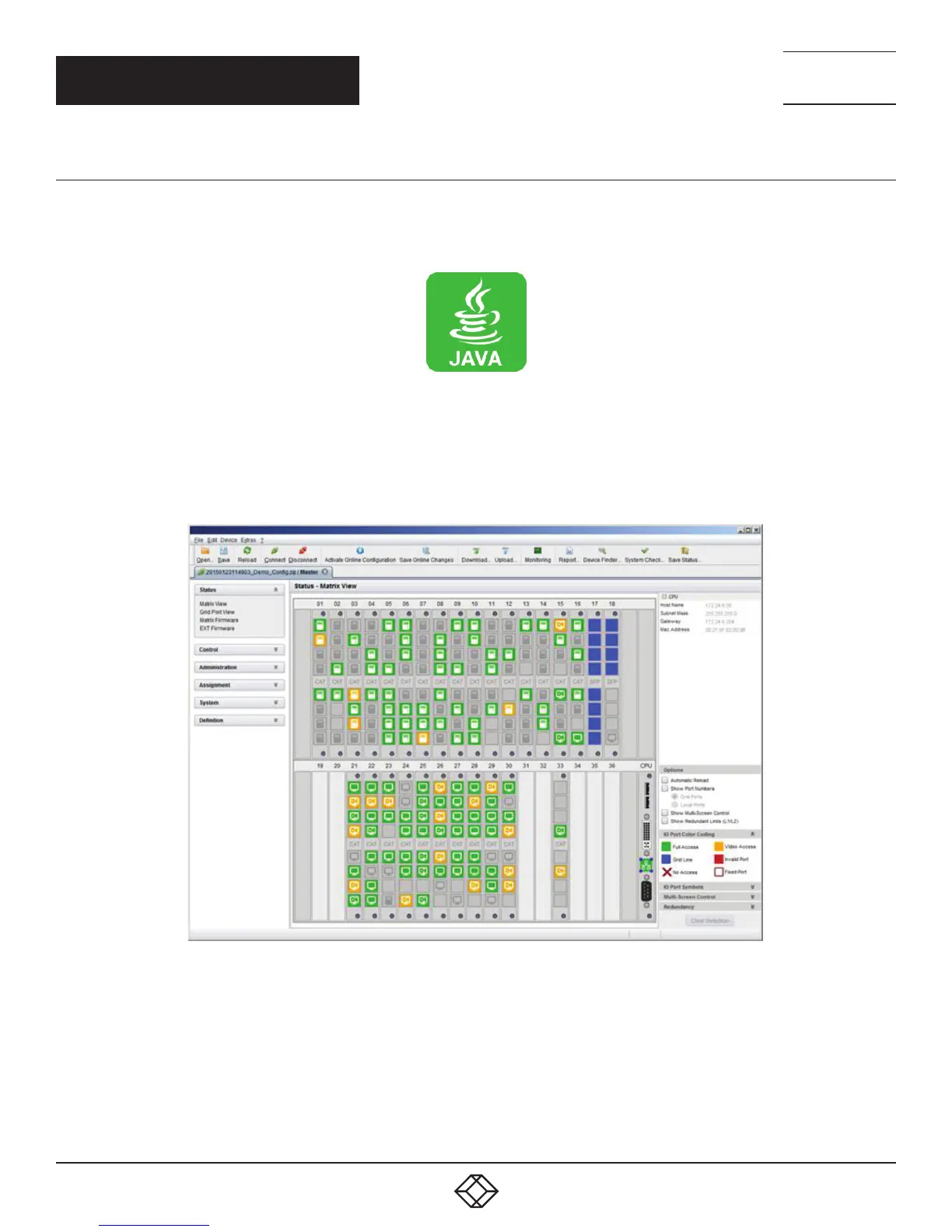32
1.8 7 7. 8 7 7. 2 2 69 BLACKBOX.COM
NEED HELP?
LE AVE THE TECH TO US
LIVE 24/7
TECHNICAL
SUPPORT
1.8 7 7.8 7 7.2269
CHAPTER 2: OVERVIEW
2.7.2 PORT STATUS
The connections and the switching status between the various consoles and CPUs are shown in this menu.
You have the following option to access the menu:
JAVA TOOL
The current port configuration of the Modular KVM Matrix Switch is illustrated in this menu.
Select Status > Matrix View in the task area when connected to the matrix.
FIGURE 2-13. STATUS—MATRIX VIEW (EXAMPLE #1)
