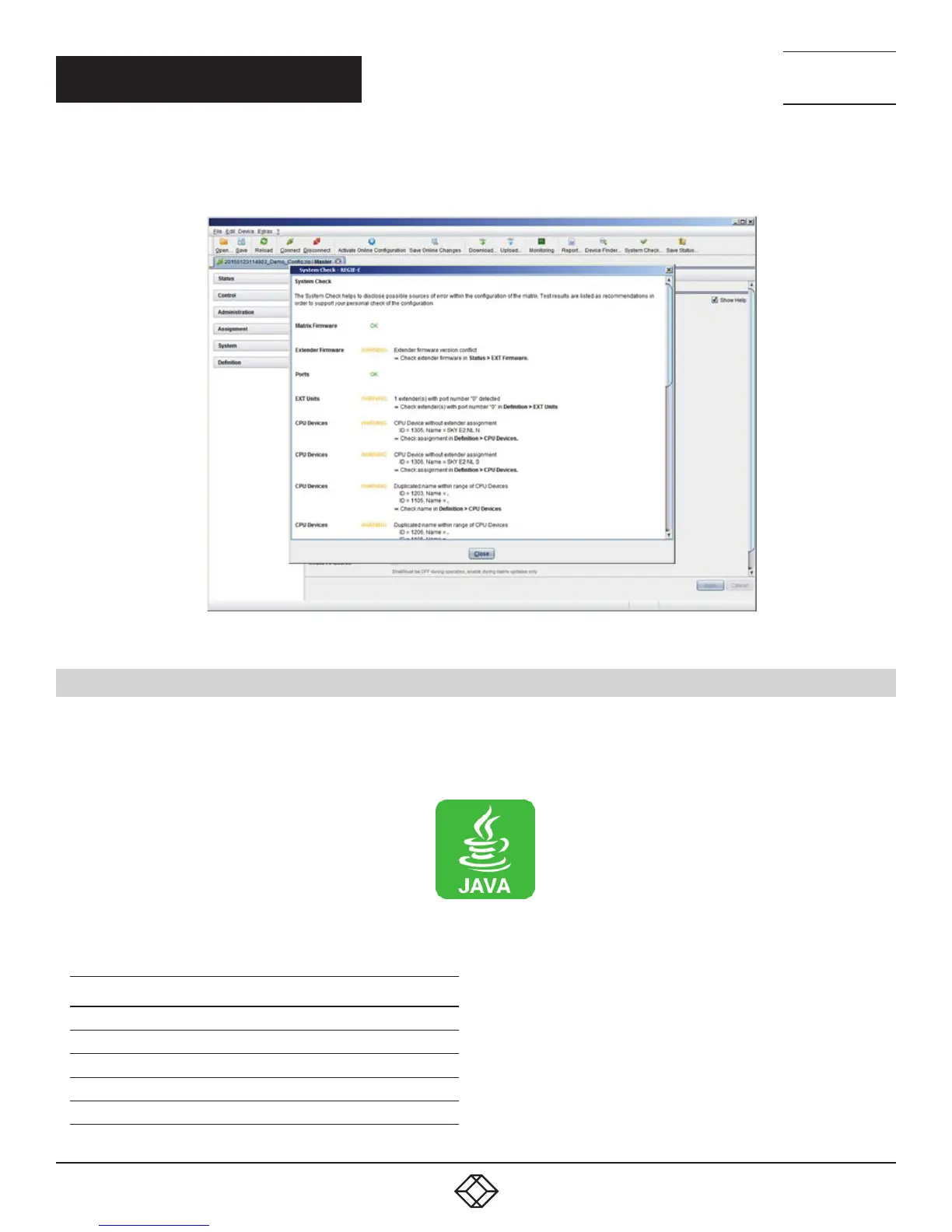52
1.8 7 7. 8 7 7. 2 2 69 BLACKBOX.COM
NEED HELP?
LE AVE THE TECH TO US
LIVE 24/7
TECHNICAL
SUPPORT
1.8 7 7.8 7 7.2269
CHAPTER 2: OVERVIEW
To start System Check, proceed as follows:
Select the System Check symbol in the symbol bar.
FIGURE 2-25. SYSTEM CHECK
2.12 DEVICE FINDER
The Device Finder offers the possibility to find all matrices or SNMP boards that are located in the same subnetwork. This is useful,
for example, if the IP address of a specific matrix is unknown and should be accessed via IP.
You have the following option to access the function:
The following device information is shown in the Device Finder:
TABLE 2-30. DEVICE INFORMATION
INFORMATION DESCRIPTION
Device Name of device
Name Name of the active configuration
IP Address Current IP address of the device
MAC Address MAC address of the device
Type Type of device
