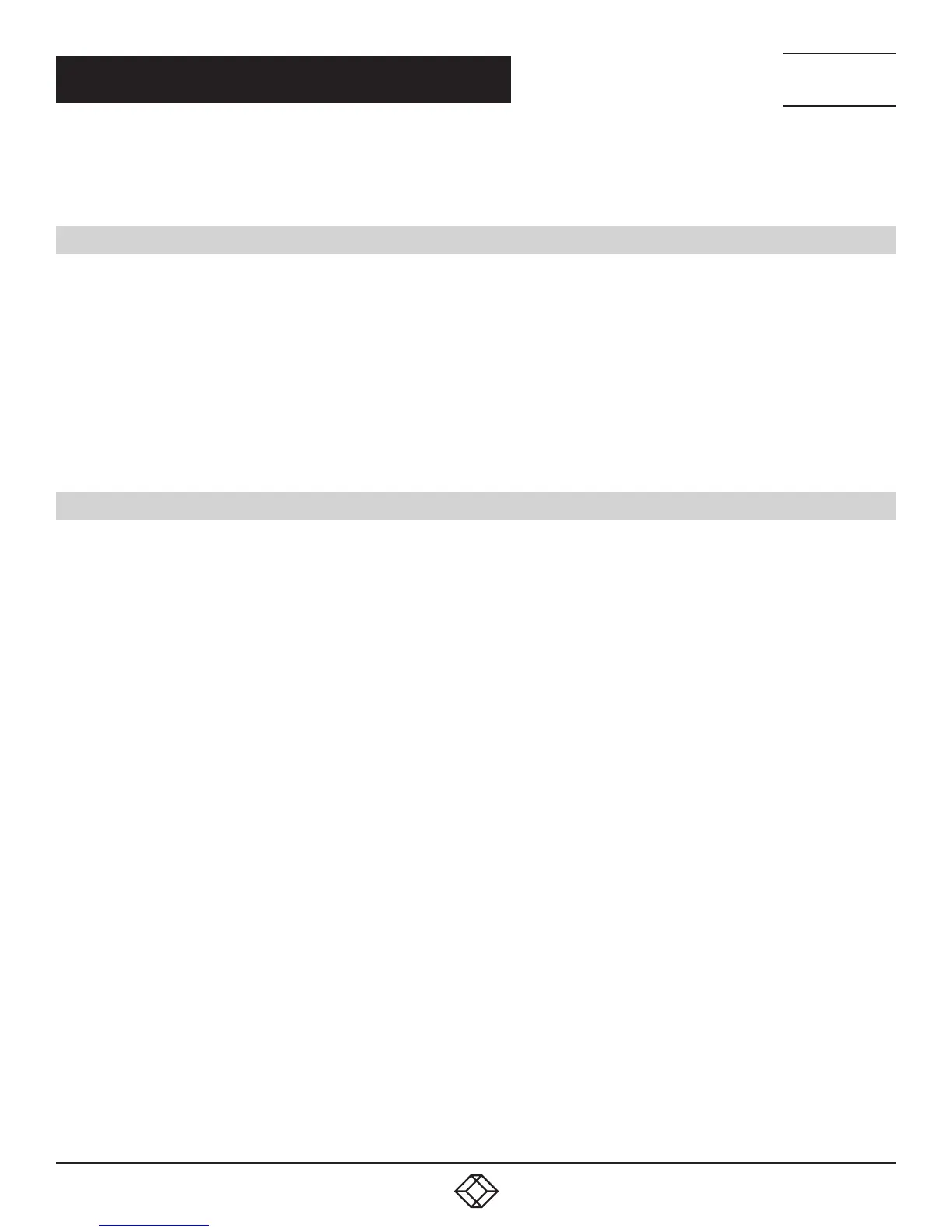183
1.8 7 7. 8 7 7. 2 2 69 BLACKBOX.COM
NEED HELP?
LE AVE THE TECH TO US
LIVE 24/7
TECHNICAL
SUPPORT
1.8 7 7.8 7 7.2269
CHAPTER 8: TECHNICAL SUPPORT
Before contactng technical support, make sure you have read this manual and then installed and set up your Modular KVM Matrix
Switch as recommended.
8.1 SUPPORT CHECKLIST
To efficiently handle your request, make sure that you have the following information available before you call:
Company, name, phone number and email
Type and serial number of the device (see bottom of device)
Nature, circumstances and duration of the problem
Components included in the system (such as graphic source/CPU, OS, graphic card, monitor, USB-HID/USB 2.0 devices,
interconnect cable) including manufacturer and model number
Results from any testing you have done
Contact Black Box Technical Support at 877-877-2269 or info@blackbox
8.2 SHIPPING CHECKLIST
1. To return your device, contact your Black Box Technical Support at 877-877-2269 or info@blackbox.com to obtain an RMA
(Return Material Authorization) number.
2. Package your devices carefully, preferably using the original box. Add all pieces that you received originally.
3. Note your RMA number visibly on your shipment.
NOTE: Devices that are sent in without a RMA number cannot be accepted. The shipment will be sent back without being opened,
postage unpaid.
