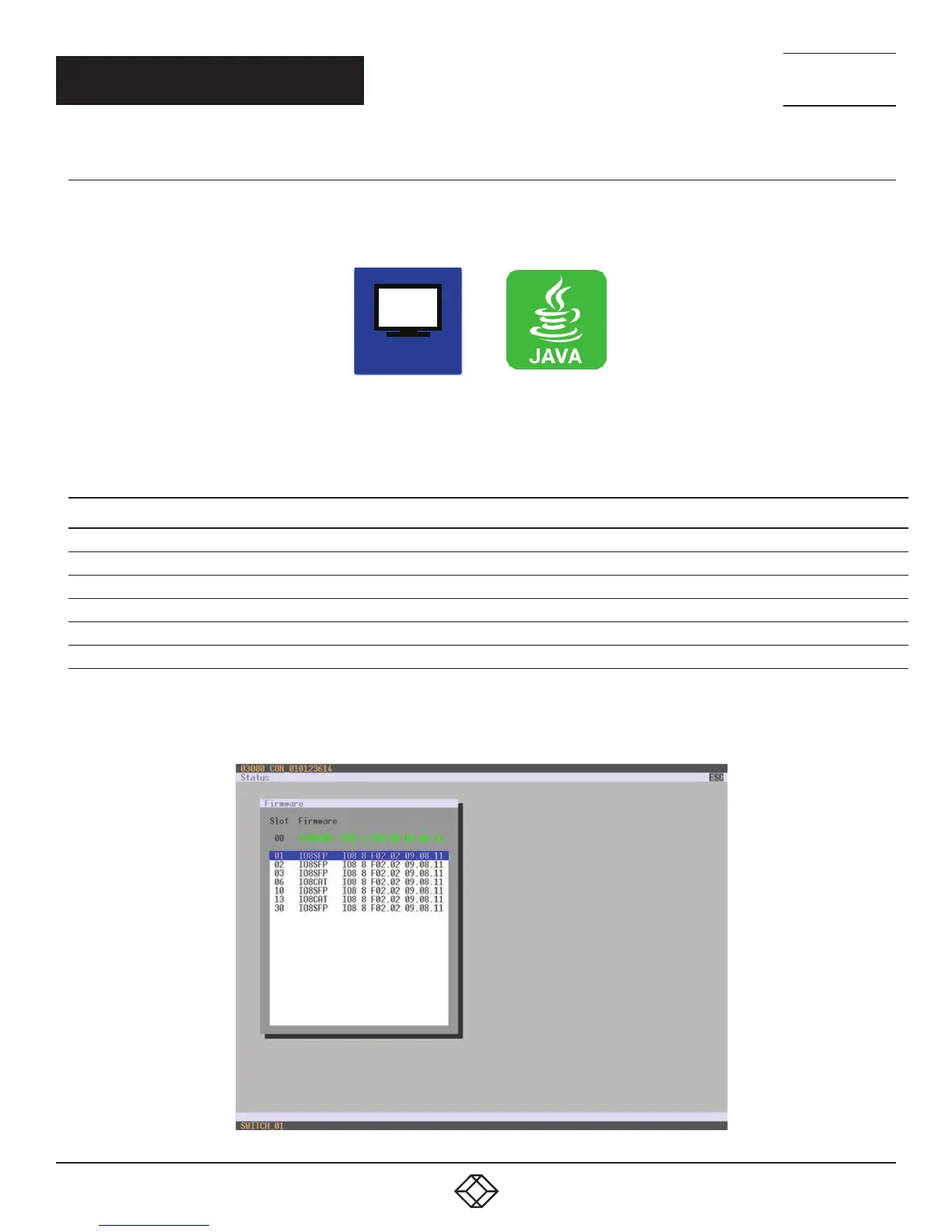41
1.8 7 7. 8 7 7. 2 2 69 BLACKBOX.COM
NEED HELP?
LE AVE THE TECH TO US
LIVE 24/7
TECHNICAL
SUPPORT
1.8 7 7.8 7 7.2269
CHAPTER 2: OVERVIEW
2.7.6 FIRMWARE STATUS MATRIX
The current firmware status of the installed boards is shown in this menu.
You have the following options to access the menu:
OSD
The following information is shown in this menu:
TABLE 2-23. FIRMWARE STATUS INFORMATION
FIELD DESCRIPTION
Name Description of modules
Type Type number
Ports Number of ports
Version Complete description of firmware version
Date Date of firmware version
Status Module status
OSD
Select Status > Firmware in the main menu.
FIGURE 2-19. STATUS—FIRMWARE
