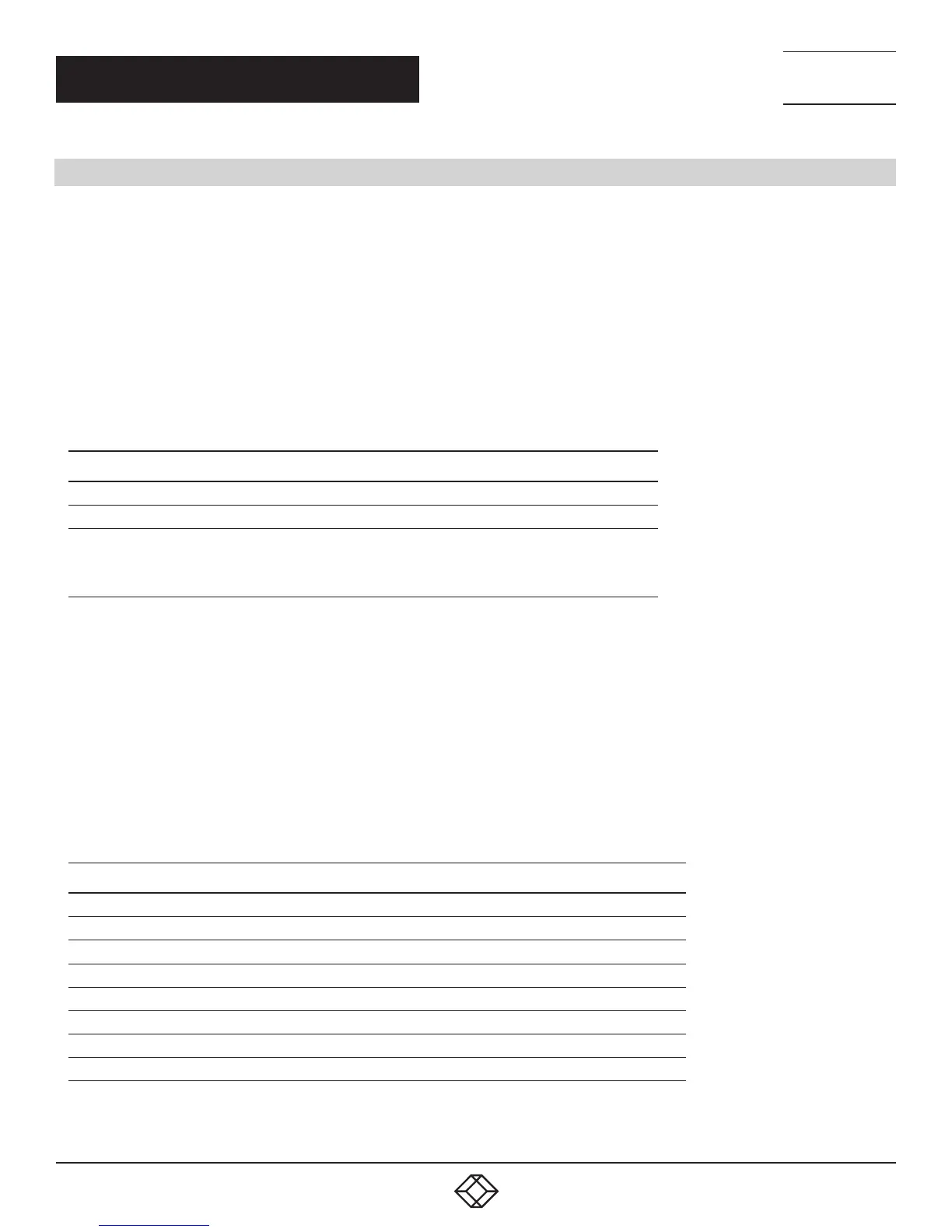60
1.8 7 7. 8 7 7. 2 2 69 BLACKBOX.COM
NEED HELP?
LE AVE THE TECH TO US
LIVE 24/7
TECHNICAL
SUPPORT
1.8 7 7.8 7 7.2269
CHAPTER 4: CONFIGURATION
4.1 COMMAND MODE
The Modular KVM Matrix Switch includes a Command Mode that allows several functions to be controlled by keyboard commands
during normal use.
To enter Command Mode, use a Hotkey sequence, and to exit Command Mode, press <Esc>. While in Command Mode, the Shift
and Scroll LEDs on the console keyboard will flash.
NOTE: In Command Mode, normal keyboard and mouse operation will cease. Only selected keyboard commands are available.
If there is no keyboard command executed within 10 seconds after activating Command Mode, it will be deactivated automatically.
The following table lists the keyboard commands to enter and to exit Command Mode and to change the Hotkey sequence.
TABLE 4-1. KEYBOARD COMMANDS
FUNCTION KEYBOARD COMMAND
Enter Command Mode (default) 2x <Left Shift> (or Hotkey)
Exit Command Mode <Esc>
Change Hotkey Sequence
<current Hotkey>, <c>, <new Hotkey code>, <Enter>
Until 2011-30-09:
<Left Ctrl> + <Left Shift> + <c>, <Hotkey code>, <Enter>
NOTE:
<Key> + <Key> Press keys simultaneously
<Key>, <Key> Press keys successively
2x <Key> Press key quickly, twice in a row (similar to a mouse double-click)
The Hotkey sequence to enter Command Mode can be changed. The following table lists the Hotkey Codes for the available key
sequences:
TABLE 4-2. HOTKEY CODES AND KEY SEQUENCES
HOTKEY CODE HOTKEY
0 Freely selectable (from 2012-01-12 on)
2 2x <Scroll>
3 2x <Left Shift>
4 2x <Left Ctrl>
5 2x <Left Alt>
6 2x <Right Shift>
7 2x <Right Ctrl>
8 2x <Right Alt>
NOTE: In a combined KVM matrix / U-Switch configuration, choose different Hotkeys for the KVM matrix and the U-Switch.
