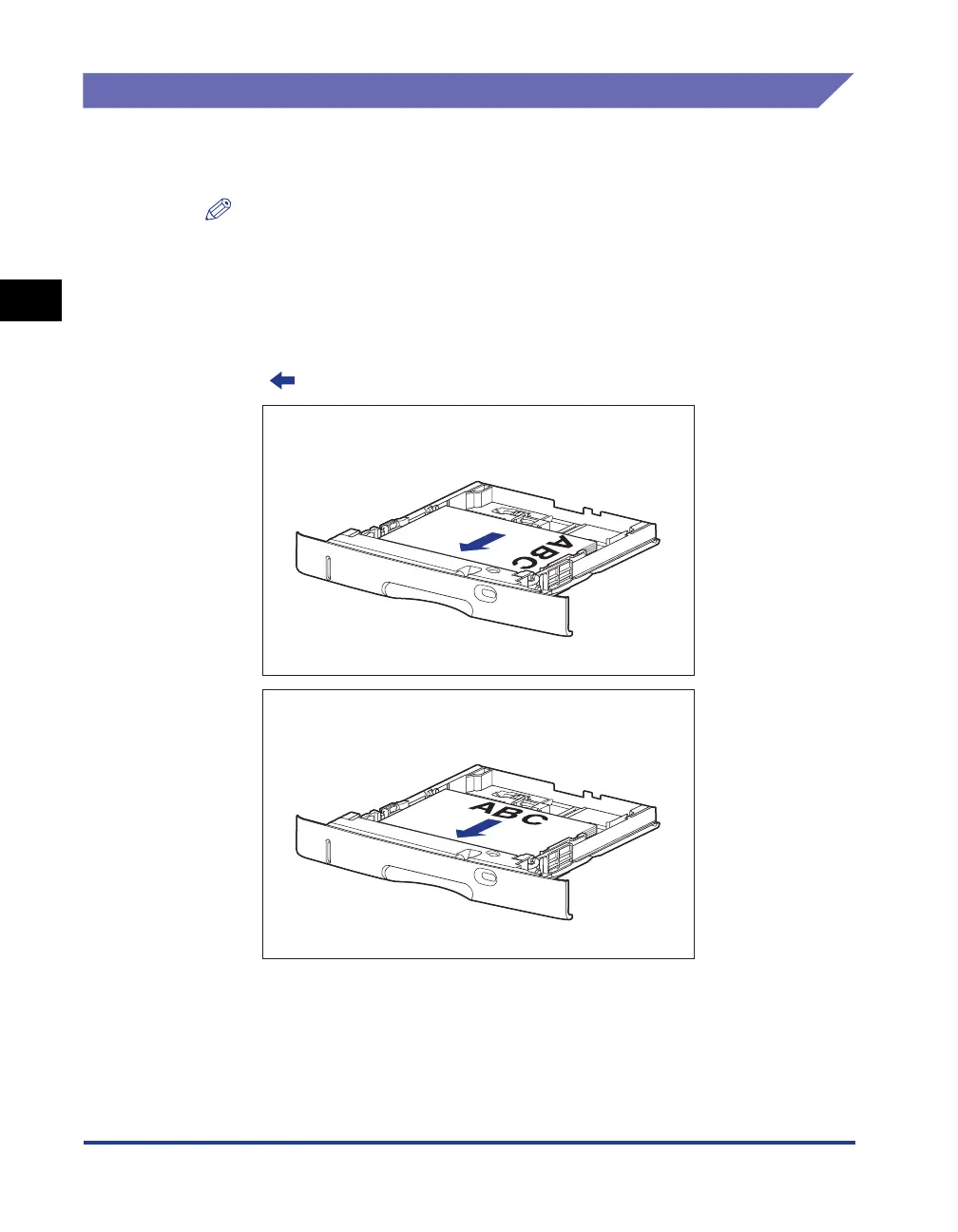2-sided Printing
2-72
Loading and Outputting Paper
2
Automatic 2-sided Printing
1
Load paper in the multi-purpose tray or paper cassette.
NOTE
On automatic 2-sided printing, the reverse side of the paper is printed first,
therefore the paper should be loaded in the opposite orientation to that for 1-sided
printing. When printing paper such as a letterhead in which faces and directional
orientations specified, load the paper using the following procedure:
-When loading paper at a size of A4, B5, A5, Letter, Executive, or 16K in the paper
cassette in landscape orientation, load the paper so that the printing side is facing
up, as shown in the following figures.
(: Feeding direction)
