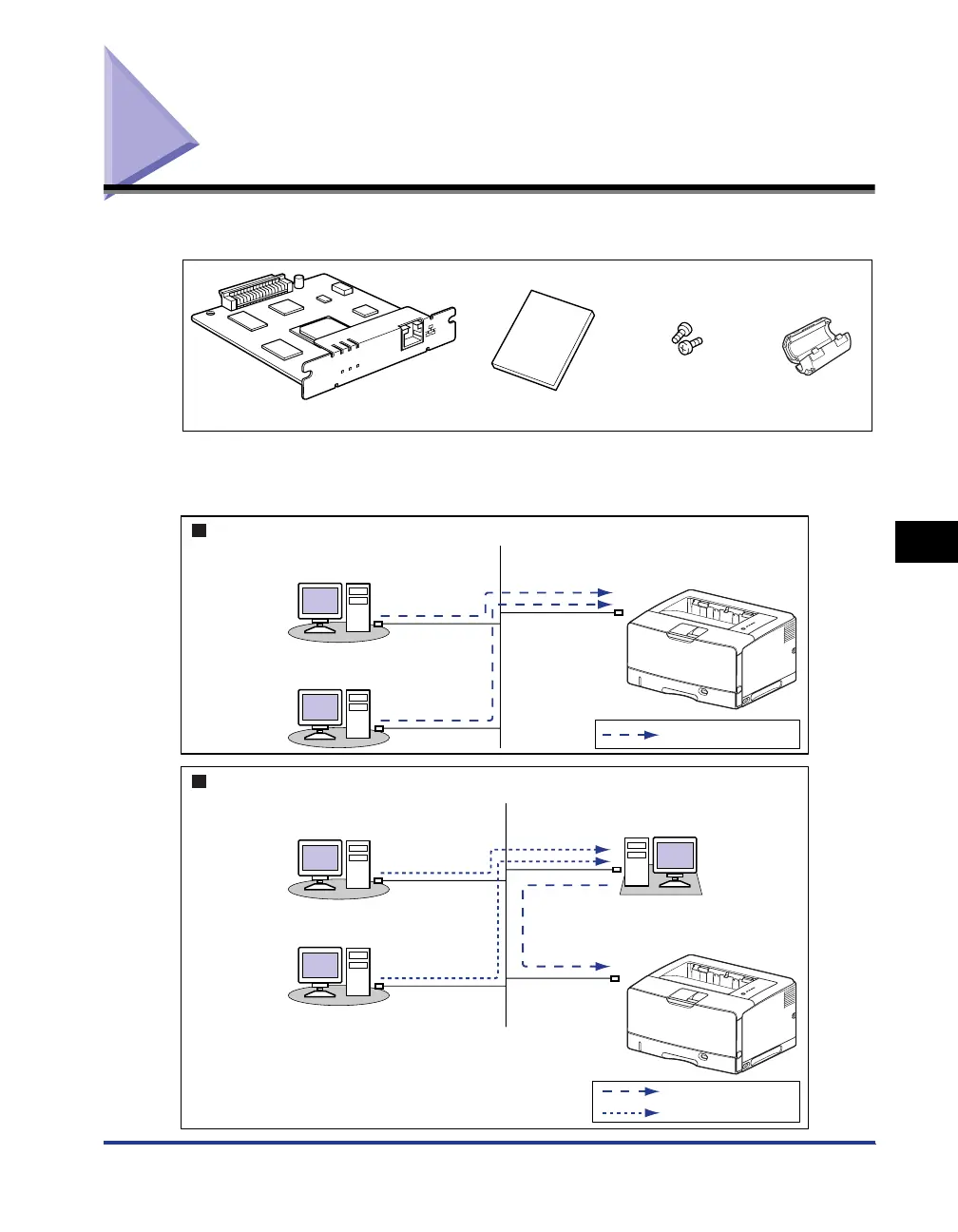6-31
Network Board
6
Optional Accessories
Network Board
Install the network board in the expansion slot located on the rear of the printer.
By installing the optional network board, you can use LBP3500 directly connected
to a network.
E
R
R
LN
K
100
N
B
-
C
1
Network board (NB-C1) Screws (2 pieces)Guide booklet Ferrite core
Print server
(Windows 98/Me/2000/XP/Server 2003)
Client
(Windows 98/Me/2000/XP/Server 2003)
Client
(Windows 98/Me/2000/XP/Server 2003)
Client
(Windows 98/Me/2000/XP/Server 2003)
Client
(Windows 98/Me/2000/XP/Server 2003)
Connecting the network board on the printer directly to the computer
Connecting the printer to the computer via a print server
LBP3500
(Network board installed)
LBP3500
(Network board installed)
* If your print server is Windows 98/Me, you cannot download and install the
driver on Windows 2000/XP/Server 2003.
:TCP/IP
:TCP/IP
:
Usable Protocols
