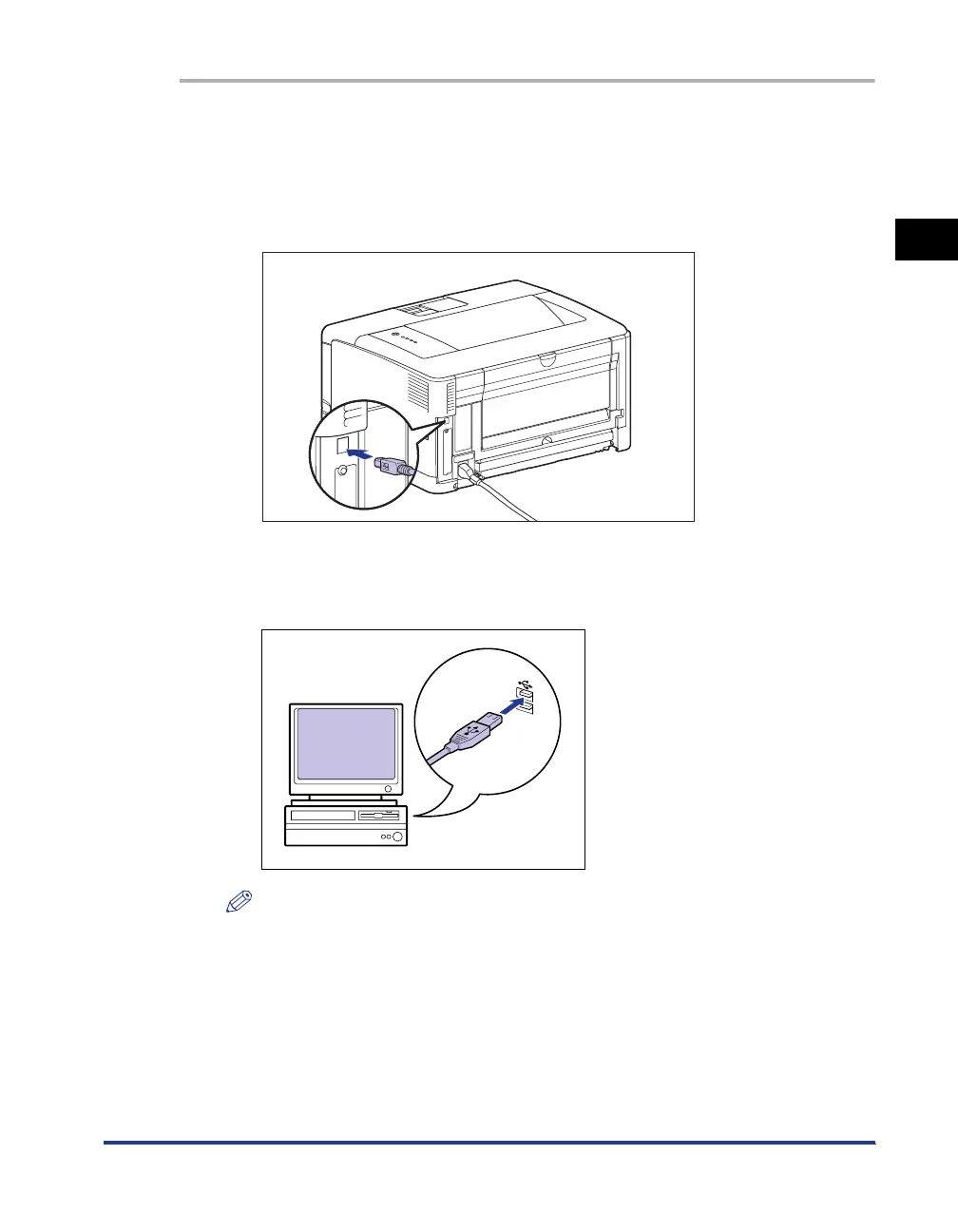1-15
Before You Start
1
Connecting to a Computer
1
Make sure that the printer and computer are OFF.
2
Connect the B-type (square) end of the USB cable to the USB
connector on the rear side of the printer.
3
Connect the A-type (flat) end of the USB cable to the USB port
on the computer.
NOTE
•
If a Wizard appears after connecting the USB cable by the Plug and Play automatic
setup, install the software for this printer using either one of the following
procedures. For more details, see "Installing the CAPT Software," on p. 3-4.
- Click [Cancel] and install the software from CD-ROM Setup.
- Install with Plug and Play.
•
If you are not sure about the USB cable that is supported by the computer you are
using, contact the store where you purchased the computer.
