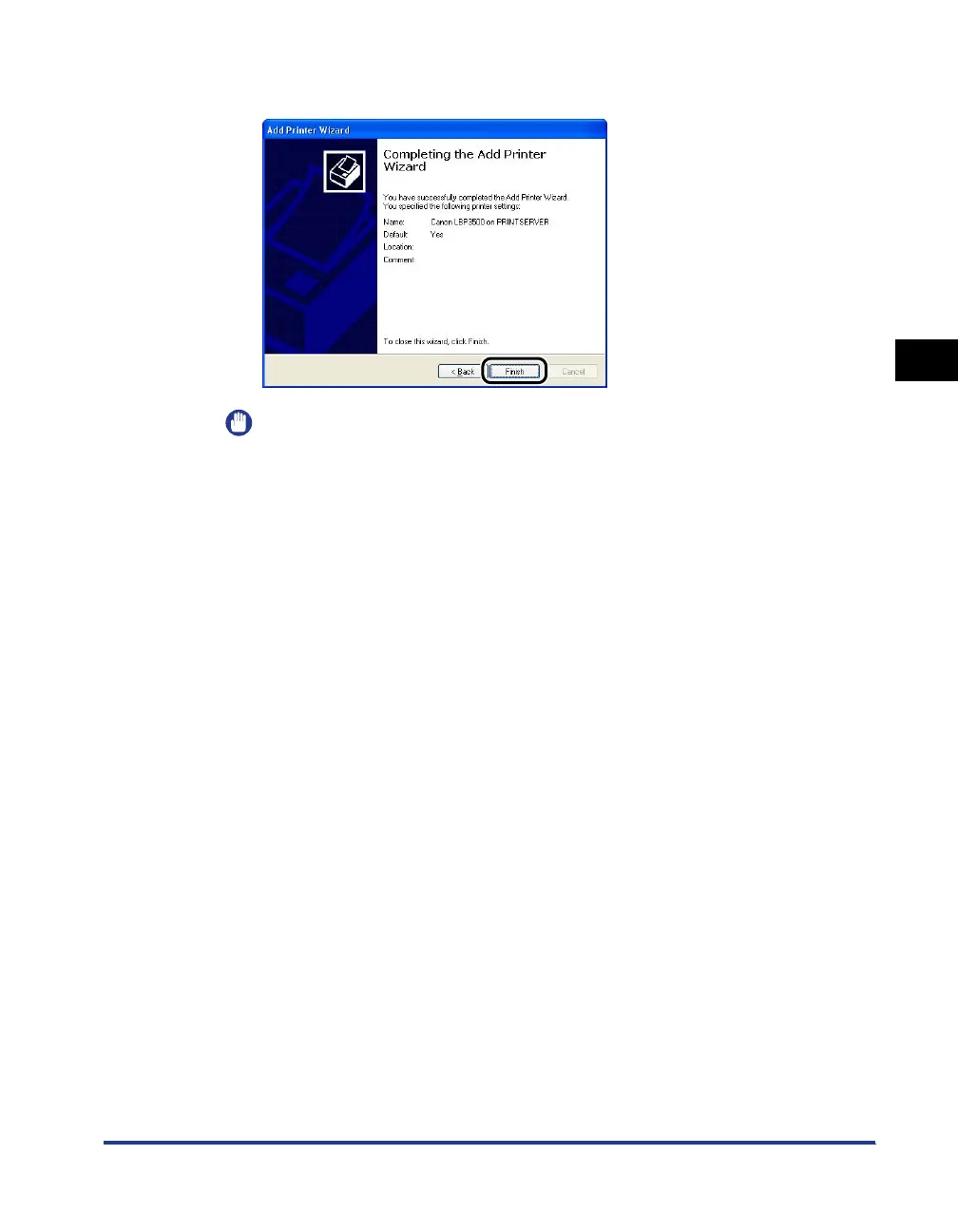3-71
Printing from a Network Computer by Sharing the Printer on a Network
Setting Up the Printing Environment
3
8
Click [Finish].
IMPORTANT
If you are using Windows XP Service Pack 2 or another operating system equipped
with Windows Firewall on the client computers, configure Windows Firewall to
unblock communication with the print server. If you do not clear the block, the
printer status may not be displayed properly in the Printer Status Window, and
some of the printer functions may not operate properly. (See p. 8-12)
Installing from [Windows Explorer]
1
From the [Start] menu, select [All Programs] ➞ [Accessories]
➞[Windows Explorer].
For Windows Me/2000: From the [Start] menu, select [Programs] ➞
[Accessories] ➞ [Windows Explorer].
For Windows 98: From the [Start] menu, select [Programs] ➞ [Windows
Explorer].
