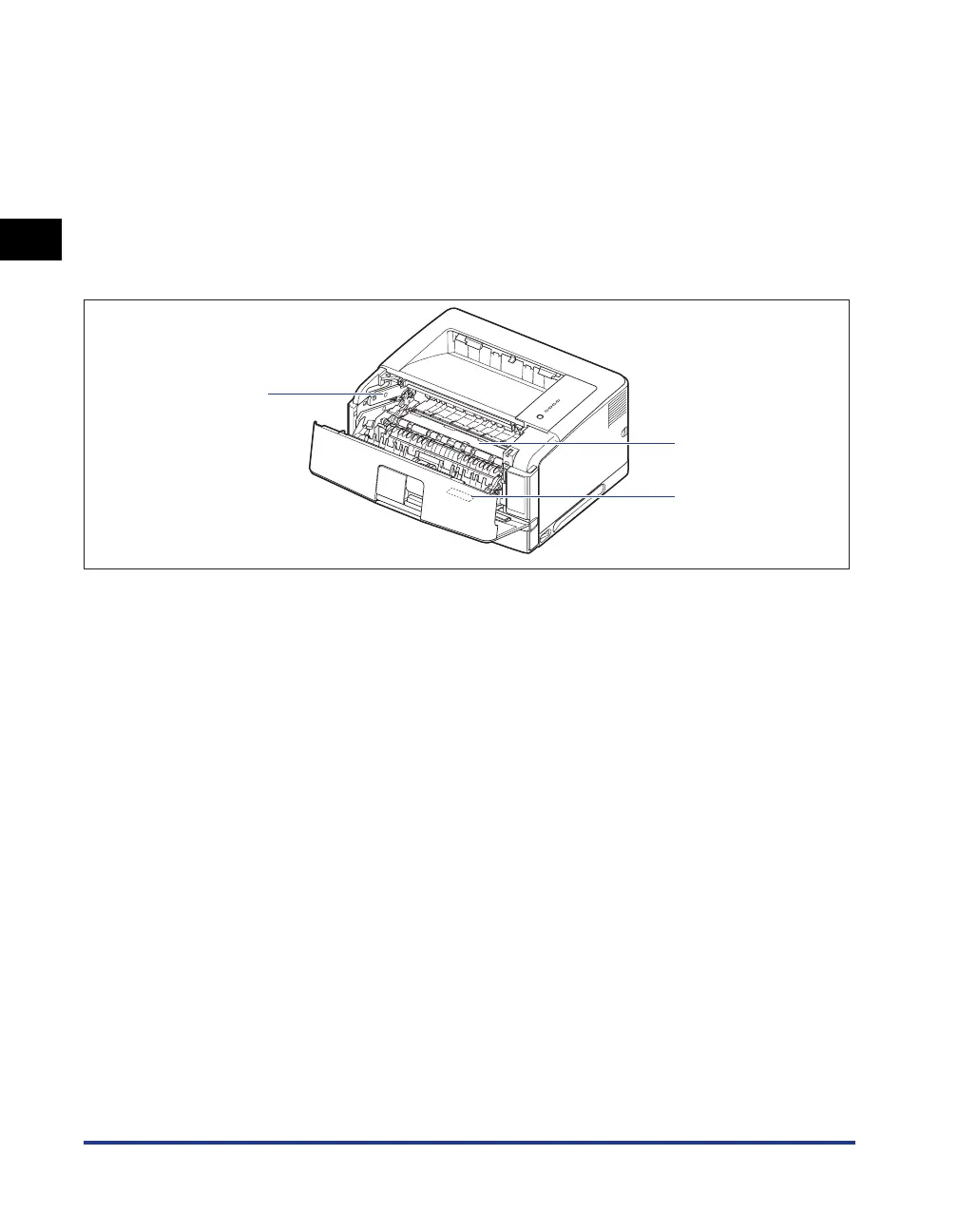1-6
Before You Start
1
Parts and Their Functions
dd
dd
Duplex Unit Cover
Removed when installing the optional duplex unit. If
the duplex unit is not installed, be sure to install the
duplex unit cover.
ee
ee
Power Socket
Connect the supplied power cord to this socket.
ff
ff
Expansion Slot
The optional network board is installed in this slot.
gg
gg
USB Connector
Connected to the USB cable. Connect the other end
of the cable to the USB port on the computer.
Inner View
The following are the parts inside the printer and their functions.
aa
aa
Toner Cartridge Guide
When setting the toner cartridge, push it while
aligning the projections on each side of the toner
cartridge with this guide.
bb
bb
Transport Guide
Lift the guide when removing paper jammed inside
the front cover. (See p. 7-12)
cc
cc
Rating Label
The serial number (Serial No.) for printer
identification is indicated on this label. The number
is required for receiving service or repairs. The
current value indicated on this rating label shows the
average power current consumption.
b
c
a
