
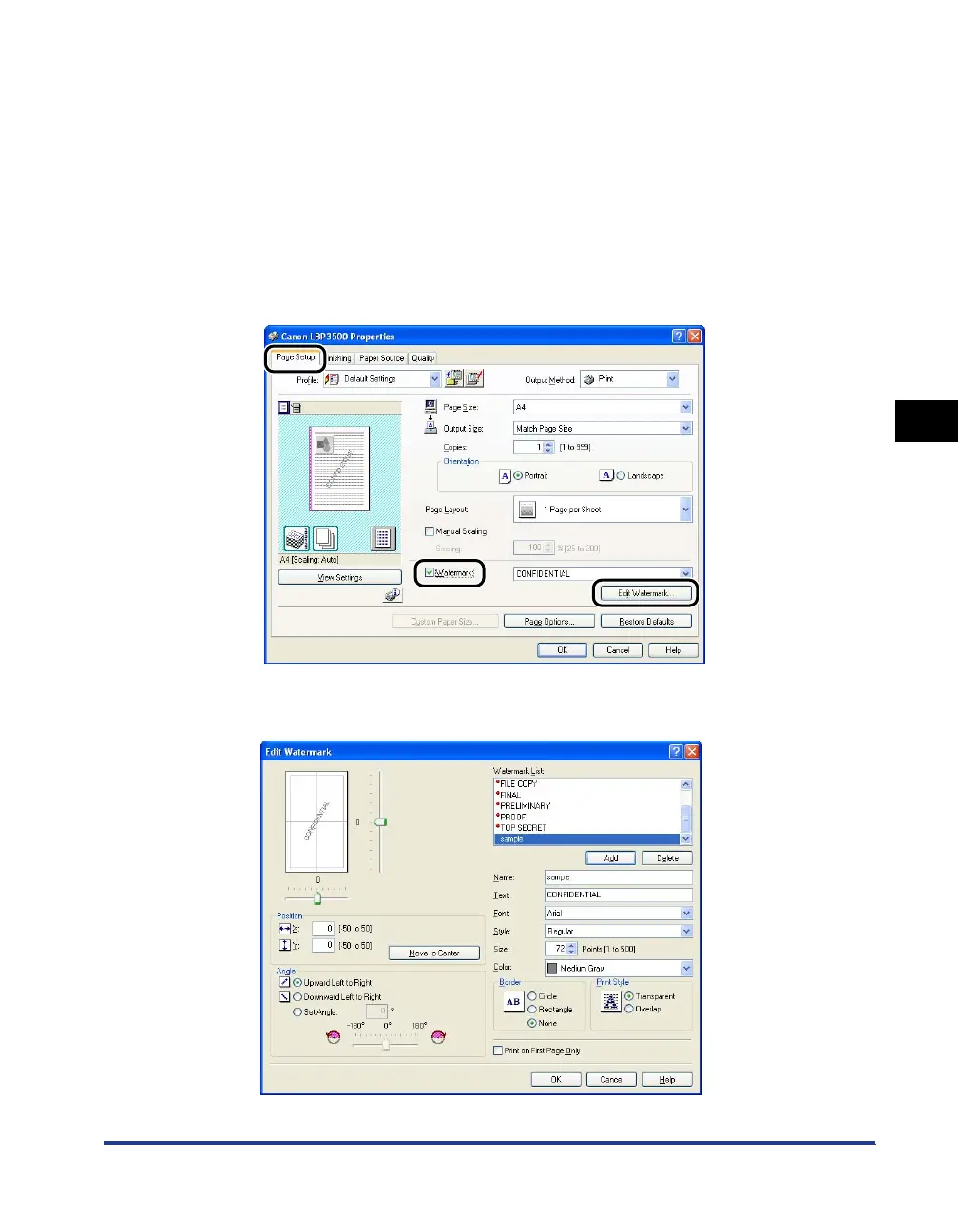 Loading...
Loading...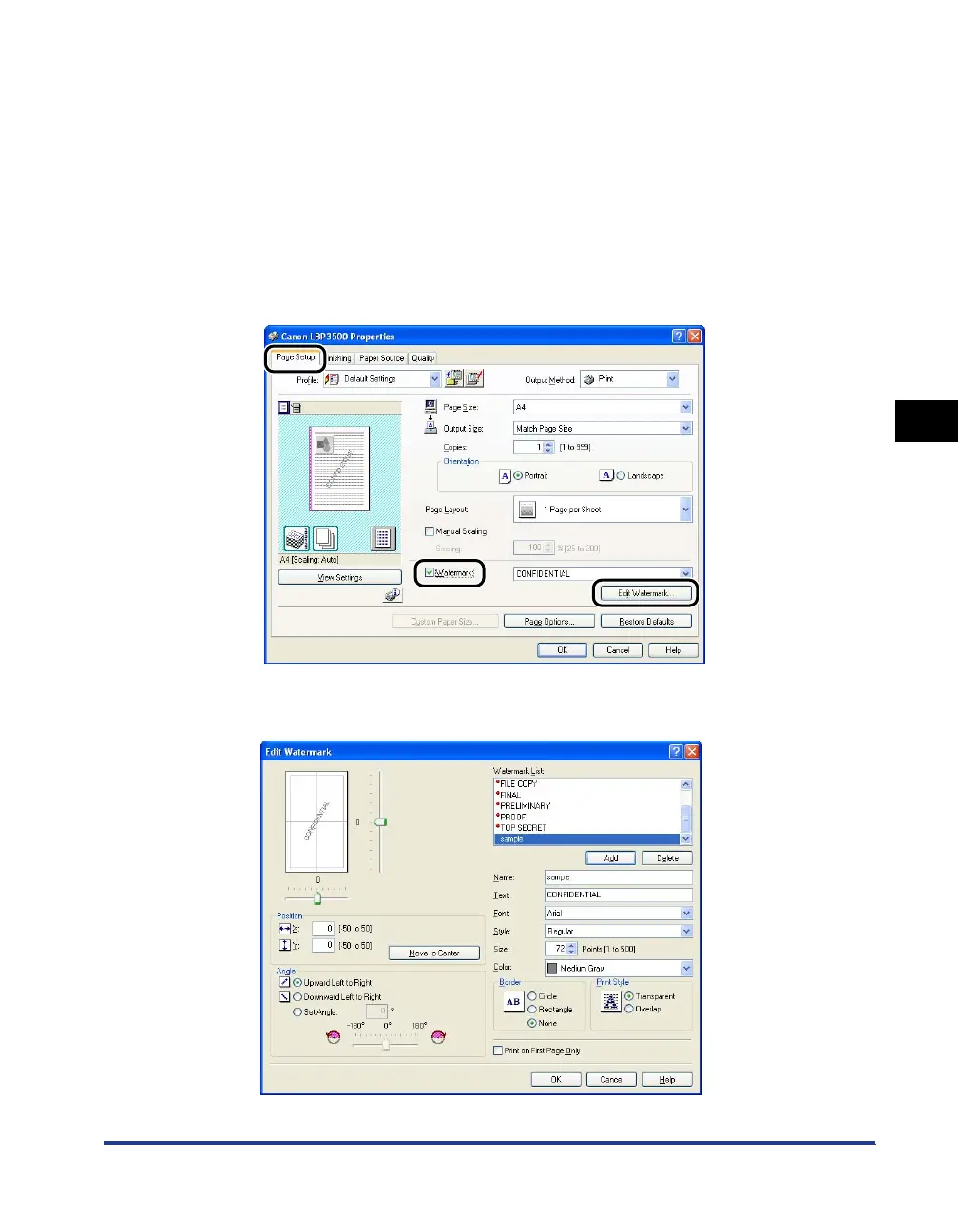
Do you have a question about the Canon LASER SHOT LBP3500 and is the answer not in the manual?
| Print Technology | Laser |
|---|---|
| Print Speed | 25 ppm (A4) |
| Connectivity | USB 2.0 |
| Memory | 8 MB |
| Duplex Printing | Manual |
| Weight | 11.2 kg |
| Paper Capacity | 250 sheets |
| Media Size | A4, Letter, Legal, Executive |
| Print Resolution | 600 x 600 dpi |











