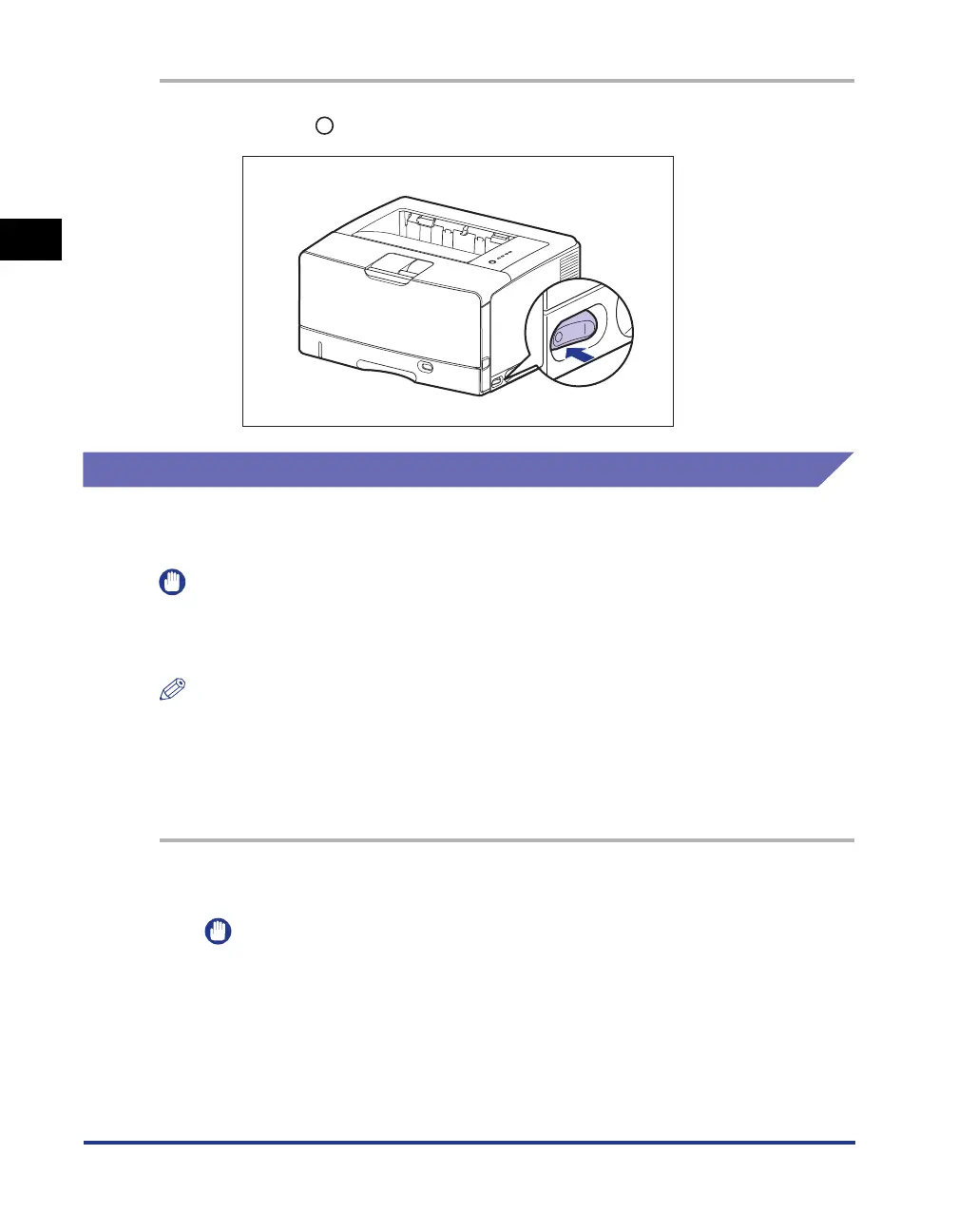1-12
Before You Start
1
Turning the Printer ON/OFF
1
Press " " of the power switch on the printer.
Power Saving (Sleep Mode)
You can reduce power consumption efficiently by using the sleep mode when the
printer is idle or not in use. Use the sleep mode using the following procedure.
IMPORTANT
Even if the power switch is turned OFF, power is consumed only slightly while the power
plug is inserted into the AC power outlet. To cut the power consumption completely,
unplug the power plug from the AC power outlet.
NOTE
•
You can select [5], [10], [15], [30], [60], [90], [120], [150], or [180] minutes for [Time to
Enter Sleep Mode].
•
The sleep mode is cleared in the following circumstances:
-Printing is performed
- Cleaning is performed
1
Display the Printer Status Window.
IMPORTANT
For details on methods for displaying the Printer Status Window, see "Displaying
the Printer Status Window," on p. 4-86.
