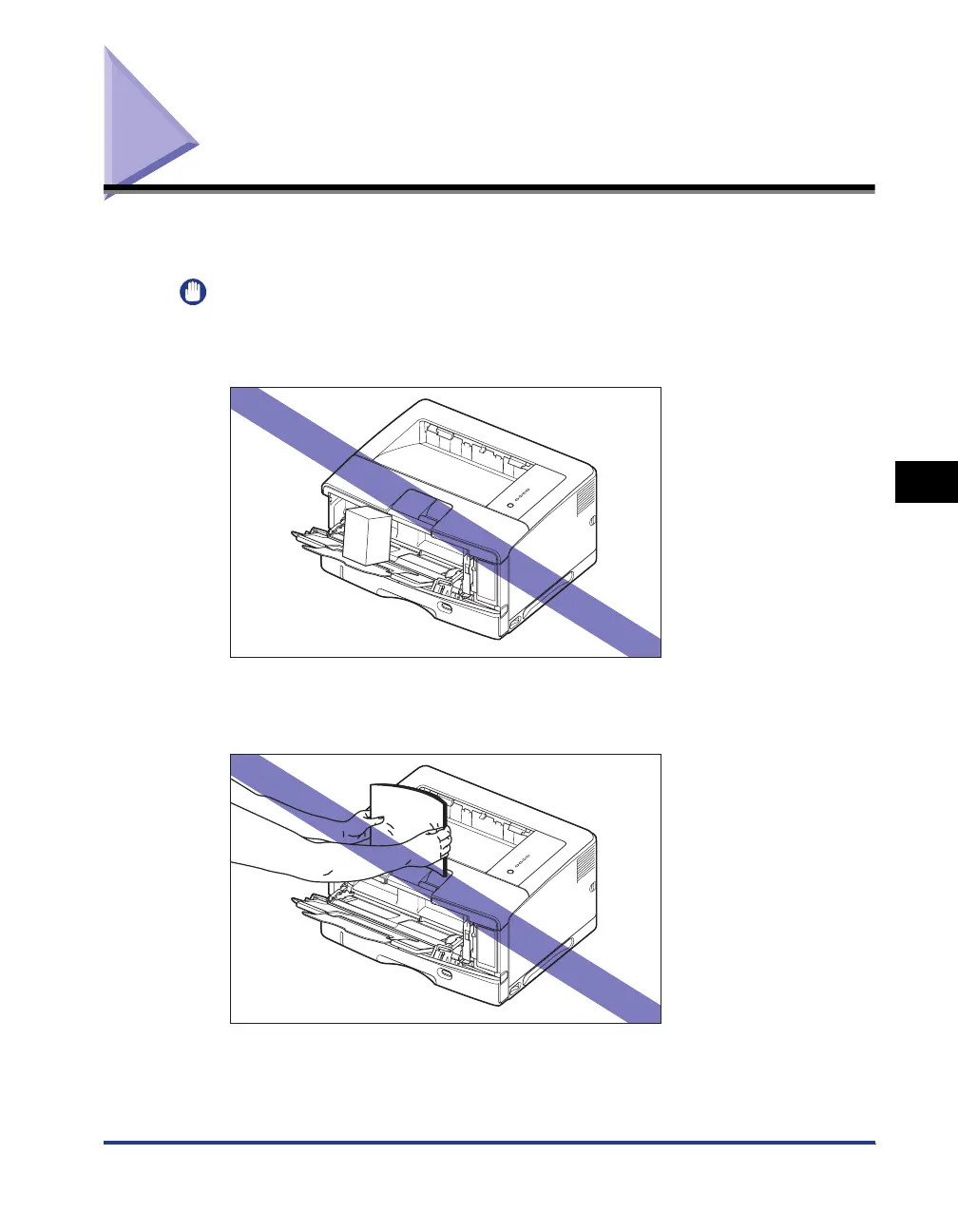5-35
Handling the Printer
Routine Maintenance
5
Handling the Printer
This printer consists of various electronic and precise optical parts. Read the
following section so that you can handle the printer properly.
IMPORTANT
•
For details on handling the printer, also read "Important Safety Instructions" (See p. xvi).
•
Do not place any heavy objects on the printer, trays, or covers. This may result in damage
to the printer.
•
Do not leave each cover open longer than required. Exposing the printer to direct sunlight
or strong light may result in deterioration in print quality.
•
Avoid vibration while the printer is printing. This may result in deterioration in print quality.
•
Be sure not to open the covers on the printer during printing. This may result in damage
to the printer.
