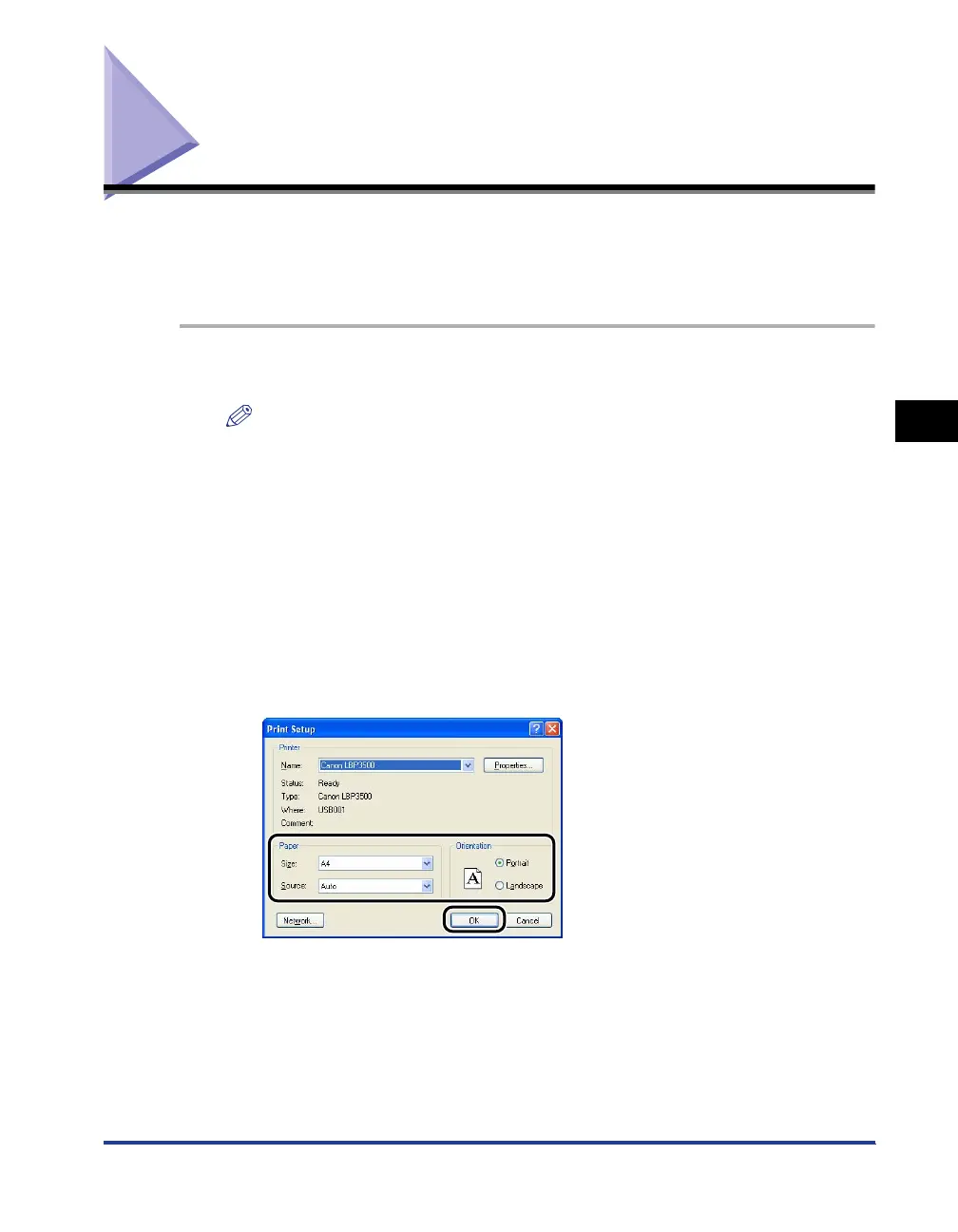4-5
Printing from an Application
Printing a Document
4
Printing from an Application
After installing the CAPT software, you can now print jobs on the printer.
This section describes the procedure for printing from an application, taking Adobe
Reader 6.0 as an example.
1
Load paper in the paper cassette or multi-purpose tray.
NOTE
When loading paper in the paper cassette, see "Loading Paper in a Paper
Cassette" (p. 2-26), when loading paper in the multi-purpose tray, see "Loading
Paper in the Multi-purpose Tray" (p. 2-45), and when performing 2-sided printing,
see "2-sided Printing" (p. 2-71).
2
Open the PDF file to print with Adobe Reader, and then select
[Print Setup] from the [File] menu.
3
Specify the paper size of the document and the printing
orientation, then click [OK].
4
Select [Print] from the [File] menu.
The [Print] dialog box is displayed.
