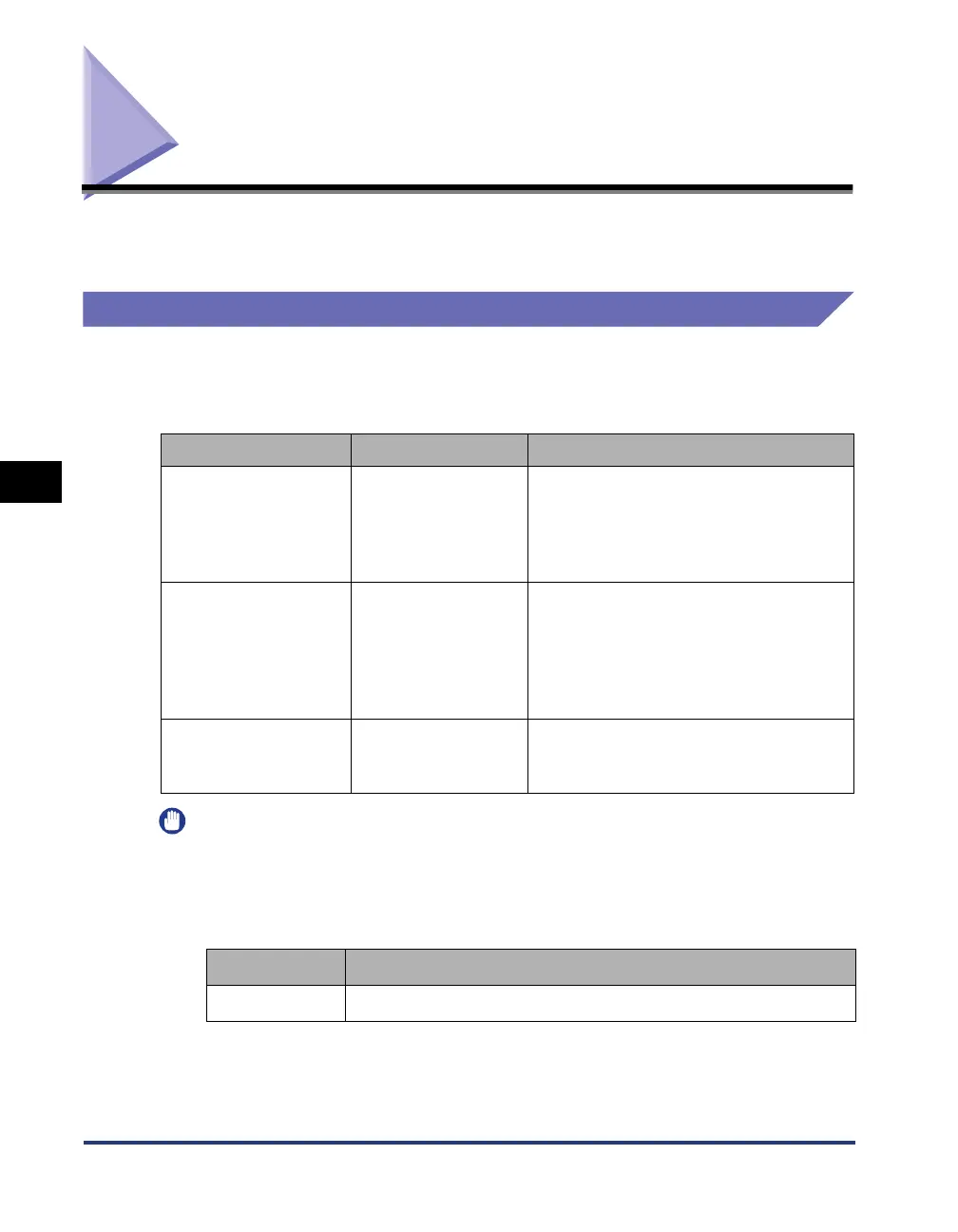5-2
Replacing the Toner Cartridge
Routine Maintenance
5
Replacing the Toner Cartridge
This section describes how to replace or handle the toner cartridge and
precautions on storing it.
When a Message Appears
Toner cartridges are consumable products. When the toner cartridge is nearing the
end of its life, a message will appear in the Printer Status Window. Follow the
directions in the message.
IMPORTANT
If the printing appears faint or inconsistent even when a message does not appear, this
may be due to the toner cartridge reaching the end of its life. Do not continue to use the
toner cartridge, and replace it with a new one when there is deterioration in print quality.
When you are replacing the toner cartridge, be sure to use a toner cartridge designed for
this printer.
Message
When it is Displayed Contents and Remedies
<The toner is low.>
When the toner
cartridge needs to be
replaced soon
-You can continue to print.
-Have a new toner cartridge available.
- It is recommended that you replace the
toner cartridge before printing a large
amount of data.
<You may need to
check the toner
cartridge.>
When the toner
cartridge needs to be
replaced soon
-You can continue to print.
-You can continue printing for a while,
however, as this may result in damage
to the printer, it is recommended to
replace the toner cartridge with a new
one.
<The toner is out.>
When the toner
cartridge has reached
the end of its life
-You can continue to print.
- Replace the toner cartridge with a new
one.
Model Name
Supported Canon Genuine Toner Cartridge
LBP3500 Cartridge 509
