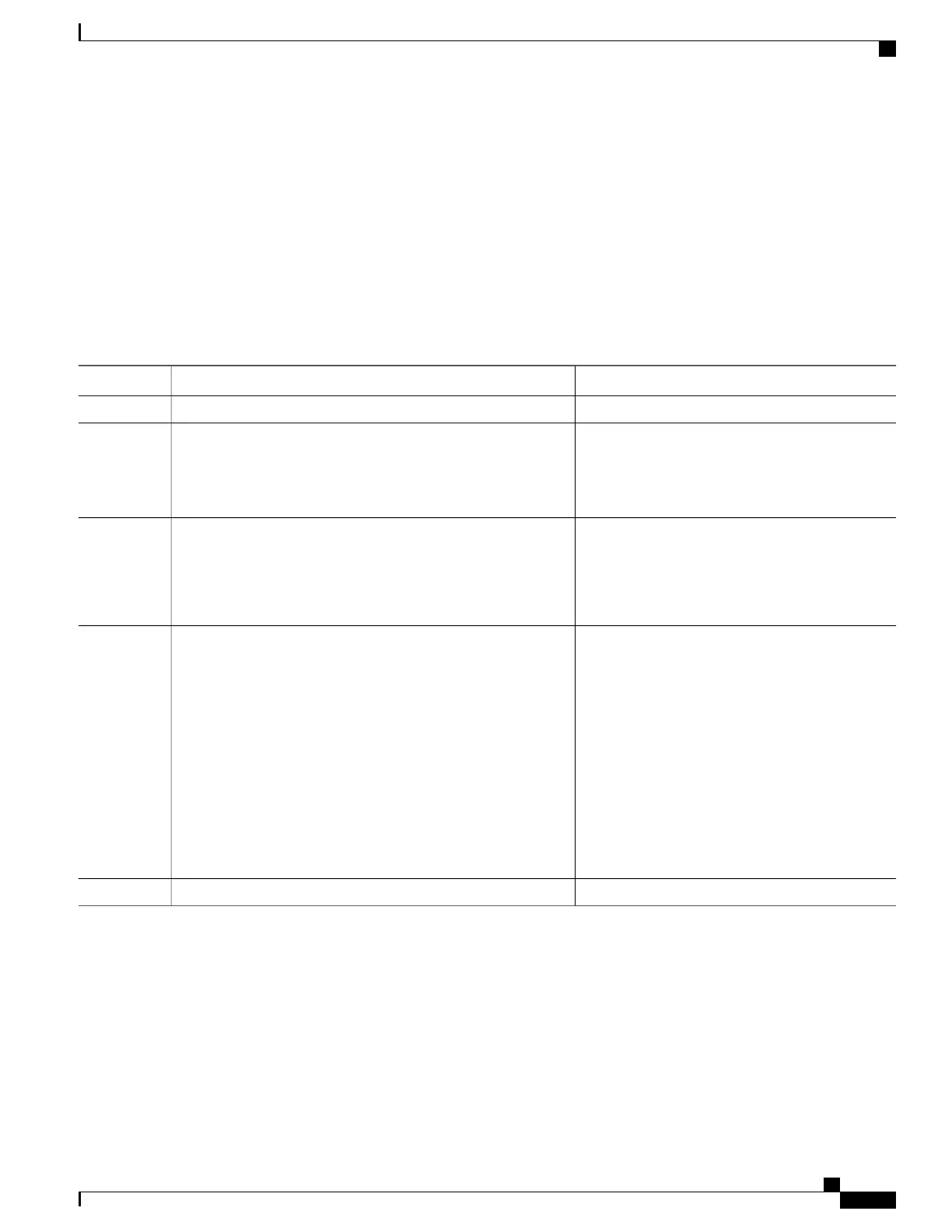SUMMARY STEPS
1.
configure
2.
router bgp as-number
3.
bgp confederation identifier as-number
4.
bgp confederation peers as-number
5.
commit
DETAILED STEPS
PurposeCommand or Action
configure
Step 1
Specifies the autonomous system number and enters
the BGP configuration mode, allowing you to
configure the BGP routing process.
router bgp as-number
Example:
RP/0/RSP0/CPU0:router# router bgp 120
Step 2
Specifies a BGP confederation identifier.
bgp confederation identifier as-number
Example:
RP/0/RSP0/CPU0:router(config-bgp)# bgp confederation
identifier 5
Step 3
Specifies that the BGP autonomous systems belong
to a specified BGP confederation identifier. You
bgp confederation peers as-number
Example:
RP/0/RSP0/CPU0:router(config-bgp)# bgp confederation
Step 4
can associate multiple AS numbers to the same
confederation identifier, as shown in the example.
peers 1091
RP/0/RSP0/CPU0:router(config-bgp)# bgp confederation
peers 1092
RP/0/RSP0/CPU0:router(config-bgp)# bgp confederation
peers 1093
RP/0/RSP0/CPU0:router(config-bgp)# bgp confederation
peers 1094
RP/0/RSP0/CPU0:router(config-bgp)# bgp confederation
peers 1095
RP/0/RSP0/CPU0:router(config-bgp)# bgp confederation
peers 1096
commit
Step 5
Resetting an eBGP Session Immediately Upon Link Failure
By default, if a link goes down, all BGP sessions of any directly adjacent external peers are immediately reset.
Use the bgp fast-external-fallover disable command to disable automatic resetting. Turn the automatic reset
back on using the no bgp fast-external-fallover disable command.
Cisco ASR 9000 Series Aggregation Services Router Routing Configuration Guide, Release 5.1.x
OL-30423-03 79
Implementing BGP
Resetting an eBGP Session Immediately Upon Link Failure