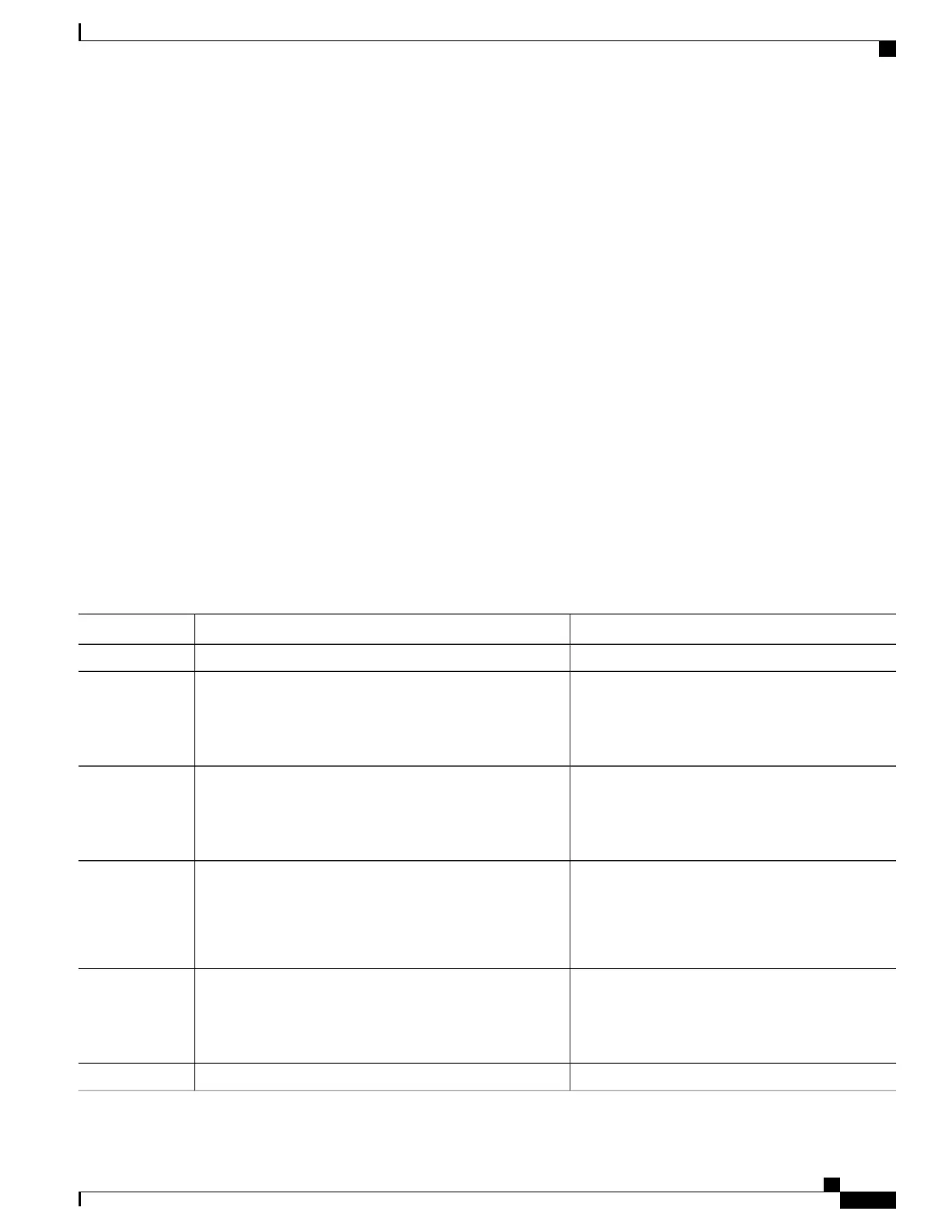Configuring IP Fast Reroute Loop-free Alternate
This task describes how to enable the IP fast reroute (IPFRR) per-link loop-free alternate (LFA) computation
to converge traffic flows around link failures.
To enable protection on broadcast links, IPFRR and bidirectional forwarding detection (BFD) must be enabled
on the interface under OSPF.
Enabling IPFRR LFA
SUMMARY STEPS
1.
configure
2.
router ospf process-name
3.
area area-id
4.
interface type interface-path-id
5.
fast-reroute per-link { enable | disable }
6.
commit
DETAILED STEPS
PurposeCommand or Action
configure
Step 1
Enables OSPF routing for the specified routing
process and places the router in router configuration
mode.
router ospf process-name
Example:
RP/0/RSP0/CPU0:router(config)# router ospf
Step 2
Enters area configuration mode.
area area-id
Example:
RP/0/RSP0/CPU0:router(config-ospf)#area 1
Step 3
Enters interface configuration mode and associates
one or more interfaces to the area. .
interface type interface-path-id
Example:
RP/0/RSP0/CPU0:router(config-ospf-ar)# interface
GigabitEternet0/5/0/0
Step 4
Enables or disables per-link LFA computation for
the interface.
fast-reroute per-link { enable | disable }
Example:
RP/0/RSP0/CPU0:router(config-ospf-ar)#fast-reroute
per-link enable
Step 5
commit
Step 6
Cisco ASR 9000 Series Aggregation Services Router Routing Configuration Guide, Release 5.1.x
OL-30423-03 411
Implementing OSPF
Configuring IP Fast Reroute Loop-free Alternate
