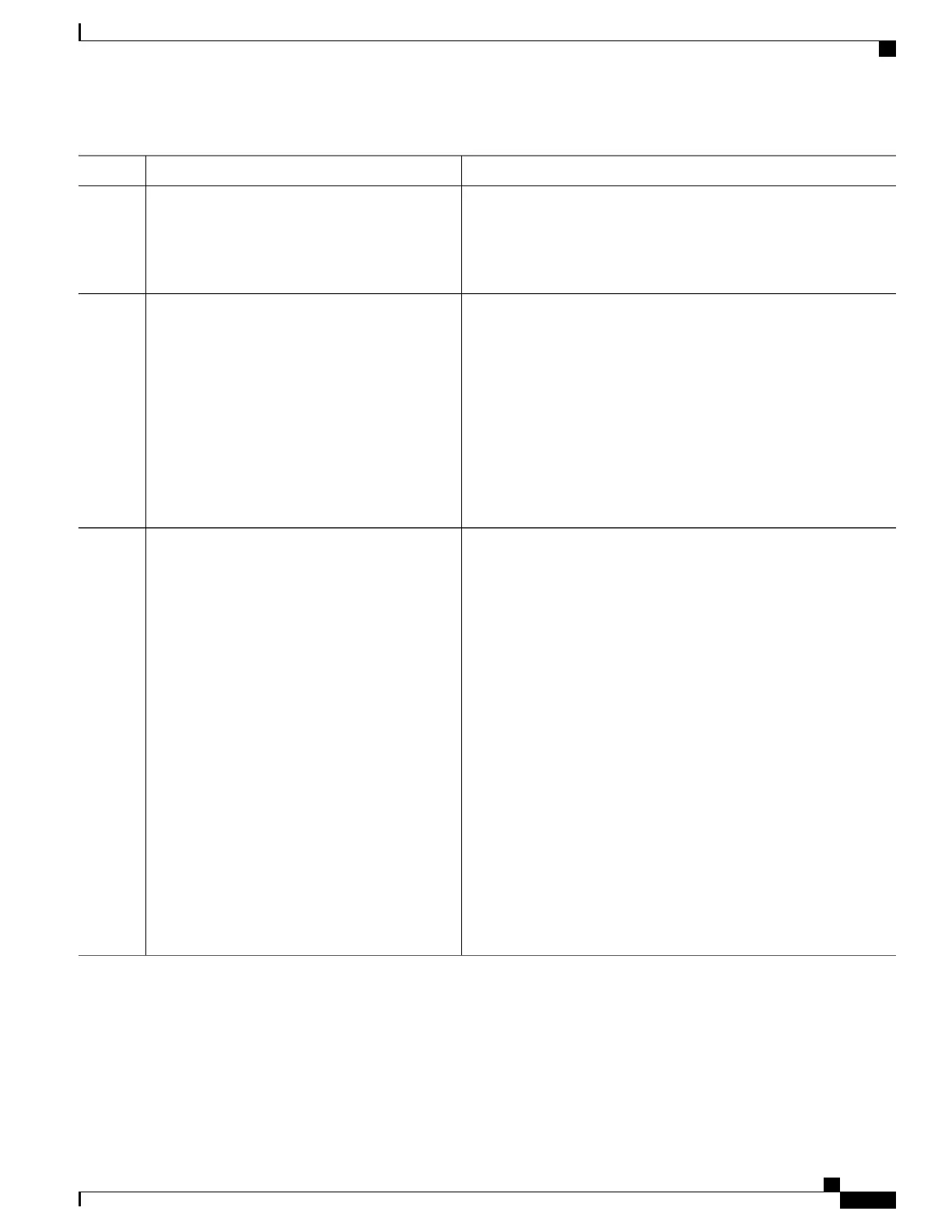PurposeCommand or Action
Configures a VRF instance.
vrf vrf-name
Example:
RP/0/RSP0/CPU0:router(config-bgp)# vrf
vrf_pe
Step 4
Configures the route distinguisher.
rd { as-number : nn | ip-address : nn | auto }
Step 5
Example:
RP/0/RSP0/CPU0:router(config-bgp-vrf)# rd
345:567
Use the auto keyword if you want the router to automatically assign
a unique RD to the VRF.
Automatic assignment of RDs is possible only if a router ID is
configured using the bgp router-id command in router configuration
mode. This allows you to configure a globally unique router ID that
can be used for automatic RD generation. The router ID for the VRF
does not need to be globally unique, and using the VRF router ID
would be incorrect for automatic RD generation. Having a single router
ID also helps in checkpointing RD information for BGP graceful restart,
because it is expected to be stable across reboots.
Saves configuration changes.Do one of the following:
Step 6
•
end
•
When you issue the end command, the system prompts you to
commit changes:
Uncommitted changes found, commit them before
exiting(yes/no/cancel)?[cancel]:
•
commit
Example:
RP/0/RSP0/CPU0:router(config-bgp-vrf)# end
◦
Entering yes saves configuration changes to the running
configuration file, exits the configuration session, and
returns the router to EXEC configuration mode.
or
RP/0/RSP0/CPU0:router(config-bgp-vrf)#
commit
◦
Entering no exits the configuration session and returns the
router to EXEC configuration mode without committing
the configuration changes.
◦
Entering cancel leaves the router in the current
configuration session without exiting or committing the
configuration changes.
•
Use the commit command to save the configuration changes to
the running configuration file and remain within the configuration
session.
Configuring PE-PE or PE-RR Interior BGP Sessions
To enable BGP to carry VPN reachability information between provider edge (PE) routers you must configure
the PE-PE interior BGP (iBGP) sessions. A PE uses VPN information carried from the remote PE router to
Cisco ASR 9000 Series Aggregation Services Router Routing Configuration Guide, Release 5.1.x
OL-30423-03 115
Implementing BGP
Configuring a VPN Routing and Forwarding Instance in BGP
