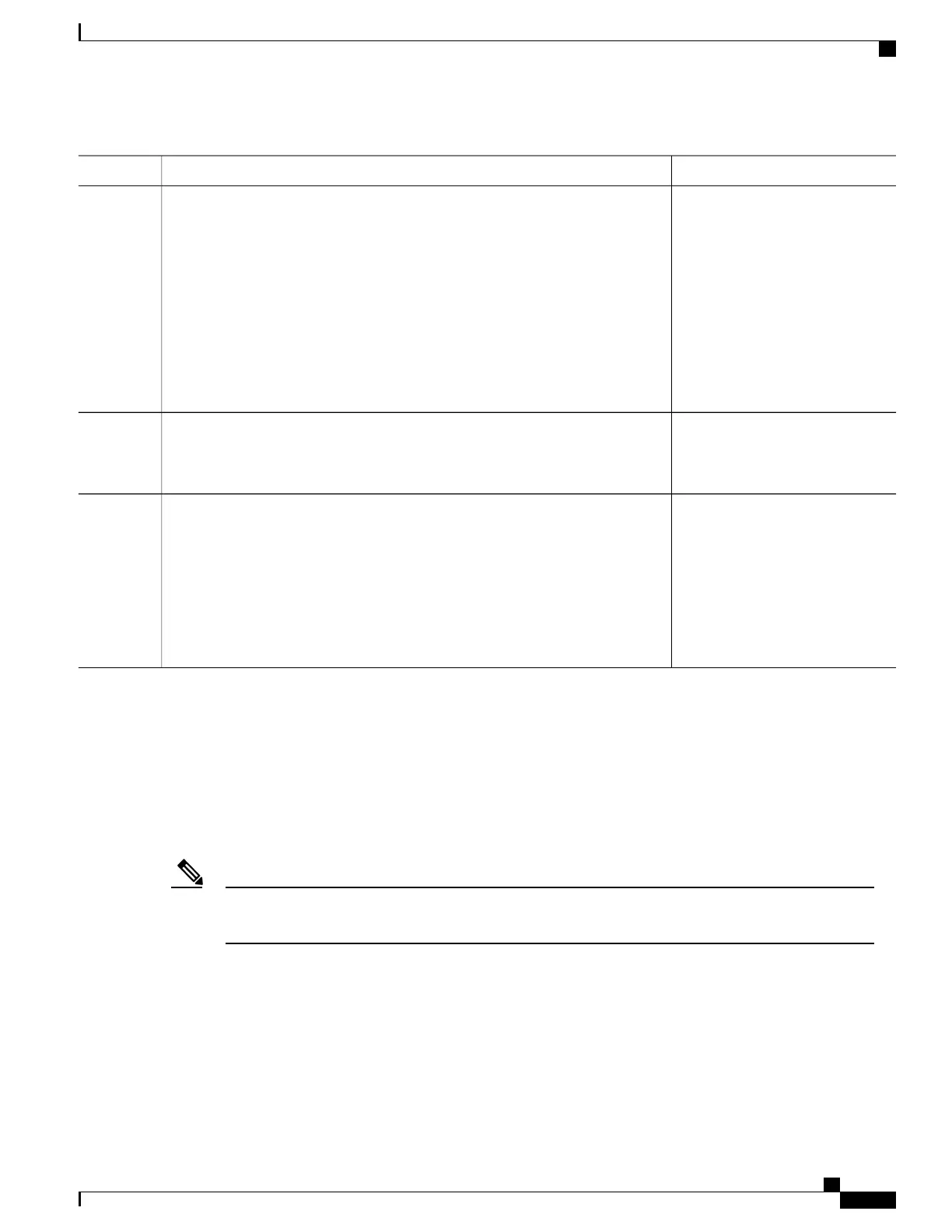PurposeCommand or Action
Reloads the chassis.reload location all
Example:
RP/0/RSP0/CPU0:router(admin)#reload loc all
Tue Feb 12 07:51:25.279 UTC
Step 7
Preparing system for backup. This may take a few minutes especially
for large
configurations.
Status report: node0_RSP0_CPU0: START TO BACKUP
Status report: node0_RSP0_CPU0: BACKUP HAS COMPLETED
SUCCESSFULLY
[Done]
Proceed with reload? [confirm]RP/0/RSP0/CPU0::This node received
reload
Exits administrator mode and enters
EXEC mode.
exit
Example:
RP/0/RSP0/CPU0:router(admin)#exit
Step 8
Verifies if selective VRF download
is inactive by confirming that svd
show svd role
Example:
RP/0/RSP0/CPU0:router#show svd role
Step 9
roles are "standard" for the line
cards that have VRF interfaces on
them.
Codes: (C) : user Configured role
Node Name IPv4 Role IPv6 Role
--------------------------------------------------------------------
0/RSP0/CPU0 Standard Standard
0/0/CPU0 Standard Standard
0/1/CPU0 Standard Standard
Configuring Resilient Per-CE Label Allocation Mode
Configuring Resilient Per-CE Label Allocation Mode Under VRF Address Family
Perform this task to configure resilient per-ce label allocation mode under VRF address family.
Resilient per-CE 6PE label allocation is not supported on CRS-1 and CRS-3 routers, but supported only
on CRS-X routers.
Note
Cisco ASR 9000 Series Aggregation Services Router Routing Configuration Guide, Release 5.1.x
OL-30423-03 155
Implementing BGP
Configuring Resilient Per-CE Label Allocation Mode
