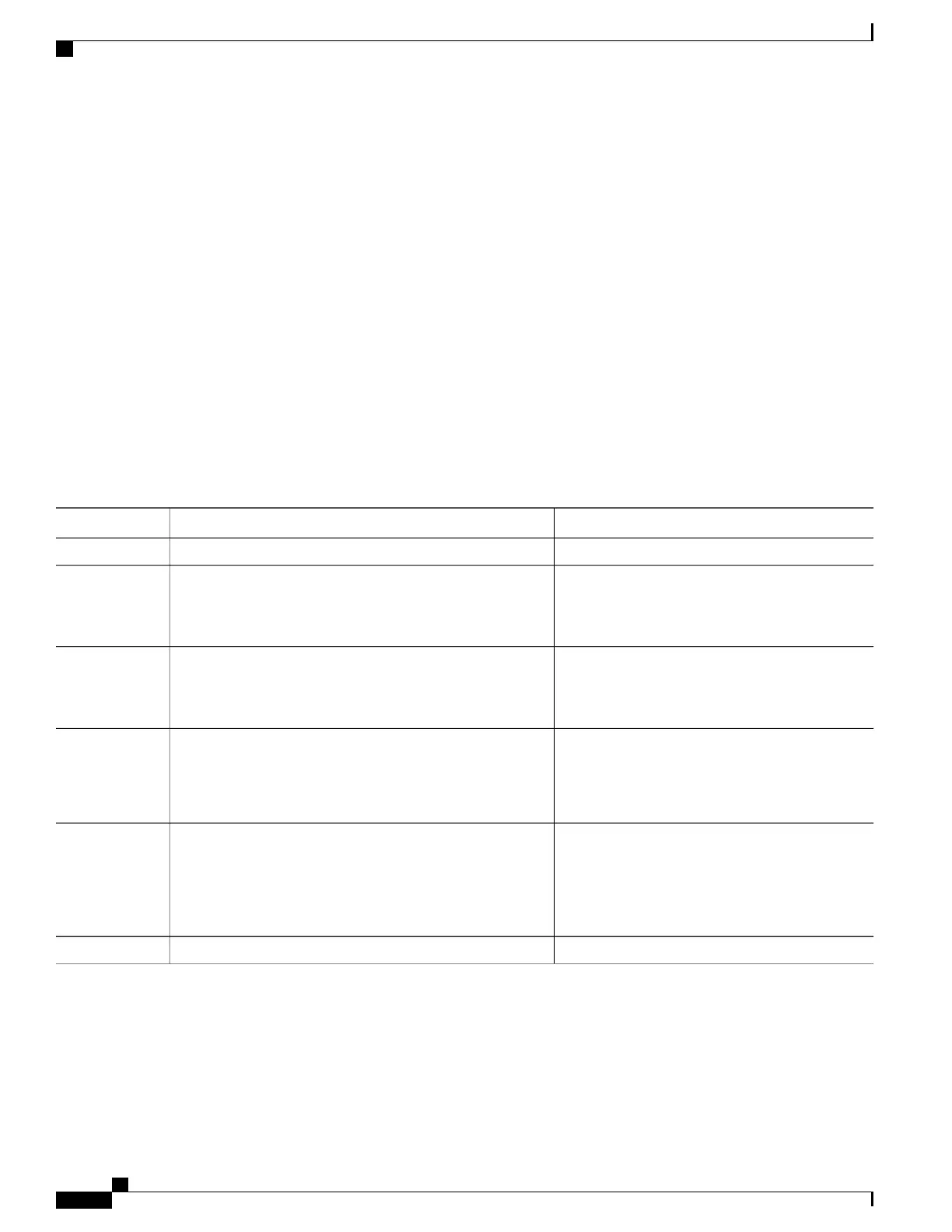Excluding an Interface From IP Fast Reroute Per-link Computation
SUMMARY STEPS
1.
configure
2.
router ospf process-name
3.
area area-id
4.
interface type interface-path-id
5.
fast-reroute per-link exclude interface type interface-path-id
6.
commit
DETAILED STEPS
PurposeCommand or Action
configure
Step 1
Enables the OSPF routing for the specified routing
process and places the router in router configuration
mode.
router ospf process-name
Example:
RP/0/RSP0/CPU0:router(config)# router ospf
Step 2
Enters area configuration mode.
area area-id
Example:
RP/0/RSP0/CPU0:router(config)#area area-id
Step 3
Enters interface configuration mode and associates
one or more interfaces to the area.
interface type interface-path-id
Example:
RP/0/RSP0/CPU0:router(config-ospf)#interface type
interface-path-id
Step 4
Excludes an interface from IP fast reroute per-link
computation.
fast-reroute per-link exclude interface type
interface-path-id
Example:
RP/0/RSP0/CPU0:router(config-ospf-ar)# fast-reroute
per-link exclude interface GigabitEternet0/5/0/1
Step 5
commit
Step 6
Enabling OSPF Interaction with SRMS Server
To enable OSPF interaction with SRMS server:
Cisco ASR 9000 Series Aggregation Services Router Routing Configuration Guide, Release 5.1.x
412 OL-30423-03
Implementing OSPF
Excluding an Interface From IP Fast Reroute Per-link Computation
