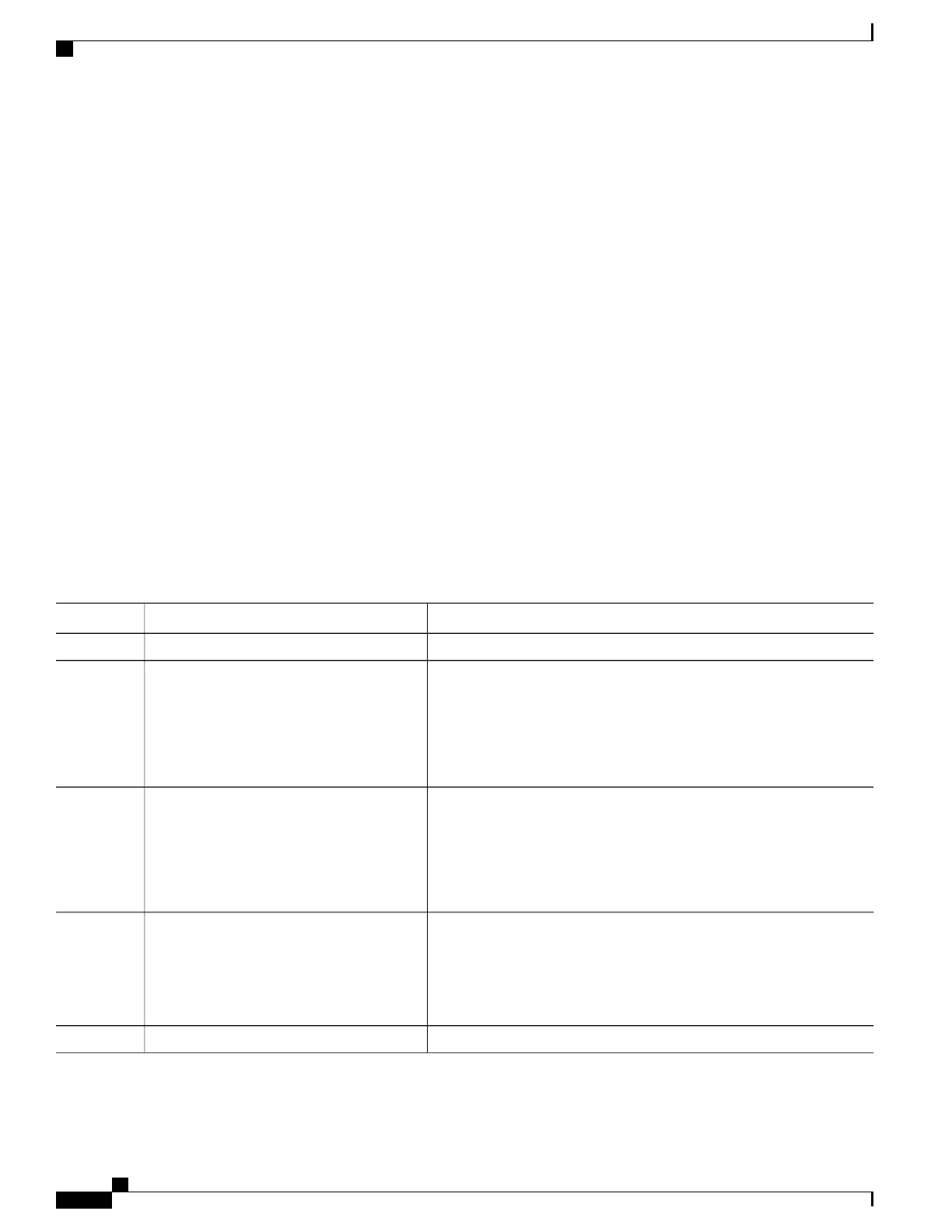Configuring Allowable Delays for BFD State Change Notifications Using Timers on a Bundle
The BFD system supports two configurable timers to allow for delays in receipt of BFD SCNs from peers
before declaring a BFD session on a link bundle member down:
•
BFD session startup
•
BFD configuration removal by a neighbor
For more information about how these timers work and other BFD state change behavior, see the Overview
of BFD State Change Behavior on Member Links and Bundle Status.
To configure the timers that allow for delays in receipt of BFD SCNs from peers, complete these steps:
SUMMARY STEPS
1.
configure
2.
interface Bundle-Ether | Bundle-POS] bundle-id
3.
bfd address-family ipv4 timers start seconds
4.
bfd address-family ipv4 timers nbr-unconfig seconds
5.
commit
DETAILED STEPS
PurposeCommand or Action
configure
Step 1
Enters interface configuration mode for the specified bundle ID.interface Bundle-Ether | Bundle-POS]
bundle-id
Step 2
Example:
RP/0/RSP0/CPU0:router(config)#
interface Bundle-Ether 1
Specifies the number of seconds after startup of a BFD member link
session to wait for the expected notification from the BFD peer to be
bfd address-family ipv4 timers start
seconds
Step 3
received, so that the session can be declared up. If the SCN is not received
Example:
RP/0/RSP0/CPU0:router(config-if)#
after that period of time, the BFD session is declared down. The range
is 60 to 3600. (In Cisco IOS XR Releases 4.0 and 4.0.1, the available
minimum is 30, but is not recommended.)
Specifies the number of seconds to wait after receipt of notification that
BFD configuration has been removed by a BFD neighbor, so that any
bfd address-family ipv4 timers
nbr-unconfig seconds
Step 4
configuration inconsistency between the BFD peers can be fixed. If the
Example:
RP/0/RSP0/CPU0:router(config-if)#
BFD configuration issue is not resolved before the specified timer is
reached, the BFD session is declared down. The range is 30 to 3600.
commit
Step 5
Cisco ASR 9000 Series Aggregation Services Router Routing Configuration Guide, Release 5.1.x
208 OL-30423-03
Implementing BFD
Configuring BFD on Bundle Member Links
