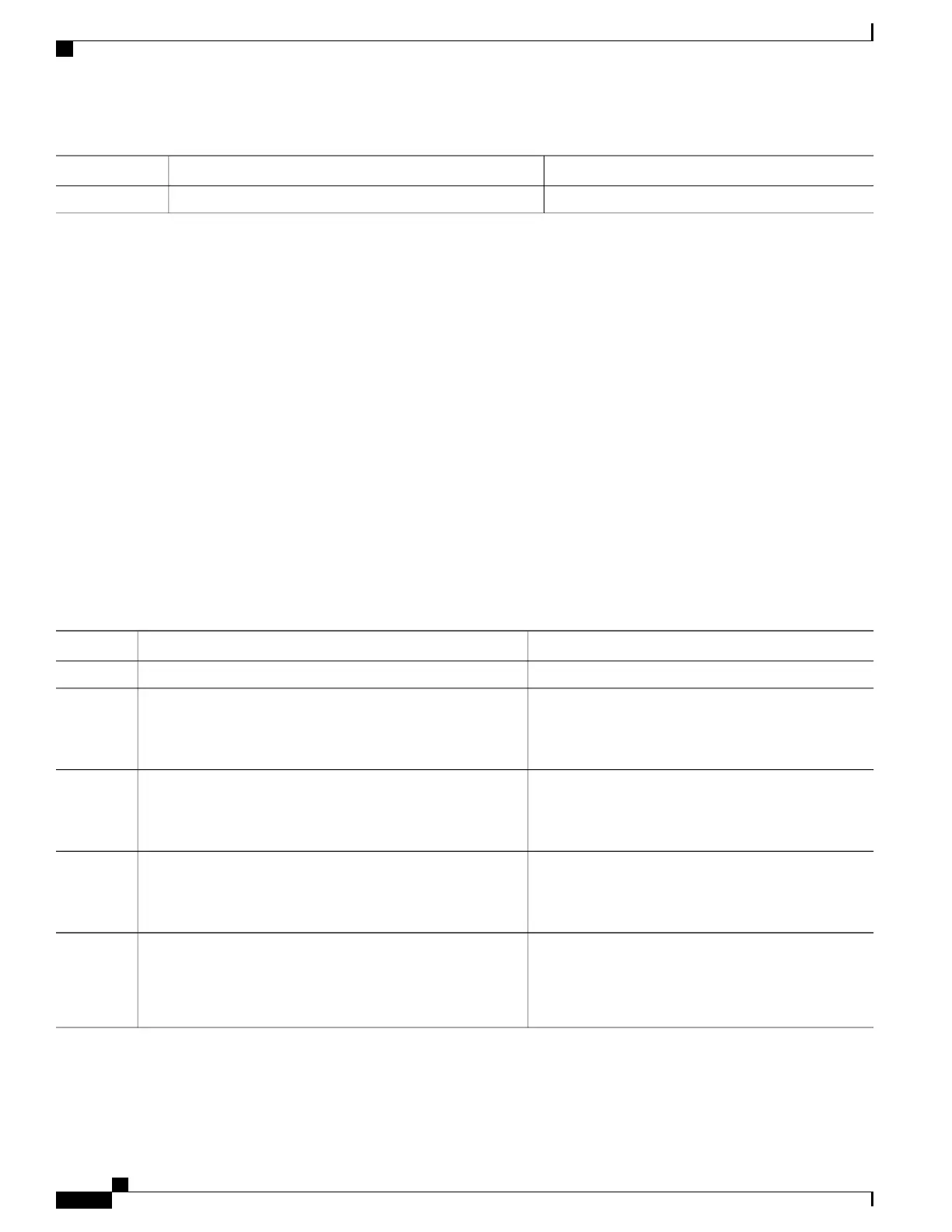PurposeCommand or Action
commit
Step 8
Configuring BGP Accept Own
Perform this task to configure BGP Accept Own:
SUMMARY STEPS
1.
configure
2.
router bgp as-number
3.
neighbor ip-address
4.
remote-as as-number
5.
update-source type interface-path-id
6.
address-family {vpnv4 unicast | vpnv6 unicast}
7.
accept-own [inheritance-disable]
DETAILED STEPS
PurposeCommand or Action
configure
Step 1
Specifies the autonomous system number and enters the
BGP configuration mode, allowing you to configure the
BGP routing process.
router bgp as-number
Example:
RP/0/RSP0/CPU0:router(config)#router bgp 100
Step 2
Places the router in neighbor configuration mode for
BGP routing and configures the neighbor IP address as
a BGP peer.
neighbor ip-address
Example:
RP/0/RSP0/CPU0:router(config-bgp)#neighbor 10.1.2.3
Step 3
Assigns a remote autonomous system number to the
neighbor.
remote-as as-number
Example:
RP/0/RSP0/CPU0:router(config-bgp-nbr)#remote-as 100
Step 4
Allows sessions to use the primary IP address from a
specific interface as the local address when forming a
session with a neighbor.
update-source type interface-path-id
Example:
RP/0/RSP0/CPU0:router(config-bgp-nbr)#update-source
Loopback0
Step 5
Cisco ASR 9000 Series Aggregation Services Router Routing Configuration Guide, Release 5.1.x
142 OL-30423-03
Implementing BGP
Configuring BGP Accept Own
