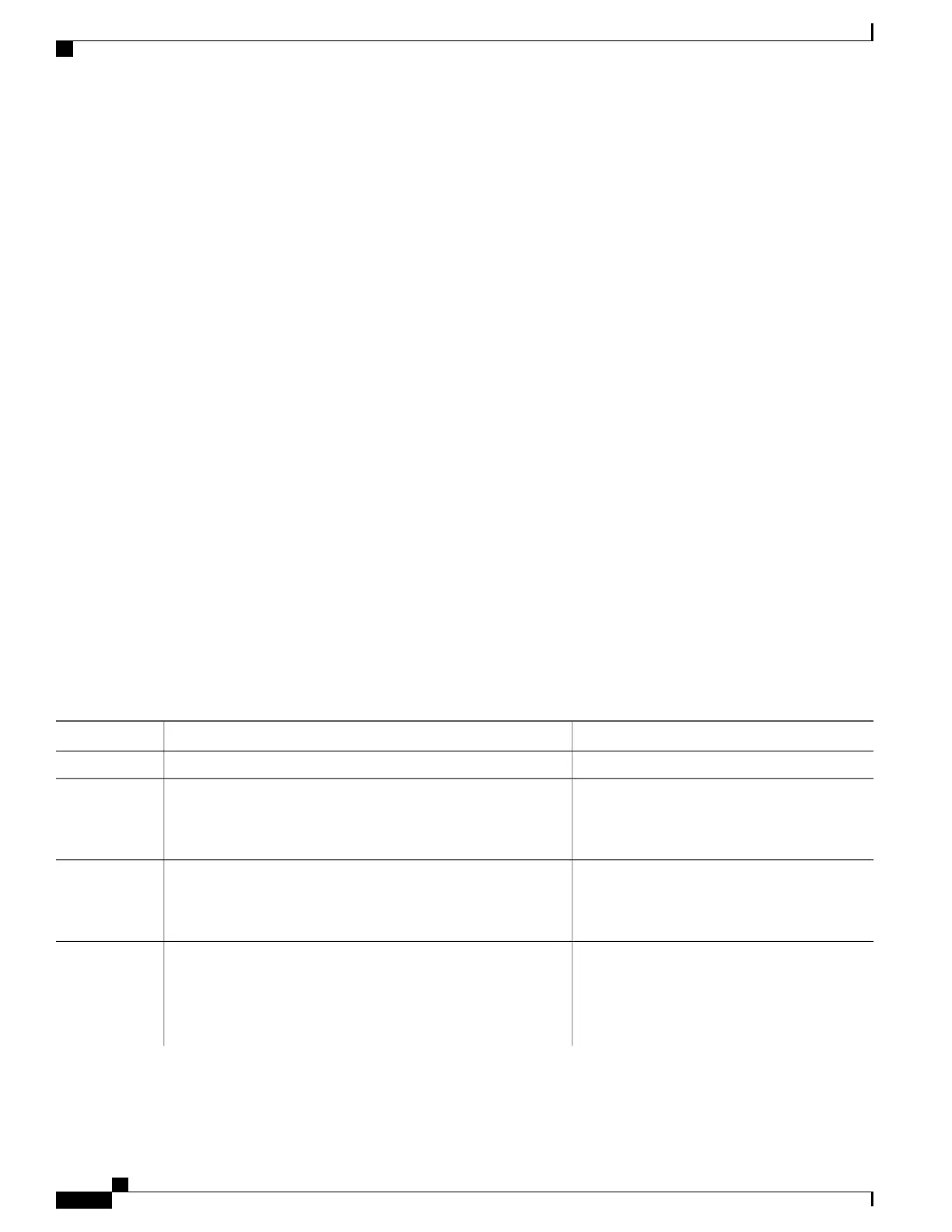Configuring RIP Authentication Keychain for IPv4 Interface on Default VRF
Perform this task to configure a RIP authentication keychain for IPv4 interface (on the default VRF).
Before You Begin
All keychains need to be configured in Cisco IOS XR keychain database using configuration commands
described in Implementing Keychain Management module of Cisco ASR 9000 Series Aggregation Services
Router System Security Configuration Guide before they can be applied to a RIP interface/VRF.
The authentication keychain keychain-name and mode md5 configurations will accept the name of a
keychain that has not been configured yet in the IOS XR keychain database or a keychain that has been
configured in IOS XR keychain database without MD5 cryptographic algorithm. However, in both these cases,
all incoming packets on the interface will be dropped and outgoing packets will be sent without authentication
data.
SUMMARY STEPS
1.
configure
2.
router rip
3.
interface type interface-path-id
4.
Use one of these commands:
•
authentication keychain keychain-name mode md5
•
authentication keychain keychain-name mode text
5.
commit
DETAILED STEPS
PurposeCommand or Action
configure
Step 1
Configures a RIP routing process.router rip
Step 2
Example:
RP/0/RSP0/CPU0:router(config)#router rip
Defines the interface on which the RIP routing
protocol runs.
interface type interface-path-id
Example:
RP/0/RSP0/CPU0:router(config-rip)#interface POS 0/6/0/0
Step 3
Configures an authentication keychain mode for
RIP.
Use one of these commands:
Step 4
•
authentication keychain keychain-name mode md5
• md5—Keyed message digest (md5)
authentication mode
•
authentication keychain keychain-name mode text
Cisco ASR 9000 Series Aggregation Services Router Routing Configuration Guide, Release 5.1.x
458 OL-30423-03
Implementing RIP
Configuring RIP Authentication Keychain