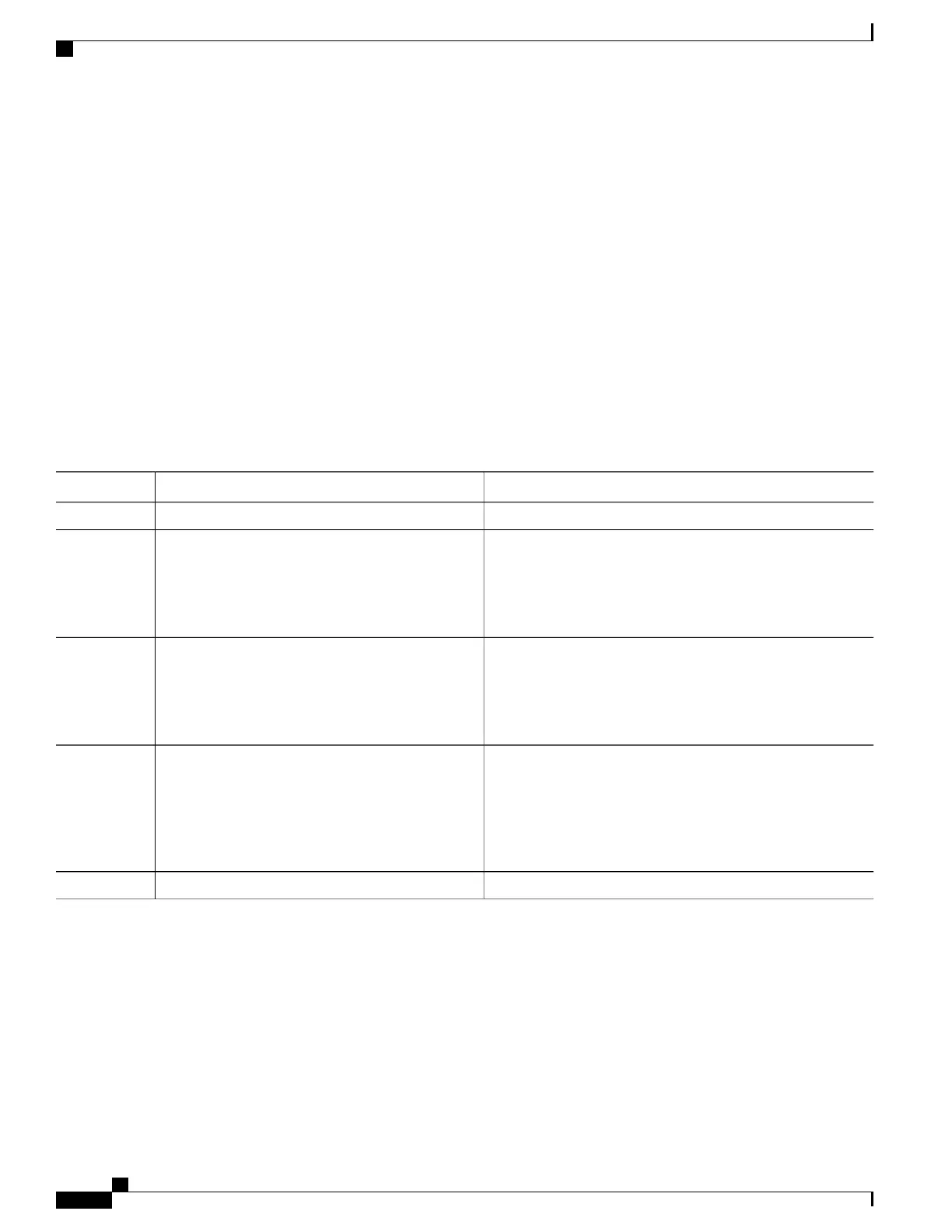Setting BGP Administrative Distance
Perform this task to specify the use of administrative distances that can be used to prefer one class of route
over another.
SUMMARY STEPS
1.
configure
2.
router bgp as-number
3.
address-family { ipv4 | ipv6 } unicast
4.
distance bgp external-distance internal-distance local-distance
5.
commit
DETAILED STEPS
PurposeCommand or Action
configure
Step 1
Specifies the autonomous system number and enters the BGP
configuration mode, allowing you to configure the BGP routing
process.
router bgp as-number
Example:
RP/0/RSP0/CPU0:router(config)# router bgp
120
Step 2
Specifies either an IPv4 or IPv6 address family unicast and
enters address family configuration submode.
address-family { ipv4 | ipv6 } unicast
Example:
RP/0/RSP0/CPU0:router(config-bgp)#
address-family ipv4 unicast
Step 3
To see a list of all the possible keywords and arguments for
this command, use the CLI help (?).
Sets the external, internal, and local administrative distances
to prefer one class of routes over another. The higher the value,
the lower the trust rating.
distance bgp external-distance internal-distance
local-distance
Example:
RP/0/RSP0/CPU0:router(config-bgp-af)#
distance bgp 20 20 200
Step 4
commit
Step 5
Configuring a BGP Neighbor Group and Neighbors
Perform this task to configure BGP neighbor groups and apply the neighbor group configuration to a neighbor.
A neighbor group is a template that holds address family-independent and address family-dependent
configurations associated with the neighbor.
Cisco ASR 9000 Series Aggregation Services Router Routing Configuration Guide, Release 5.1.x
96 OL-30423-03
Implementing BGP
Setting BGP Administrative Distance
