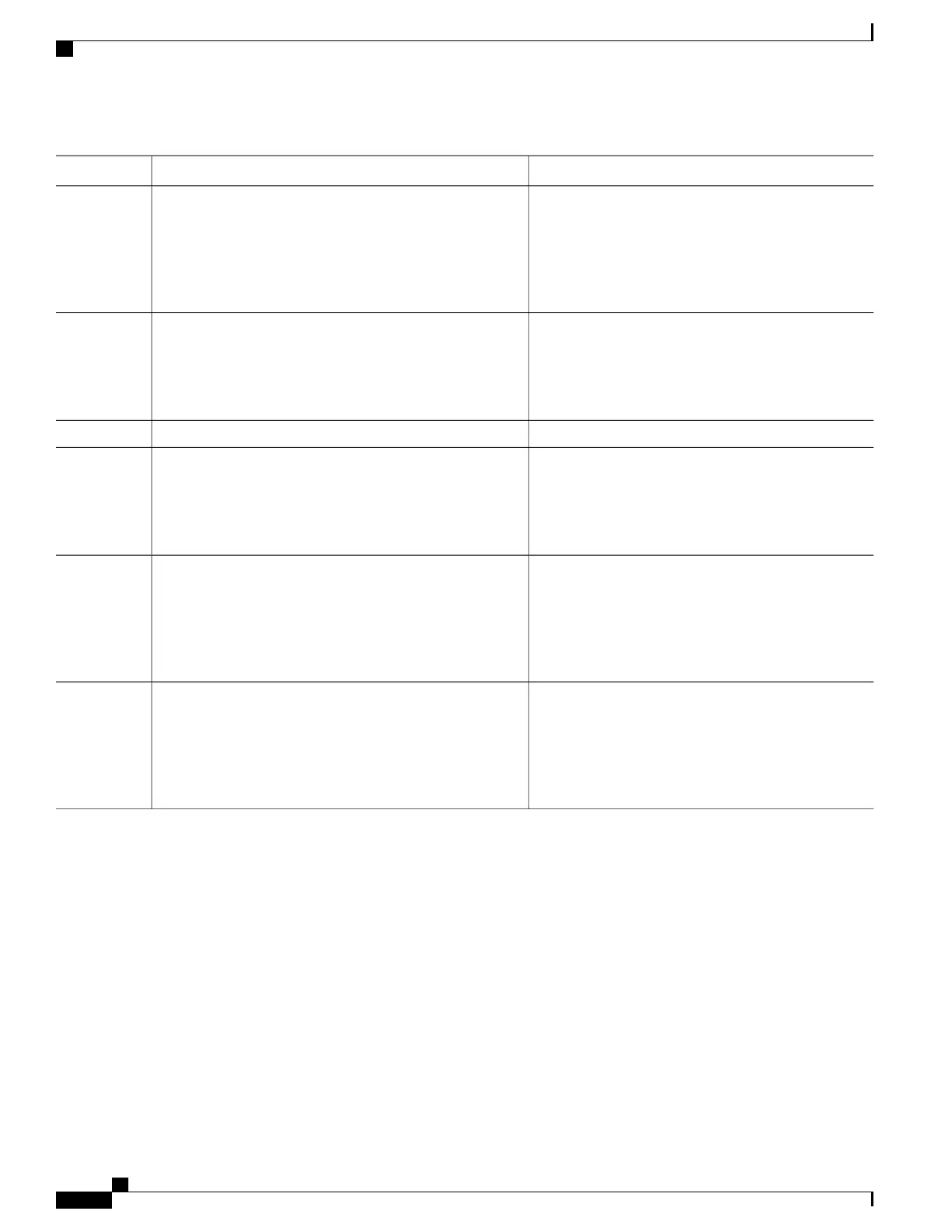PurposeCommand or Action
Specifies that the MPLS TE router identifier for the
node is the given IP address or an IP address associated
with the given interface.
mpls traffic-eng router-id { ip-address | interface-name
interface-instance }
Example:
RP/0/RSP0/CPU0:router(config-isis-af)# mpls
traffic-eng router-id loopback0
Step 5
Configures a router to generate and accept only wide
link metrics in the Level 1 area.
metric-style wide [ level { 1 | 2 }]
Example:
RP/0/RSP0/CPU0:router(config-isis-af)# metric-style
wide level 1
Step 6
commit
Step 7
(Optional) Displays MPLS TE tunnel information.
show isis [ instance instance-id ] mpls traffic-eng tunnel
Example:
RP/0/RSP0/CPU0:router# show isis instance isp mpls
traffic-eng tunnel
Step 8
(Optional) Displays a log of MPLS TE IS-IS adjacency
changes.
show isis [ instance instance-id ] mpls traffic-eng
adjacency-log
Example:
RP/0/RSP0/CPU0:router# show isis instance isp mpls
traffic-eng adjacency-log
Step 9
(Optional) Displays the latest flooded record from MPLS
TE.
show isis [ instance instance-id ] mpls traffic-eng
advertisements
Example:
RP/0/RSP0/CPU0:router# show isis instance isp mpls
traffic-eng advertisements
Step 10
Tuning Adjacencies for IS-IS
This task explains how to enable logging of adjacency state changes, alter the timers for IS-IS adjacency
packets, and display various aspects of adjacency state. Tuning your IS-IS adjacencies increases network
stability when links are congested. This task is optional.
For point-to-point links, IS-IS sends only a single hello for Level 1 and Level 2, which means that the level
modifiers are meaningless on point-to-point links. To modify hello parameters for a point-to-point interface,
omit the specification of the level options.
The options configurable in the interface submode apply only to that interface. By default, the values are
applied to both Level 1 and Level 2.
Cisco ASR 9000 Series Aggregation Services Router Routing Configuration Guide, Release 5.1.x
306 OL-30423-03
Implementing IS-IS
Tuning Adjacencies for IS-IS
