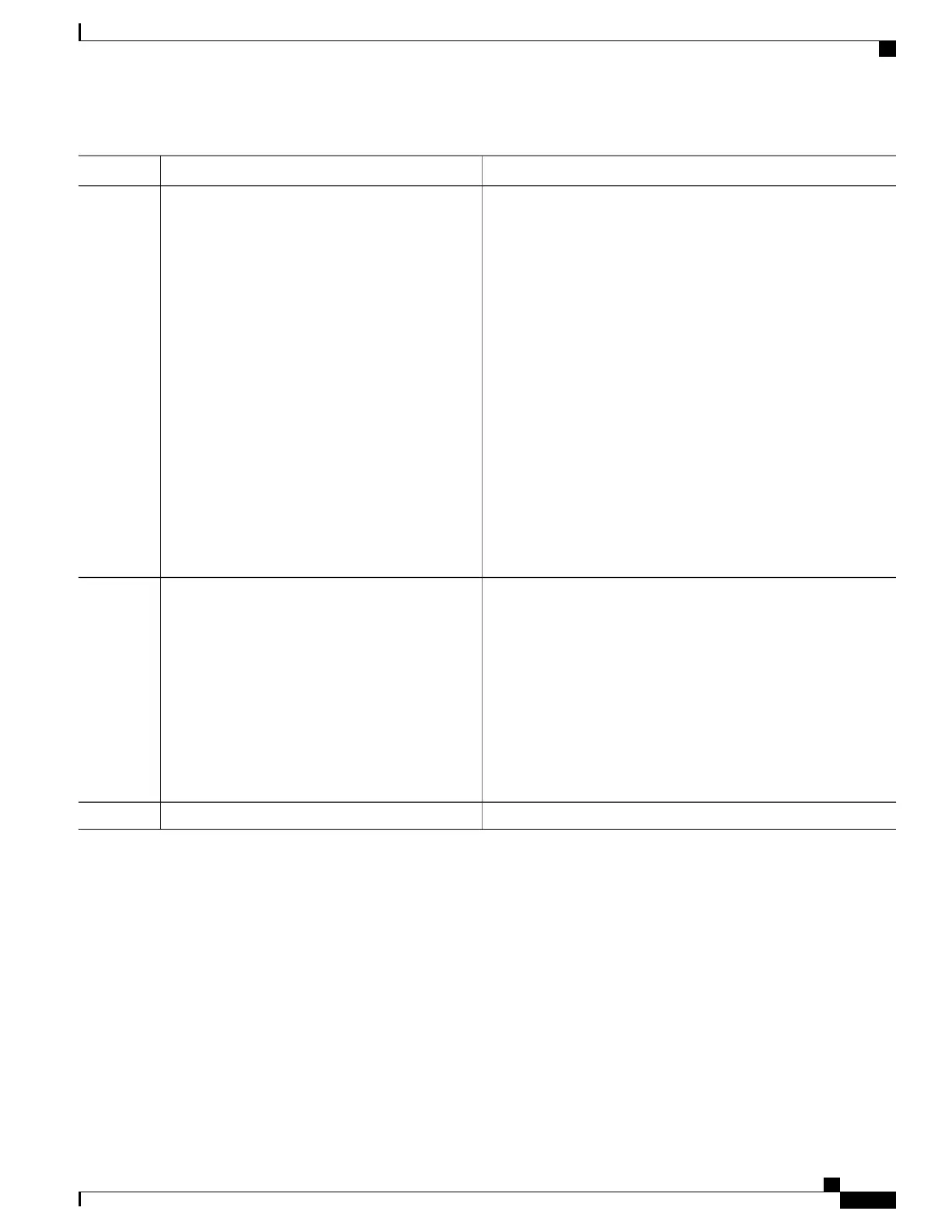PurposeCommand or Action
•
mvpn
•
unicast
IPv4 address family mode supports these sub modes:
•
labeled-unicast
•
mdt
•
multicast
•
mvpn
•
rt-filter
•
tunnel
•
unicast
Refer the address-family (BGP) command in BGP Commands
module of Cisco ASR 9000 Series Aggregation Services Router
Routing Command Reference for more information on the Address
Family Submode support.
Specifies that the router send community attributes or extended
community attributes (which are disabled by default for eBGP
neighbors) to a specified eBGP neighbor.
Use one of these commands:
Step 6
•
send-community-ebgp
•
send-extended-community-ebgp
Example:
RP/0/RSP0/CPU0:router(config-bgp-nbr-af)#
send-community-ebgp
or
RP/0/RSP0/CPU0:router(config-bgp-nbr-af)#
send-extended-community-ebgp
commit
Step 7
Configuring the BGP Cost Community
Perform this task to configure the BGP cost community.
BGP receives multiple paths to the same destination and it uses the best-path algorithm to decide which is the
best path to install in RIB. To enable users to determine an exit point after partial comparison, the cost
community is defined to tie-break equal paths during the best-path selection process.
Cisco ASR 9000 Series Aggregation Services Router Routing Configuration Guide, Release 5.1.x
OL-30423-03 107
Implementing BGP
Configuring the BGP Cost Community
