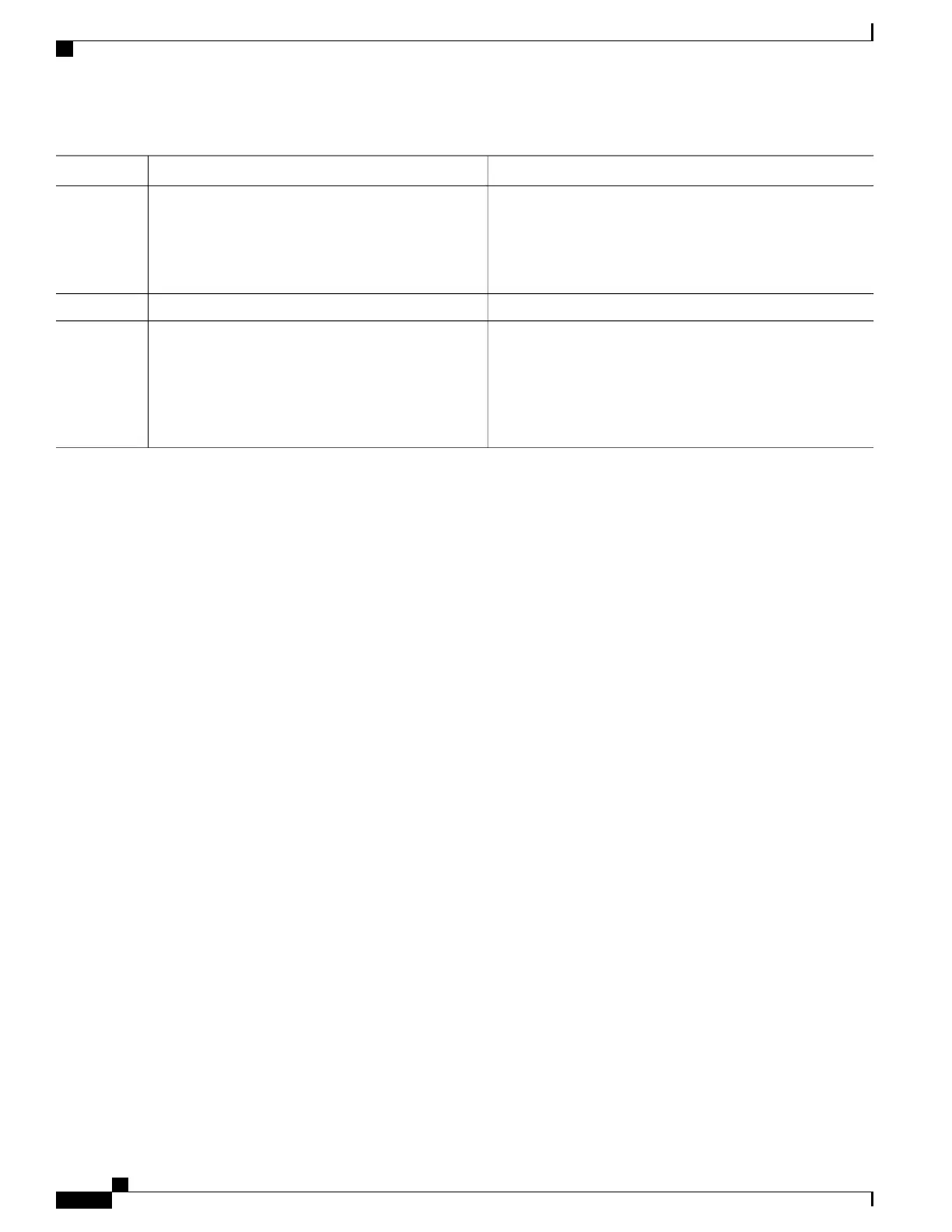PurposeCommand or Action
Sets the security TTL value in the IP header for OSPF packets.
security ttl [ disable | hops hop-count ]
Example:
RP/0/RSP0/CPU0:router(config-ospf-ar-if)#
security ttl hopes 2
Step 9
commit
Step 10
Displays OSPF interface information.
show ospf [ process-name ] [ vrf vrf-name ] [ area-id
] interface [ type interface-path-id ]
Step 11
Example:
RP/0/RSP0/CPU0:router# show ospf 1 interface
GigabitEthernet0/5/0/0
Examples
The following is sample output that displays the GTSM security TTL value configured on an OSPF interface:
show ospf 1 interface GigabitEthernet0/5/0/0
GigabitEthernet0/5/0/0 is up, line protocol is up
Internet Address 120.10.10.1/24, Area 0
Process ID 1, Router ID 100.100.100.100, Network Type BROADCAST, Cost: 1
Transmit Delay is 1 sec, State BDR, Priority 1
TTL security enabled, hop count 2
Designated Router (ID) 102.102.102.102, Interface address 120.10.10.3
Backup Designated router (ID) 100.100.100.100, Interface address 120.10.10.1
Flush timer for old DR LSA due in 00:02:36
Timer intervals configured, Hello 10, Dead 40, Wait 40, Retransmit 5
Hello due in 00:00:05
Index 1/1, flood queue length 0
Next 0(0)/0(0)
Last flood scan length is 1, maximum is 4
Last flood scan time is 0 msec, maximum is 0 msec
Neighbor Count is 1, Adjacent neighbor count is 1
Adjacent with neighbor 102.102.102.102 (Designated Router)
Suppress hello for 0 neighbor(s)
Multi-area interface Count is 0
Verifying OSPF Configuration and Operation
This task explains how to verify the configuration and operation of OSPF.
Cisco ASR 9000 Series Aggregation Services Router Routing Configuration Guide, Release 5.1.x
408 OL-30423-03
Implementing OSPF
Verifying OSPF Configuration and Operation
