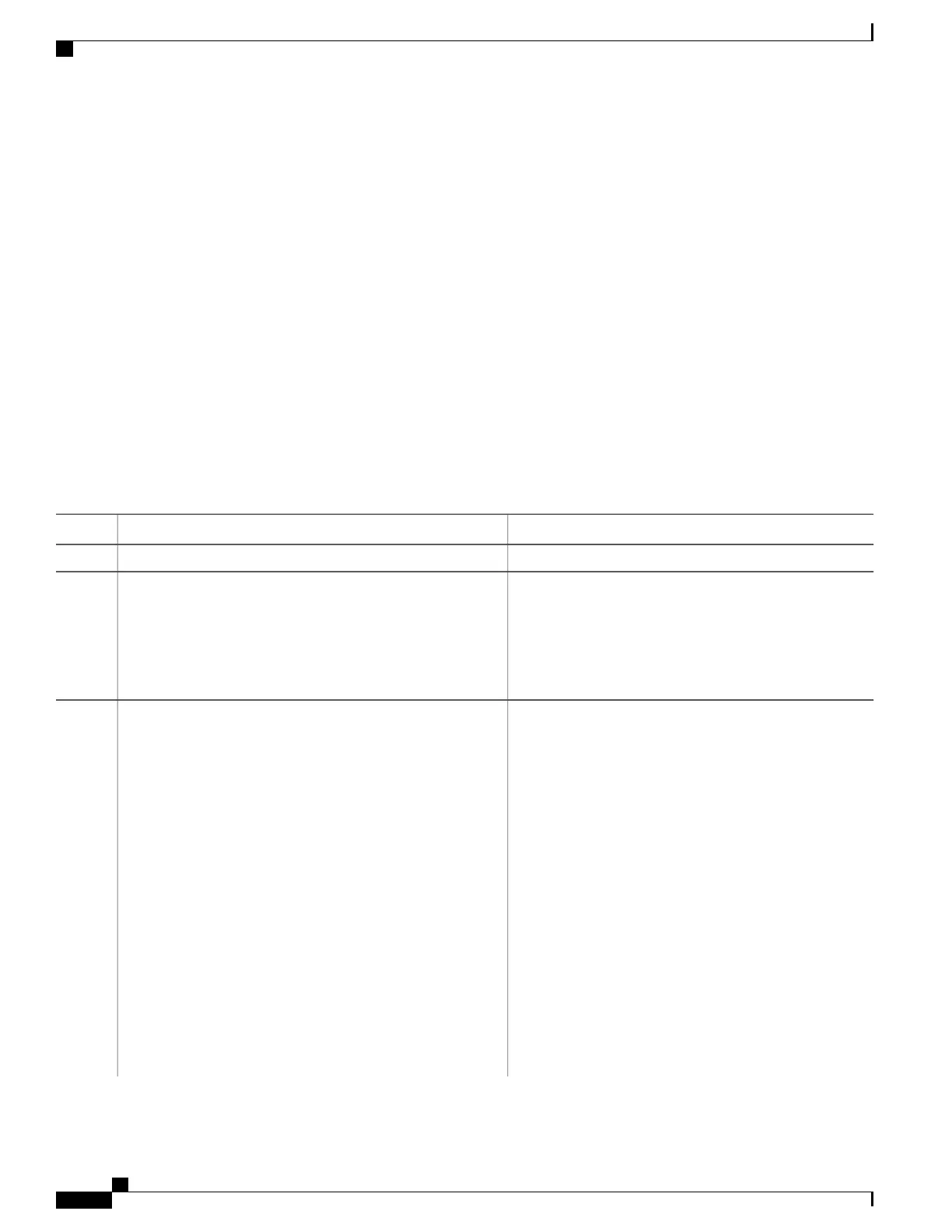Configuring Authentication for IS-IS
This task explains how to configure authentication for IS-IS. This task is optional.
SUMMARY STEPS
1.
configure
2.
router isis instance-id
3.
lsp-password { hmac-md5 | text } { clear | encrypted } password [ level { 1 | 2 }] [ send-only ]
[ snp send-only ]
4.
interface type interface-path-id
5.
hello-password { hmac-md5 | text } { clear | encrypted } password [ level { 1 | 2 }] [ send-only
]
6.
commit
DETAILED STEPS
PurposeCommand or Action
configure
Step 1
Enables IS-IS routing for the specified routing instance,
and places the router in router configuration mode.
router isis instance-id
Example:
RP/0/RSP0/CPU0:router(config)# router isis isp
Step 2
•
You can change the level of routing to be performed
by a particular routing instance by using the is-type
command.
Configures the LSP authentication password.lsp-password { hmac-md5 | text } { clear | encrypted }
password [ level { 1 | 2 }] [ send-only ] [ snp send-only ]
Step 3
•
The hmac-md5 keyword specifies that the password
is used in HMAC-MD5 authentication.
Example:
RP/0/RSP0/CPU0:router(config-isis)# lsp-password
hmac-md5 clear password1 level 1
•
The text keyword specifies that the password uses
cleartext password authentication.
•
The clear keyword specifies that the password is
unencrypted when entered.
•
The encrypted keyword specifies that the password
is encrypted using a two-way algorithm when entered.
•
The level 1 keyword sets a password for
authentication in the area (in Level 1 LSPs and Level
SNPs).
•
The level 2 keywords set a password for
authentication in the backbone (the Level 2 area).
•
The send-only keyword adds authentication to LSP
and sequence number protocol data units (SNPs) when
Cisco ASR 9000 Series Aggregation Services Router Routing Configuration Guide, Release 5.1.x
302 OL-30423-03
Implementing IS-IS
Configuring Authentication for IS-IS