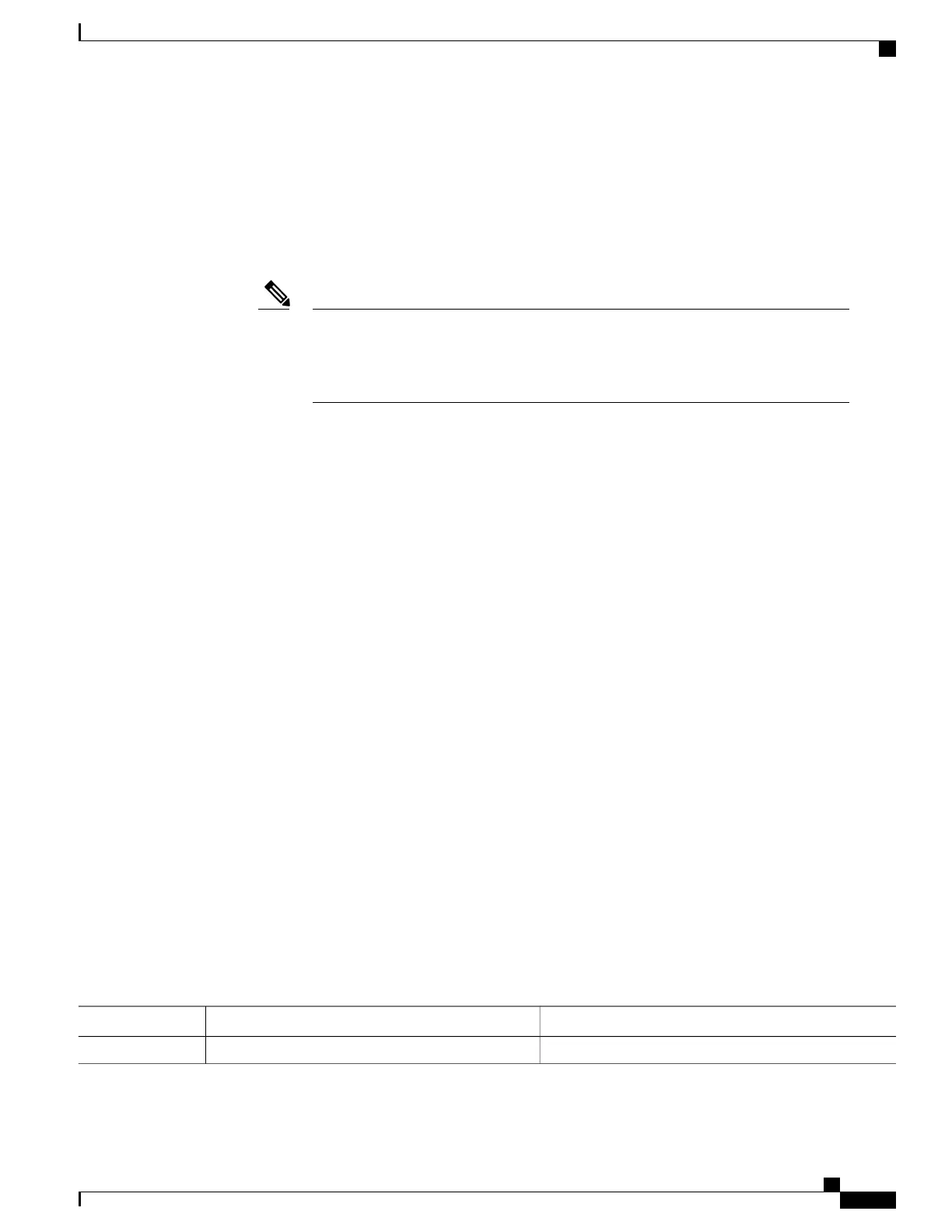Enabling Echo Mode to Test the Forwarding Path to a BFD Peer
BFD echo mode is enabled by default for the following interfaces:
•
For IPv4 on member links of BFD bundle interfaces.
•
For IPv4 on other physical interfaces whose minimum interval is less than two seconds.
If you have configured a BFD minimum interval greater than two seconds on a physical
interface using the bfd minimum-interval command, then you will need to change the
interval to be less than two seconds to support and enable echo mode. This does not
apply to bundle member links, which always support echo mode.
Note
Overriding the Default Echo Packet Source Address
If you do not specify an echo packet source address, then BFD uses the IP address of the output interface as
the default source address for an echo packet.
In Cisco IOS XR releases before 3.9.0, we recommend that you configure the local router ID using the
router-id command to change the default IP address for the echo packet source address to the adrdress specified
as the router ID.
Beginning in Cisco IOS XR release 3.9.0 and later, you can use the echo ipv4 source command in BFD or
interface BFD configuration mode to specify the IP address that you want to use as the echo packet source
address.
You can override the default IP source address for echo packets for BFD on the entire router, or for a particular
interface.
Specifying the Echo Packet Source Address Globally for BFD
To specify the echo packet source IP address globally for BFD on the router, complete the following steps:
SUMMARY STEPS
1.
configure
2.
bfd
3.
echo ipv4 source ip-address
4.
commit
DETAILED STEPS
PurposeCommand or Action
configure
Step 1
Cisco ASR 9000 Series Aggregation Services Router Routing Configuration Guide, Release 5.1.x
OL-30423-03 209
Implementing BFD
Enabling Echo Mode to Test the Forwarding Path to a BFD Peer
