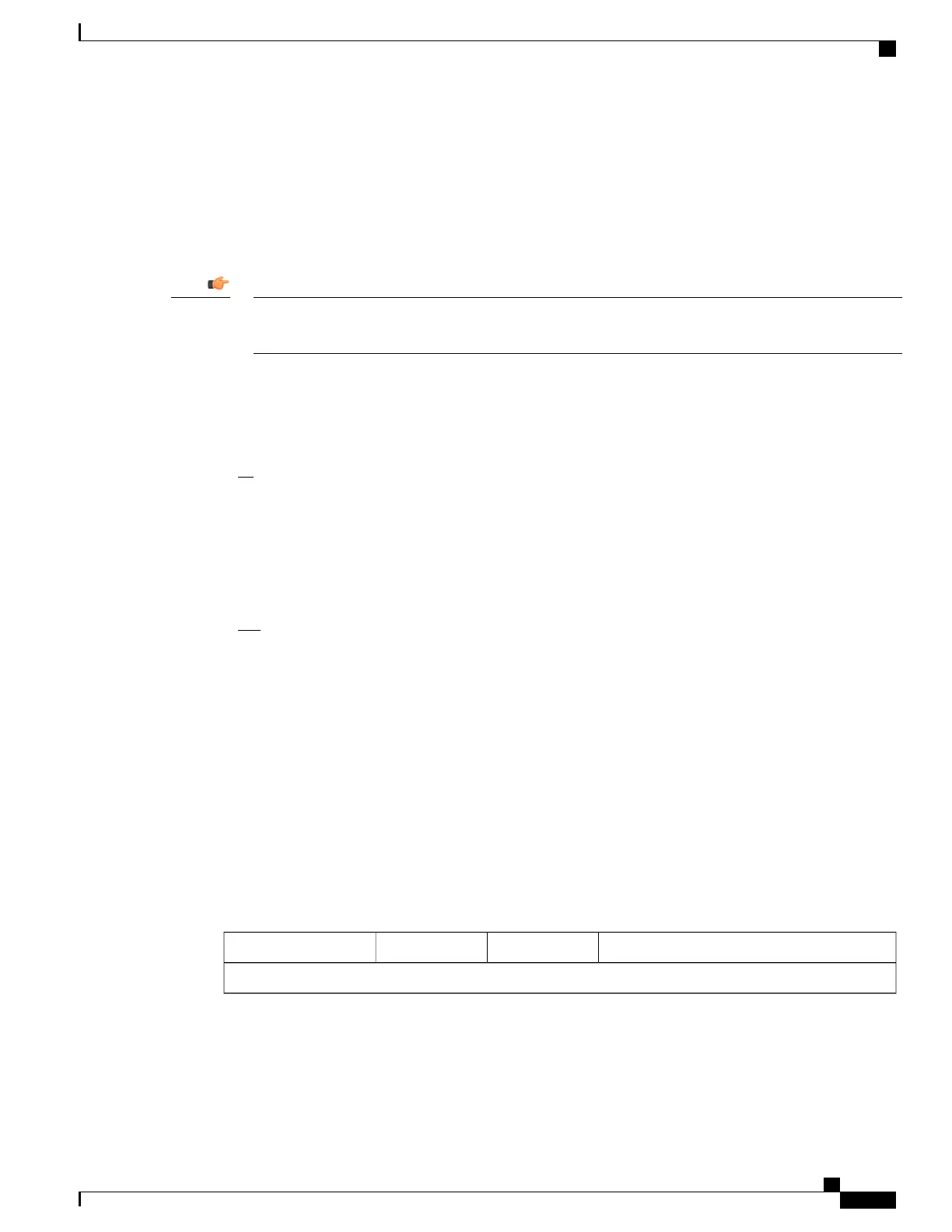Verifying System Startup
When power is applied to the chassis, power is provided to the upper and lower fan trays, and every installed
card.
Light emitting diodes (LEDs) on all circuit cards and daughter cards indicate operating status.
As the system progresses through its boot process, LED activity will eventually occur on all cards. Allow
several minutes to elapse prior to checking the status LEDs on the various cards.
Important
Checking PFU Status
The blue LEDs above the circuit breakers on each PFU should all be ON.
If all of the LEDs on a PFU are OFF, check the following:
•
The PFU is firmly seated in the midplane connectors.
•
All circuit breakers on the PFU are set to ON.
•
All circuit breakers for power feeds from the local power distribution panel are ON.
•
-48 VDC power is available from the PDF to the local PDP.
If any LED is OFF, check the following:
•
PFU circuit breaker is ON.
•
Voltage is present at corresponding input terminal at rear of the PFU.
•
Cable connection at PFU terminals is secure.
•
Circuit breaker for the power feed from the local PDP is ON.
•
Cable connection at the PDP terminal is secure.
Checking Status LEDs on MIOs
The table below identifies the operational and transitional states for LED indicators on an MIO /UMIO card.
Table 16: MIO/UMIO/ Operating States and Status LED Indicators
NotesLED StateLED ColorLabel
Card Transition
ASR 5500 Installation Guide
89
System Power-up
Verifying System Startup
