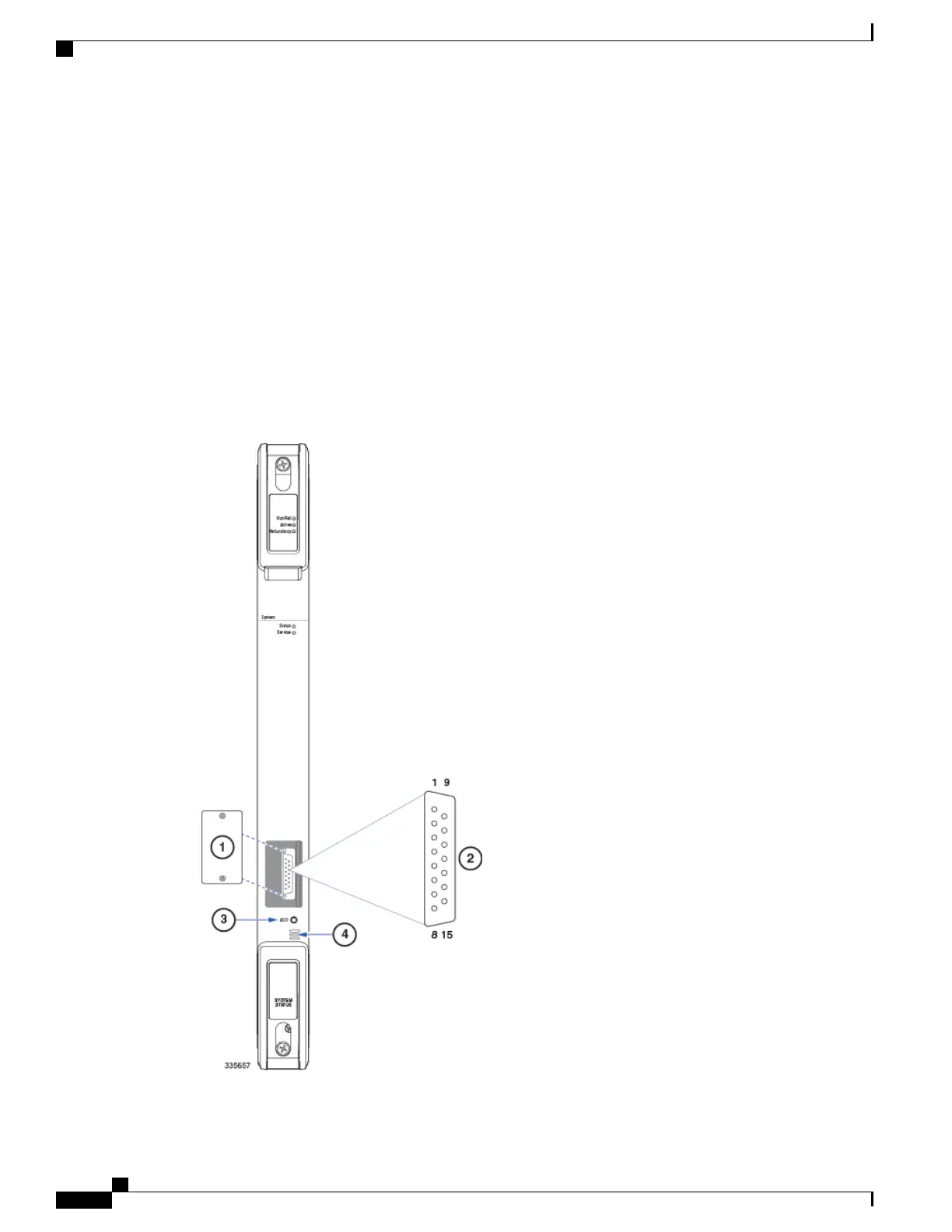•
Failure of one or more fans on any of the upper or lower fan tray units
•
Fan tray failure or any fan tray unit is removed from the chassis
• Critical Alarm – This alarm is triggered when a degradation in service is detected. For example, if the
system is supporting a large number of subscribers and DPCs are removed, the amount of available CPU
and memory resources available for use are reduced.
Alarm Cutoff (ACO)
The front panel of the SSC includes an audible system alarm and an Alarm Cutoff (ACO) switch. Press and
release this switch to reset the system alarm speaker.
Figure 19: SSC CO Alarm Interface
ASR 5500 Installation Guide
74
SSC Alarm Cabling
Alarm Cutoff (ACO)
