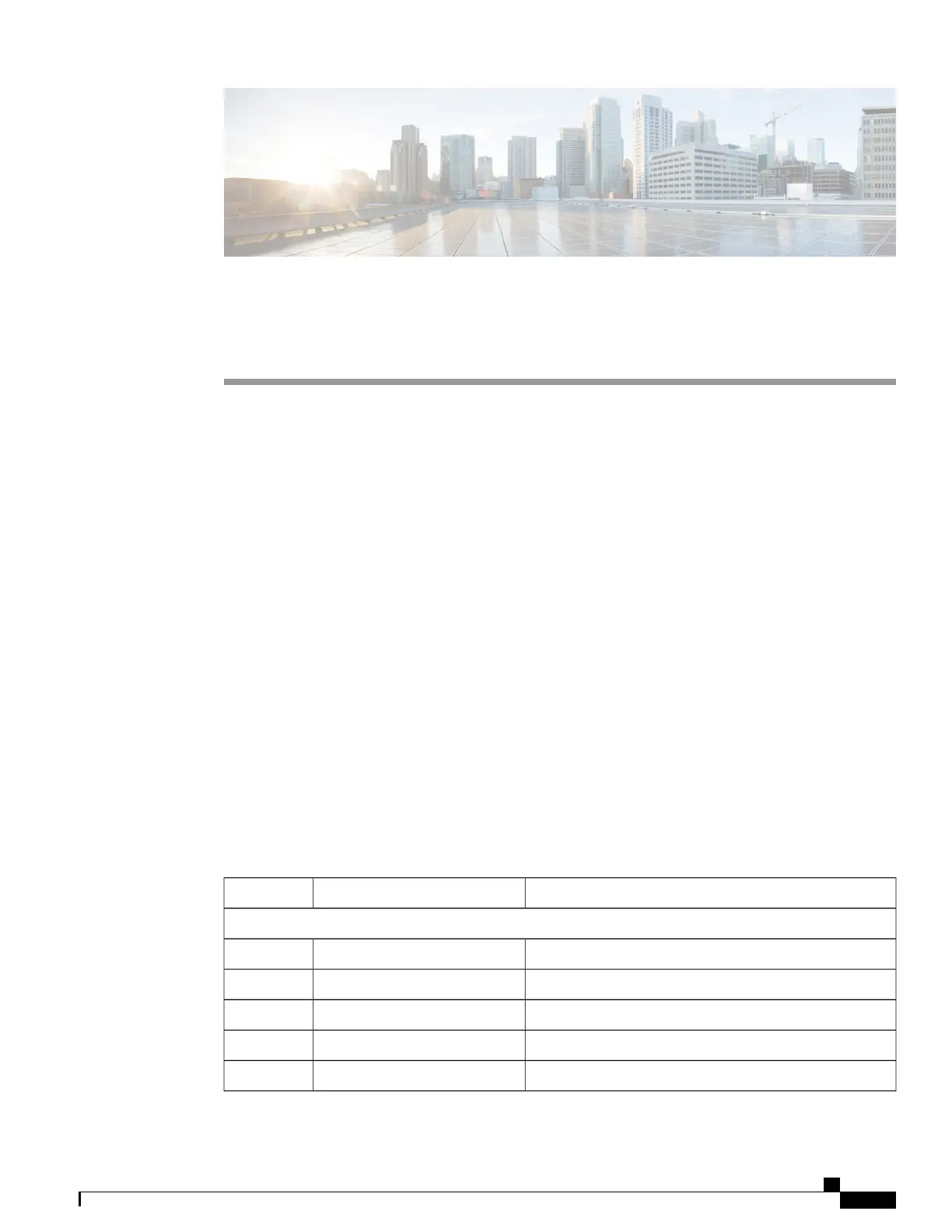CHAPTER 5
Card Installation
This chapter describes how to install circuit cards and baffles in the ASR 5500 chassis.
It includes the following sections:
•
Card Slot Assignments, page 49
•
General Installation Sequence, page 51
•
Card Interlock Switch, page 52
•
Circuit Cards, page 53
•
Baffles, page 55
•
Save Shipping Cartons, page 57
Card Slot Assignments
The tables below show recommended card slot assignments for typical installation scenarios. The recommended
card assignments are based on the multiple power planes sourcing power to the card slots. Refer to the Power
Planes section of the Power Cabling chapter for additional information.
Following the recommendations preserves redundant operation if input power is lost to one or more of the
power circuits on the PFUs.
Table 7: ASR 5500 Chassis Card Slot Assignments (prior to StarOS 18.0)
RequirementCard SequenceSlot
Rear of Chassis
AvailableDPC-5 or UDPC-5
1
Required for all systemsDPC-3 or UDPC-32
Required for all systemsDPC-1 or UDPC-13
AvailableDPC-7 or UDPC-74
Required for all systemsMIO-1 or UMIO-15
ASR 5500 Installation Guide
49
