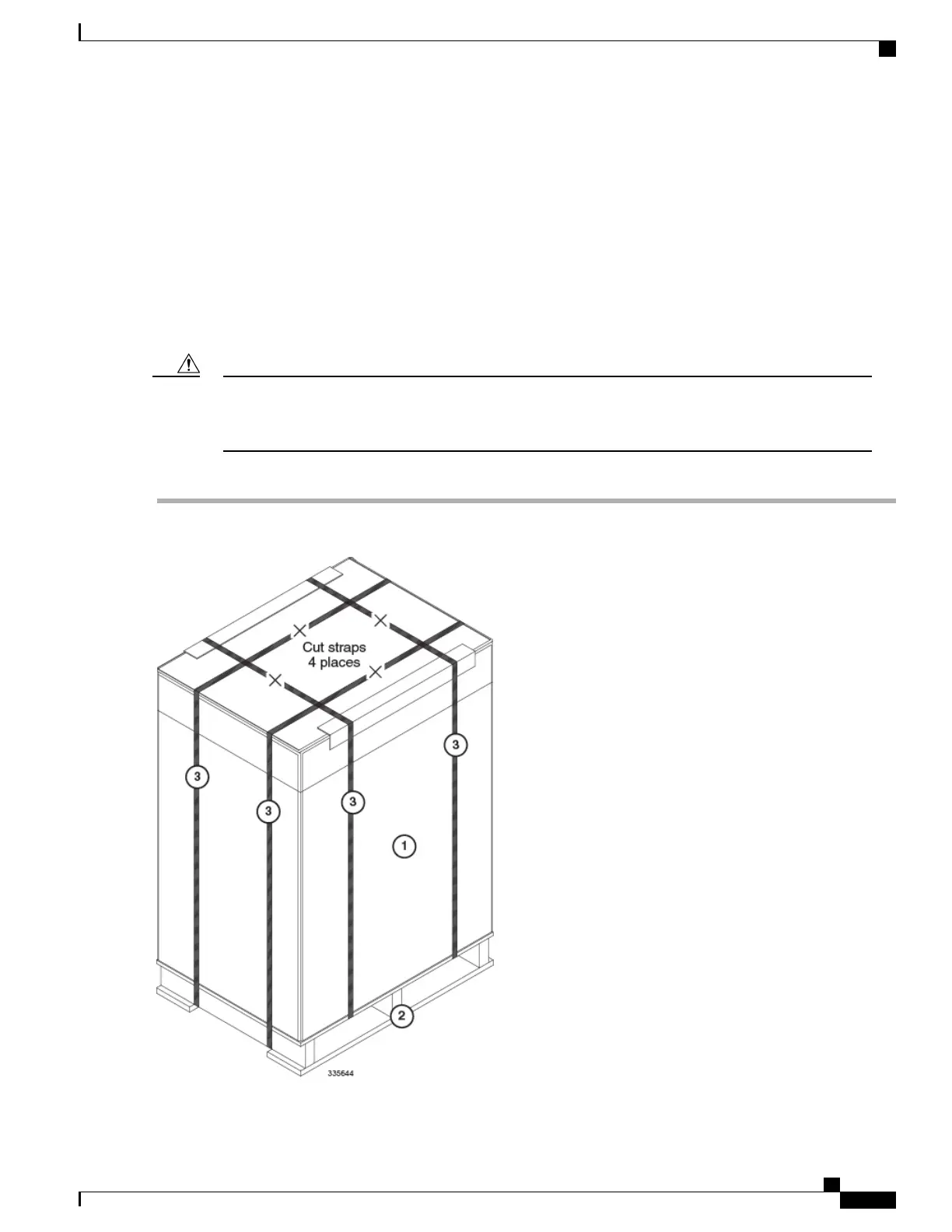The chassis container measures:
•
Height = 50 in. (127 cm)
•
Width = 24 in. (61 cm)
•
Depth = 32 in. (81.3 cm) [width on the pallet forks]
•
Weight = 265 lbs (120.2 kg)
Unpack the Chassis
You should wear protective gloves and safety glasses when handling the shipping crate banding while
unpacking the system. The straps that connect the packaging material are capable of inflicting damage to
your skin or eyes if not handled properly.
Caution
Step 1
Cut the straps that secure the cap and card board sleeve to the pallet. Remove the straps from the pallet and discard.
ASR 5500 Installation Guide
33
Chassis Installation
Unpack the Chassis
