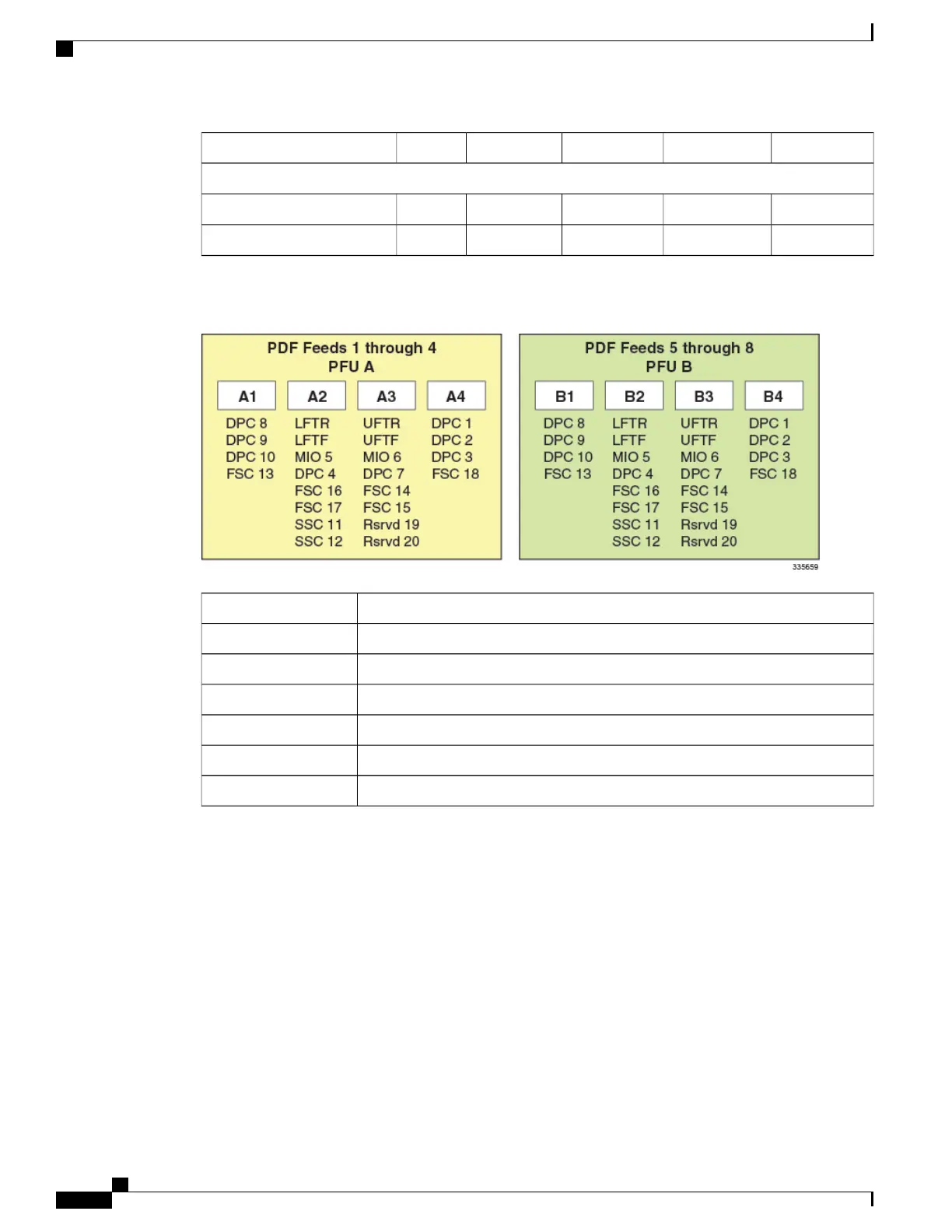Plane 4Plane 3Plane 2Plane 1SlotCard Type
Fan Trays
—
Yes
——
TopUpper
——
Yes
—
BottomLower
Figure 21: PFU Redundant Power Planes
DescriptionLegend
DPC/UDPC or DPC2/UDPC2DPC
Lower Fan Tray RearLFTR
Lower Fan Tray FrontLFTF
MIO/UMIOMIO
Upper Fan Tray RearUFTR
Upper Fan Tray FrontUFTF
Power Feed Connections
The figure below shows a recommended method for connecting -48 VDC power feeds from the power
distribution frame (PDF) through a power distribution panel (PDP) to the power filter units (PFUs) on the
ASR 5500 chassis.
ASR 5500 Installation Guide
80
Power Cabling
Power Feed Connections
