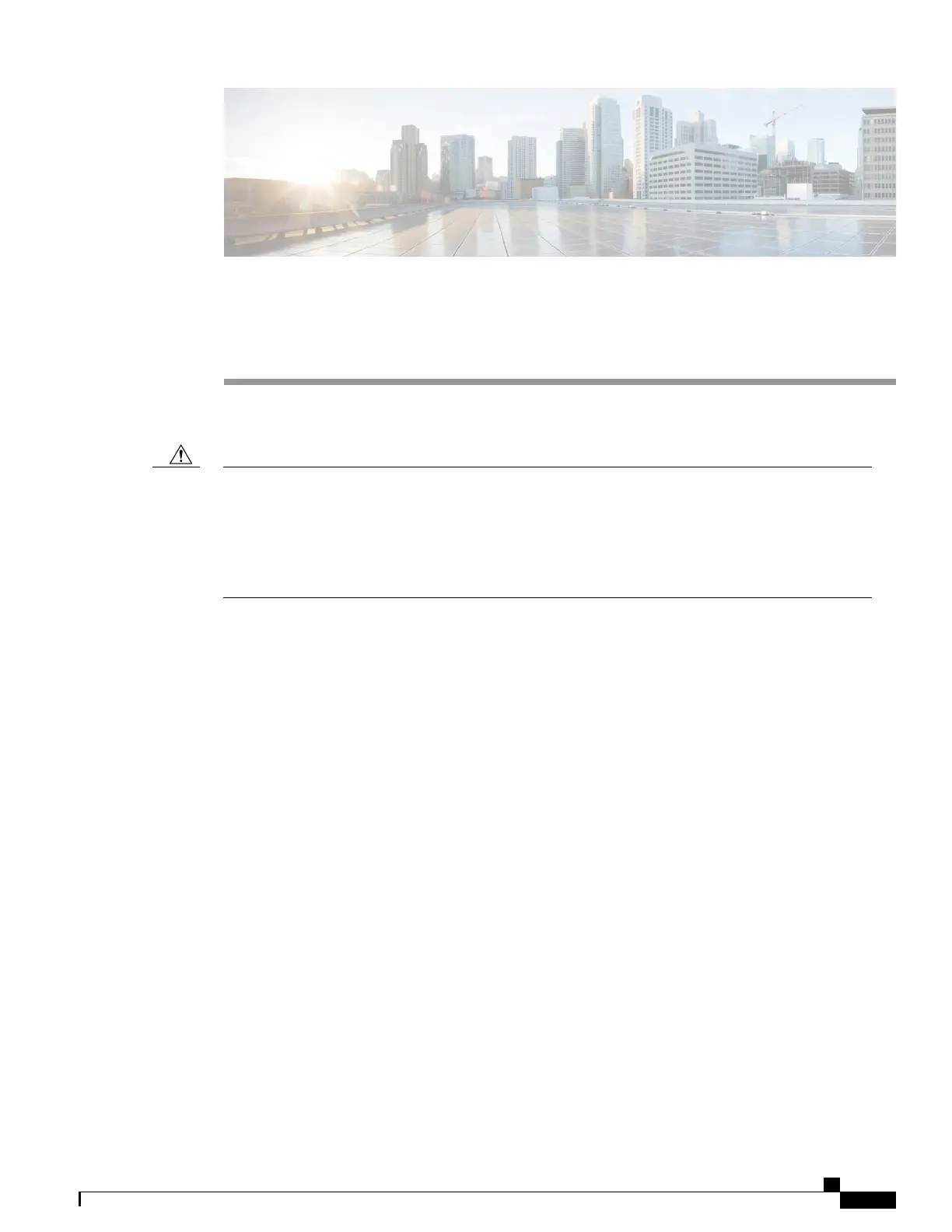CHAPTER 7
SSC Alarm Cabling
This chapter describes how to cable the alarm contacts on the System Status Card (SSC).
The CO alarm interface of the SSC is suitable for connection to intra-building or unexposed wiring or
cabling only. This interface MUST NOT be metallically connected to interfaces that connect to the outside
plant (OSP) or its wiring. This interface is designed for use as an intra-building interface only (Type 2 or
Type 4 ports as described in GR-1089-CORE, Issue 5) and requires isolation from the exposed OSP
cabling. The addition of Primary Protectors is not sufficient protection in order to connect these interfaces
metallically to OSP wiring.
Caution
It includes the following sections:
•
CO Alarm Interface, page 73
•
Alarm Cutoff (ACO), page 74
•
Alarm Connector Pinout, page 75
•
Electrical Characteristics, page 75
•
CO Alarm Wiring Example, page 76
CO Alarm Interface
The Central Office (CO) Alarm interface on the SSC is a DB15 female connector that supports three low
voltage, normally-closed/normally-open dry-contact relays. These Form C relays interface with an CO alarm
monitor panel to trigger external audio and/or visual indicators.
Three alarm levels are supported by the relays:
• Minor Alarm – This alarm is triggered when a high temperature is detected on a card, causing the fan
tray to switch the fans to high speed.
• Major Alarm – This alarm is triggered when there is a:
•
Hardware failure that causes the card to be placed in an off-line state
•
PFU failure or removal from the chassis
ASR 5500 Installation Guide
73
