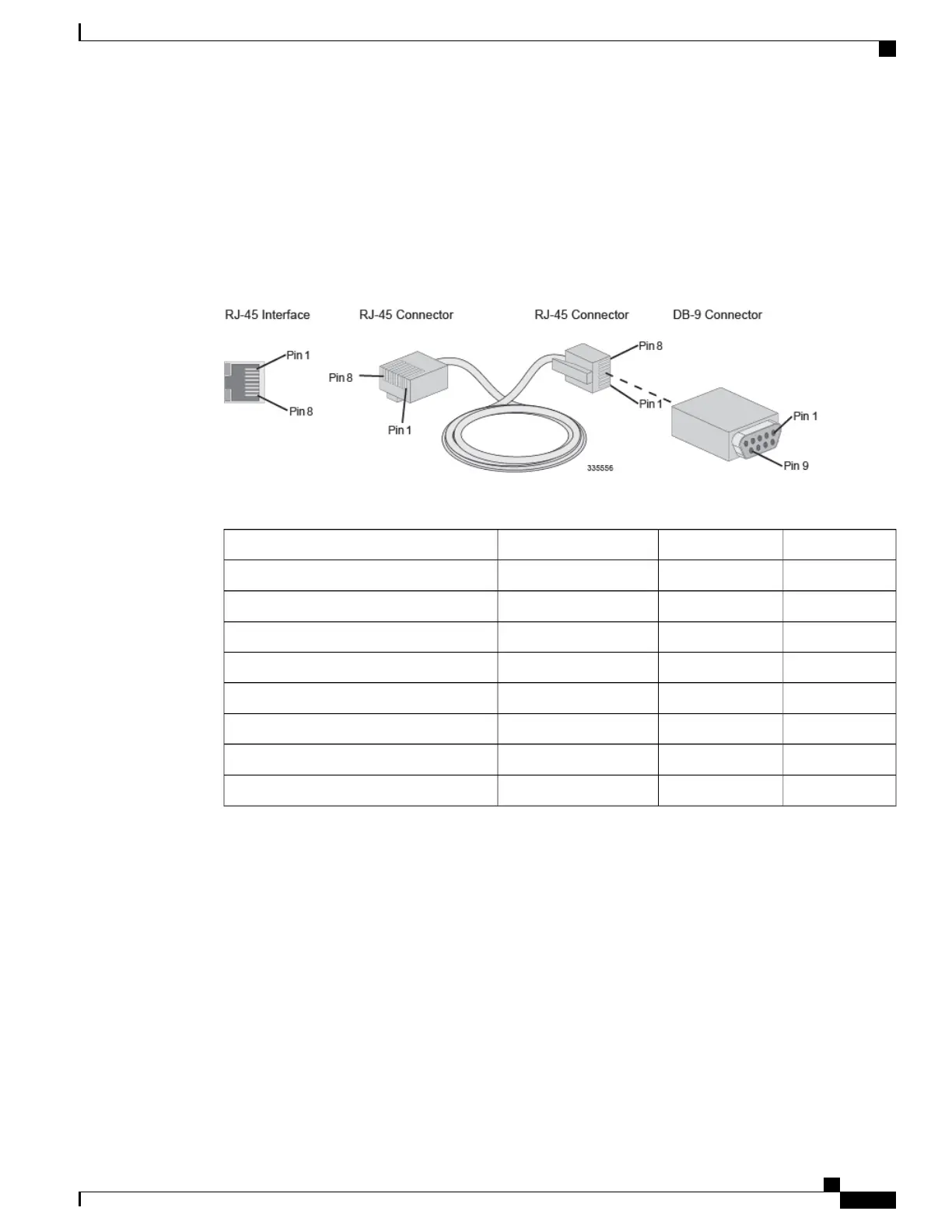RJ45 to DB9 Adapter
An RJ45-to-RJ45 serial cable and an RJ45-to-DB9 adapter are supplied with each MIO/UMIO. The DB9
adapter is female. If you use the cable and adapter together, refer to the following figure and table for the
cable pinout.
Figure 15: Console RJ45 Cable and DB9 Adapter
Table 10: Console RJ45 Cable to DB9Adapter Pinouts
DB9 PinRJ45 PinSignal typeSignal Description
71
—
Not connected
42
—
Not connected
33InputReceive Data (RX)
54GroundSignal Ground (SGND)
85
—
Not connected
26OutputTransmit Data (TX)
17
—
Not connected
68
—
Not connected
ASR 5500 Installation Guide
63
MIO Port Cabling
RJ45 to DB9 Adapter
