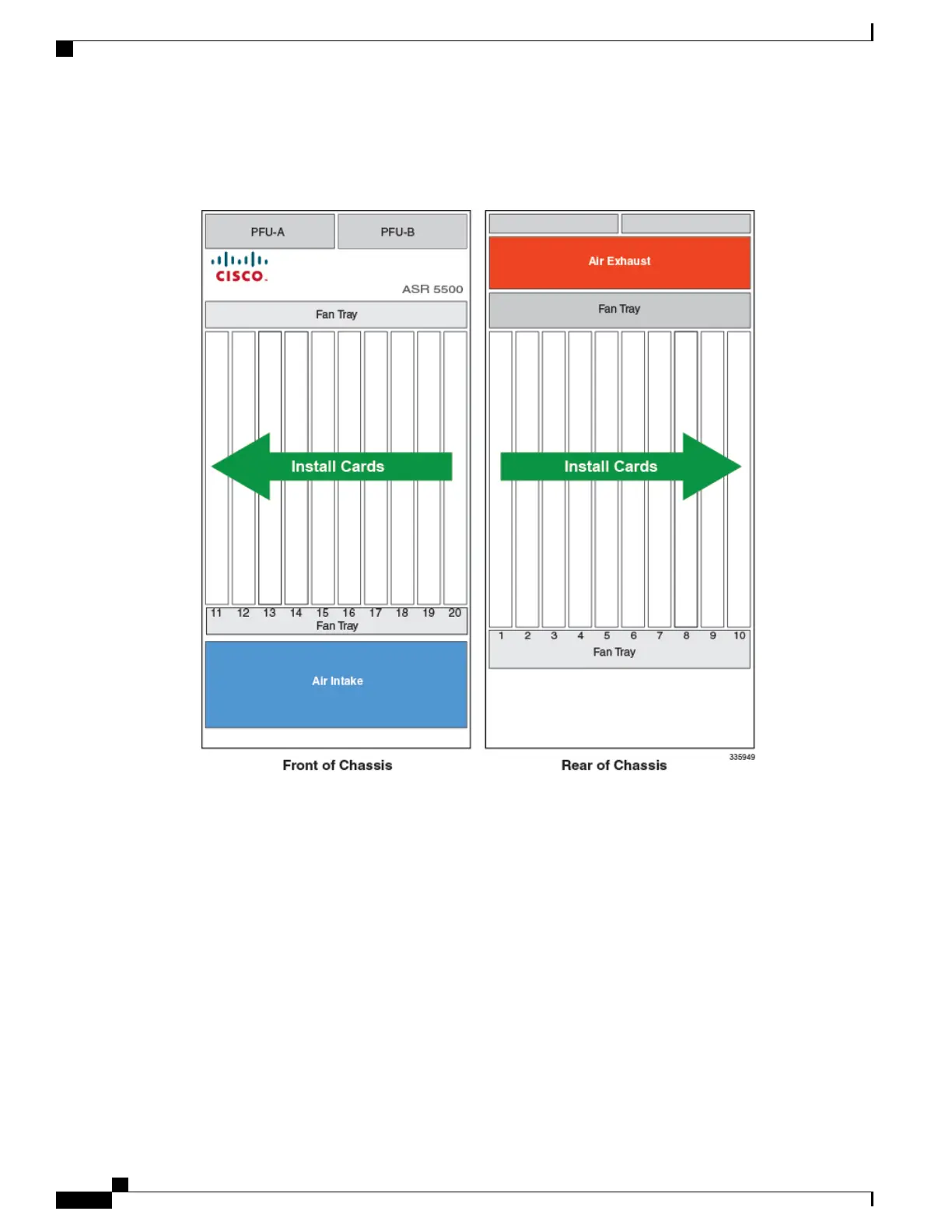See the diagram below.
Figure 10: Installing Circuit Cards and Baffles
Card Interlock Switch
Except for rear baffles, ASR 5500 cards include top and bottom ejector handles that incorporate hooks that
fit behind the upper and lower rails of the card cage. Lifting the ejector handles outwards ejects the card from
the midplane. Pushing the ejector handles inwards seats the card into the midplane.
The top ejector handle incorporates an interlock switch that signals the system that a card is seated in the slot.
The blue subhandle must be pushed fully upward to engage the interlock switch. The subhandle also locks
ASR 5500 Installation Guide
52
Card Installation
Card Interlock Switch
